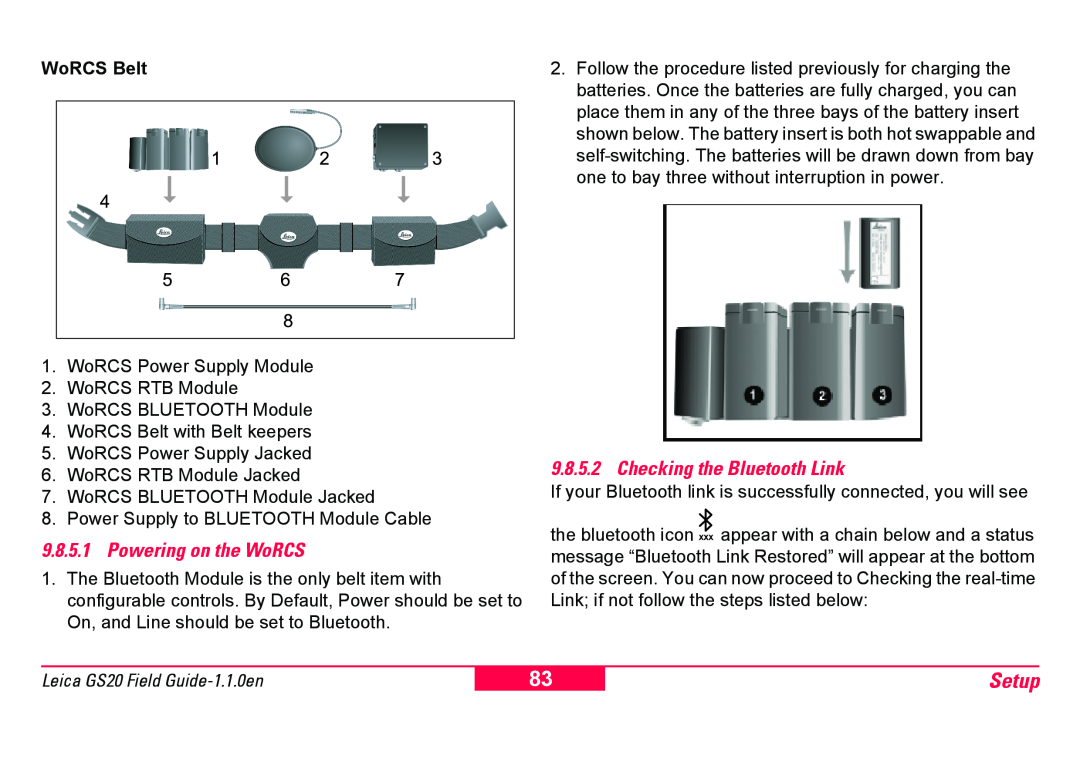WoRCS Belt
1.WoRCS Power Supply Module
2.WoRCS RTB Module
3.WoRCS BLUETOOTH Module
4.WoRCS Belt with Belt keepers
5.WoRCS Power Supply Jacked
6.WoRCS RTB Module Jacked
7.WoRCS BLUETOOTH Module Jacked
8.Power Supply to BLUETOOTH Module Cable
9.8.5.1 Powering on the WoRCS
1.The Bluetooth Module is the only belt item with configurable controls. By Default, Power should be set to On, and Line should be set to Bluetooth.
2.Follow the procedure listed previously for charging the batteries. Once the batteries are fully charged, you can place them in any of the three bays of the battery insert shown below. The battery insert is both hot swappable and
9.8.5.2 Checking the Bluetooth Link
If your Bluetooth link is successfully connected, you will see
the bluetooth icon ![]() appear with a chain below and a status message “Bluetooth Link Restored” will appear at the bottom of the screen. You can now proceed to Checking the
appear with a chain below and a status message “Bluetooth Link Restored” will appear at the bottom of the screen. You can now proceed to Checking the
Leica GS20 Field
83
Setup