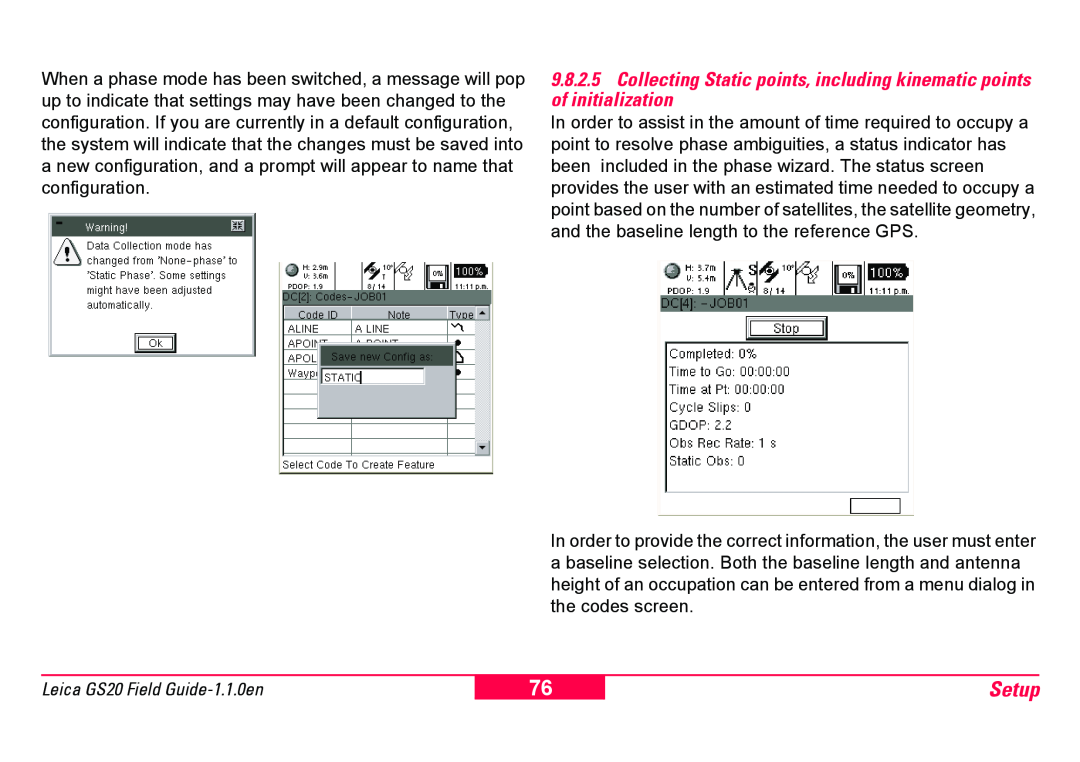When a phase mode has been switched, a message will pop up to indicate that settings may have been changed to the configuration. If you are currently in a default configuration, the system will indicate that the changes must be saved into a new configuration, and a prompt will appear to name that configuration.
9.8.2.5Collecting Static points, including kinematic points of initialization
In order to assist in the amount of time required to occupy a point to resolve phase ambiguities, a status indicator has been included in the phase wizard. The status screen provides the user with an estimated time needed to occupy a point based on the number of satellites, the satellite geometry, and the baseline length to the reference GPS.
In order to provide the correct information, the user must enter a baseline selection. Both the baseline length and antenna height of an occupation can be entered from a menu dialog in the codes screen.
Leica GS20 Field
76
Setup