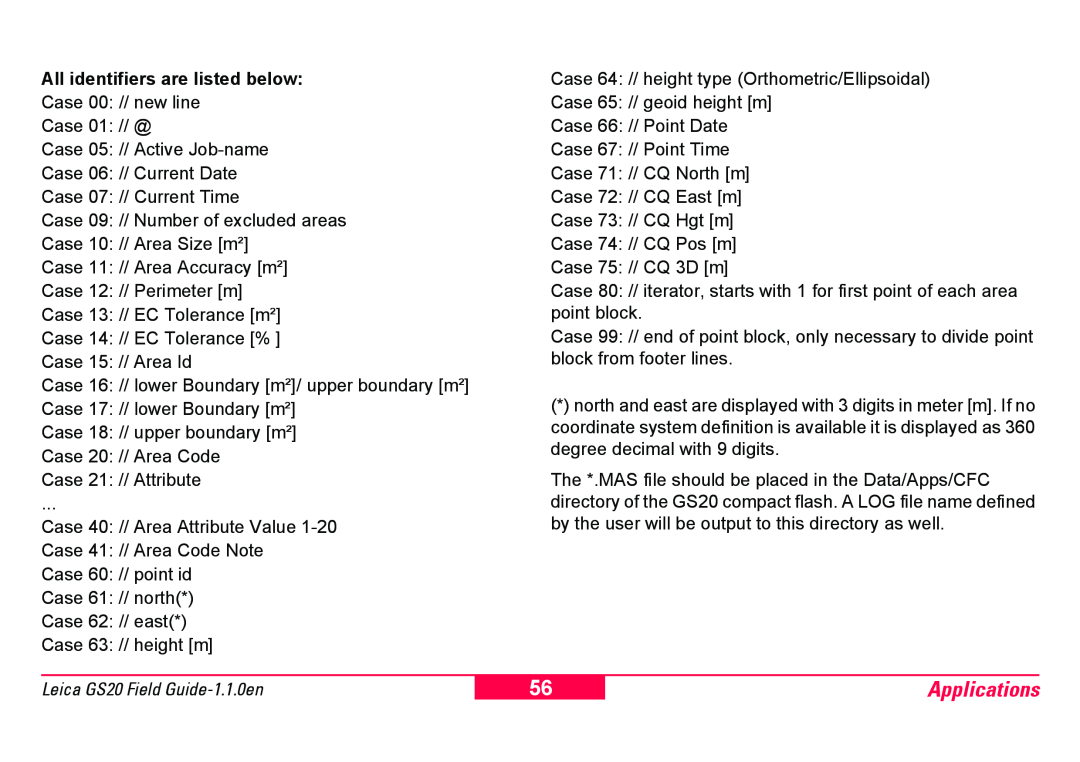All identifiers are listed below:
Case 00: // new line
Case 01: // @
Case 05: // Active
Case 06: // Current Date
Case 07: // Current Time
Case 09: // Number of excluded areas
Case 10: // Area Size [m²]
Case 11: // Area Accuracy [m²]
Case 12: // Perimeter [m]
Case 13: // EC Tolerance [m²]
Case 14: // EC Tolerance [% ]
Case 15: // Area Id
Case 16: // lower Boundary [m²]/ upper boundary [m²]
Case 17: // lower Boundary [m²]
Case 18: // upper boundary [m²]
Case 20: // Area Code
Case 21: // Attribute
...
Case 40: // Area Attribute Value
Case 41: // Area Code Note
Case 60: // point id
Case 61: // north(*)
Case 62: // east(*)
Case 63: // height [m]
Case 64: // height type (Orthometric/Ellipsoidal)
Case 65: // geoid height [m]
Case 66: // Point Date
Case 67: // Point Time
Case 71: // CQ North [m]
Case 72: // CQ East [m]
Case 73: // CQ Hgt [m]
Case 74: // CQ Pos [m]
Case 75: // CQ 3D [m]
Case 80: // iterator, starts with 1 for first point of each area point block.
Case 99: // end of point block, only necessary to divide point block from footer lines.
(*)north and east are displayed with 3 digits in meter [m]. If no coordinate system definition is available it is displayed as 360 degree decimal with 9 digits.
The *.MAS file should be placed in the Data/Apps/CFC directory of the GS20 compact flash. A LOG file name defined by the user will be output to this directory as well.
Leica GS20 Field
56
Applications