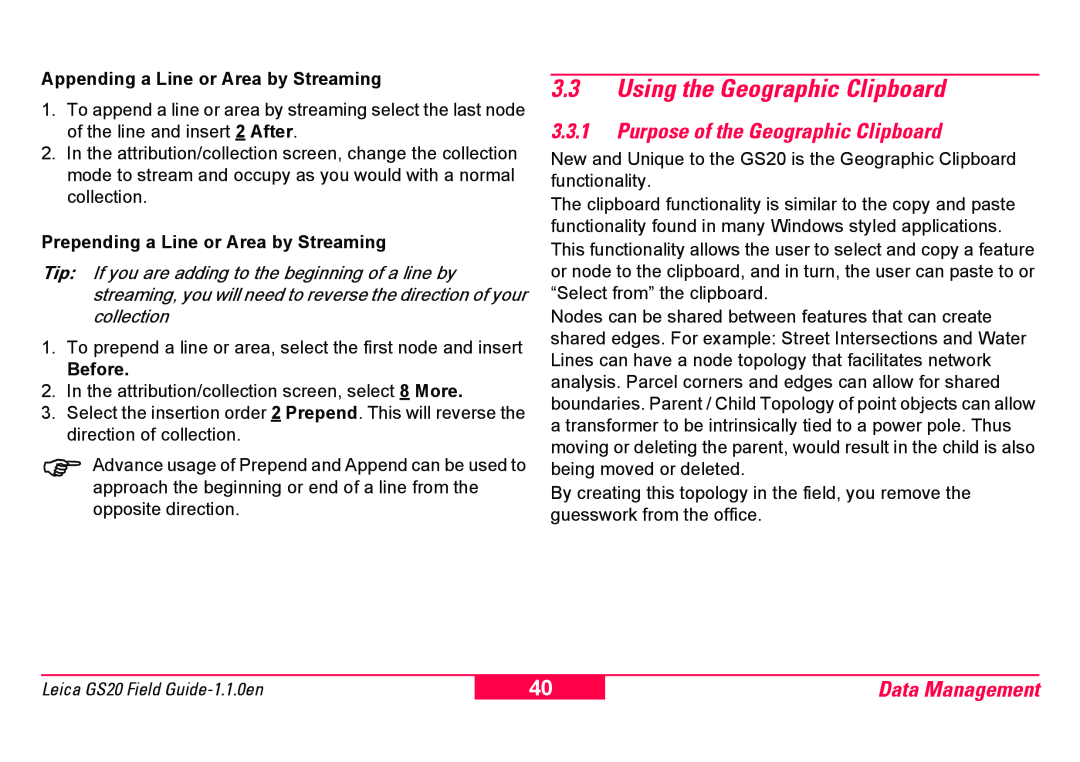Appending a Line or Area by Streaming
1.To append a line or area by streaming select the last node of the line and insert 2 After.
2.In the attribution/collection screen, change the collection mode to stream and occupy as you would with a normal collection.
Prepending a Line or Area by Streaming
Tip: If you are adding to the beginning of a line by streaming, you will need to reverse the direction of your collection
1.To prepend a line or area, select the first node and insert
Before.
2.In the attribution/collection screen, select 8 More.
3.Select the insertion order 2 Prepend. This will reverse the direction of collection.
)Advance usage of Prepend and Append can be used to approach the beginning or end of a line from the opposite direction.
3.3Using the Geographic Clipboard
3.3.1Purpose of the Geographic Clipboard
New and Unique to the GS20 is the Geographic Clipboard functionality.
The clipboard functionality is similar to the copy and paste functionality found in many Windows styled applications. This functionality allows the user to select and copy a feature or node to the clipboard, and in turn, the user can paste to or “Select from” the clipboard.
Nodes can be shared between features that can create shared edges. For example: Street Intersections and Water Lines can have a node topology that facilitates network analysis. Parcel corners and edges can allow for shared boundaries. Parent / Child Topology of point objects can allow a transformer to be intrinsically tied to a power pole. Thus moving or deleting the parent, would result in the child is also being moved or deleted.
By creating this topology in the field, you remove the guesswork from the office.
Leica GS20 Field
40
Data Management