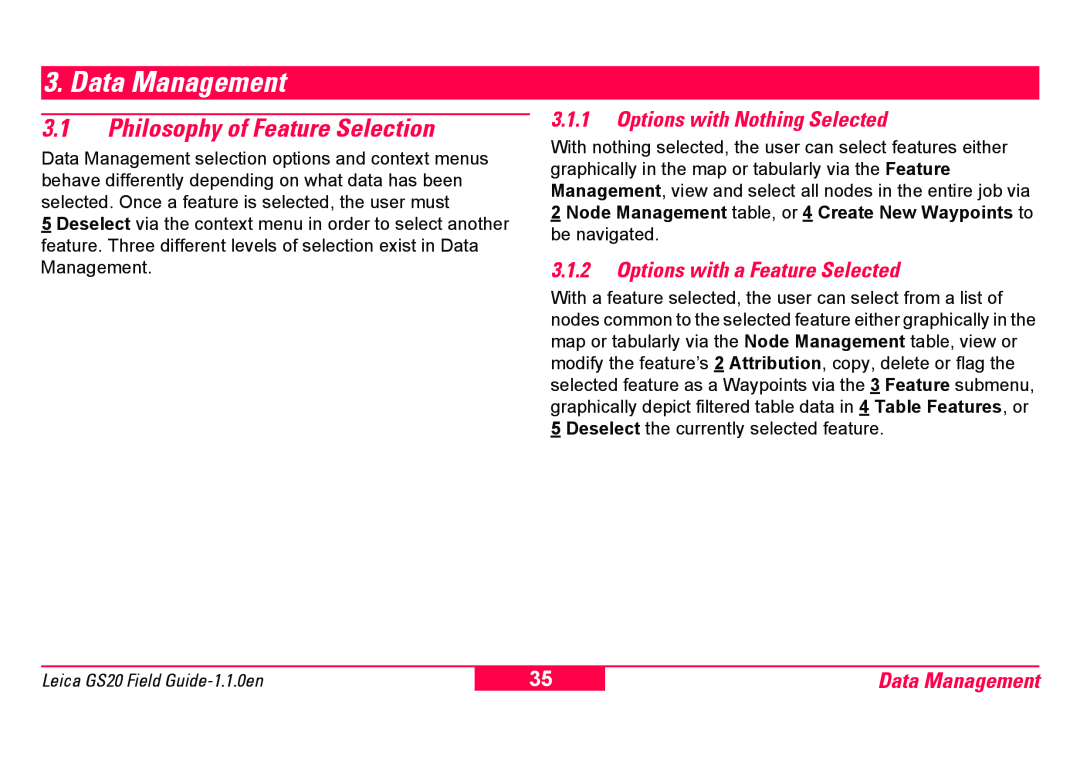3. Data Management
3.1Philosophy of Feature Selection
Data Management selection options and context menus behave differently depending on what data has been selected. Once a feature is selected, the user must
5 Deselect via the context menu in order to select another feature. Three different levels of selection exist in Data Management.
3.1.1Options with Nothing Selected
With nothing selected, the user can select features either graphically in the map or tabularly via the Feature Management, view and select all nodes in the entire job via 2 Node Management table, or 4 Create New Waypoints to be navigated.
3.1.2Options with a Feature Selected
With a feature selected, the user can select from a list of nodes common to the selected feature either graphically in the map or tabularly via the Node Management table, view or modify the feature’s 2 Attribution, copy, delete or flag the selected feature as a Waypoints via the 3 Feature submenu, graphically depict filtered table data in 4 Table Features, or 5 Deselect the currently selected feature.
Leica GS20 Field
35