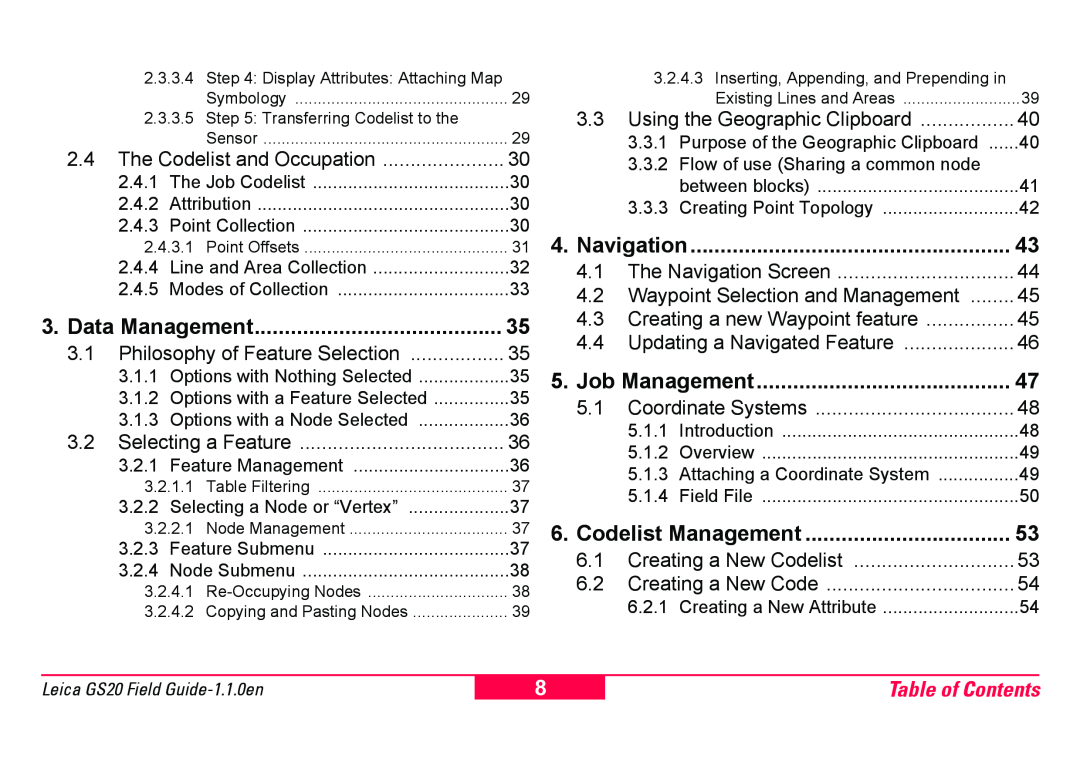2.3.3.4 Step 4: Display Attributes: Attaching Map |
| |
| Symbology | 29 |
2.3.3.5 Step 5: Transferring Codelist to the |
| |
| Sensor | 29 |
2.4 The Codelist and Occupation | 30 | |
2.4.1 | The Job Codelist | 30 |
2.4.2 | Attribution | 30 |
2.4.3 | Point Collection | 30 |
2.4.3.1 Point Offsets | 31 | |
2.4.4 Line and Area Collection | 32 | |
2.4.5 | Modes of Collection | 33 |
3. Data Management | 35 | |
3.1 Philosophy of Feature Selection | 35 | |
3.1.1 Options with Nothing Selected | 35 | |
3.1.2 Options with a Feature Selected | 35 | |
3.1.3 Options with a Node Selected | 36 | |
3.2 Selecting a Feature | 36 | |
3.2.1 | Feature Management | 36 |
3.2.1.1 Table Filtering | 37 | |
3.2.2 Selecting a Node or “Vertex” | 37 | |
3.2.2.1 Node Management | 37 | |
3.2.3 | Feature Submenu | 37 |
3.2.4 | Node Submenu | 38 |
3.2.4.1 | 38 | |
3.2.4.2 Copying and Pasting Nodes | 39 | |
3.2.4.3 Inserting, Appending, and Prepending in |
| |
| Existing Lines and Areas | 39 |
3.3 Using the Geographic Clipboard | 40 | |
3.3.1 | Purpose of the Geographic Clipboard | 40 |
3.3.2 | Flow of use (Sharing a common node |
|
| between blocks) | 41 |
3.3.3 | Creating Point Topology | 42 |
4. Navigation | 43 | |
4.1 | The Navigation Screen | 44 |
4.2 | Waypoint Selection and Management | 45 |
4.3 | Creating a new Waypoint feature | 45 |
4.4 | Updating a Navigated Feature | 46 |
5. Job Management | 47 | |
5.1 Coordinate Systems | 48 | |
5.1.1 | Introduction | 48 |
5.1.2 | Overview | 49 |
5.1.3 Attaching a Coordinate System | 49 | |
5.1.4 | Field File | 50 |
6. Codelist Management | 53 | |
6.1 | Creating a New Codelist | 53 |
6.2 | Creating a New Code | 54 |
| 6.2.1 Creating a New Attribute | 54 |
Leica GS20 Field
8
Table of Contents