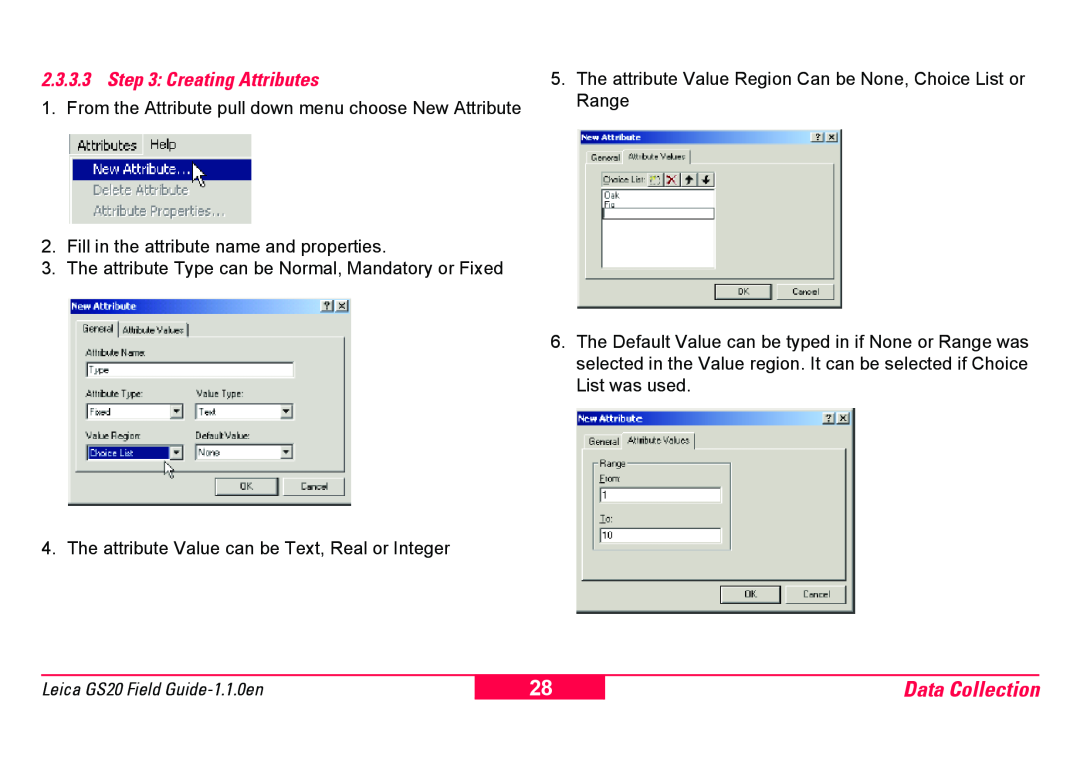2.3.3.3 Step 3: Creating Attributes
1.From the Attribute pull down menu choose New Attribute
2.Fill in the attribute name and properties.
3.The attribute Type can be Normal, Mandatory or Fixed
4. The attribute Value can be Text, Real or Integer
5.The attribute Value Region Can be None, Choice List or Range
6.The Default Value can be typed in if None or Range was selected in the Value region. It can be selected if Choice List was used.
Leica GS20 Field
28
Data Collection