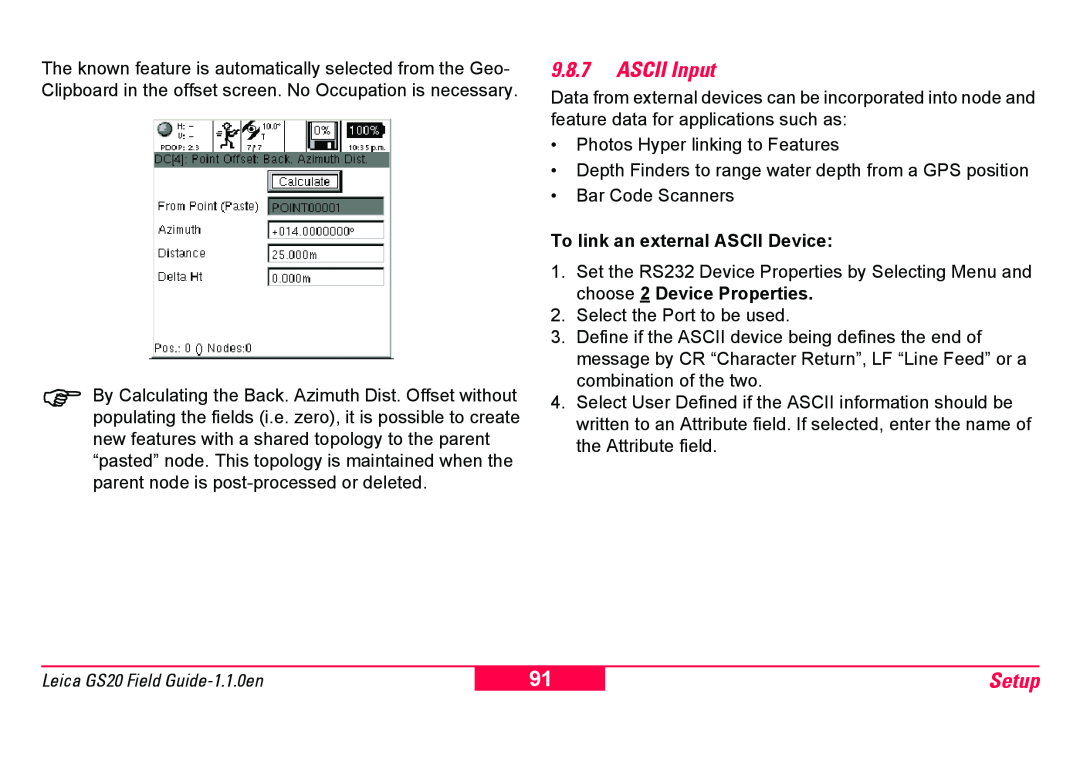The known feature is automatically selected from the Geo- Clipboard in the offset screen. No Occupation is necessary.
)By Calculating the Back. Azimuth Dist. Offset without populating the fields (i.e. zero), it is possible to create new features with a shared topology to the parent “pasted” node. This topology is maintained when the parent node is
9.8.7ASCII Input
Data from external devices can be incorporated into node and feature data for applications such as:
•Photos Hyper linking to Features
•Depth Finders to range water depth from a GPS position
•Bar Code Scanners
To link an external ASCII Device:
1.Set the RS232 Device Properties by Selecting Menu and choose 2 Device Properties.
2.Select the Port to be used.
3.Define if the ASCII device being defines the end of message by CR “Character Return”, LF “Line Feed” or a combination of the two.
4.Select User Defined if the ASCII information should be written to an Attribute field. If selected, enter the name of the Attribute field.
Leica GS20 Field
91
Setup