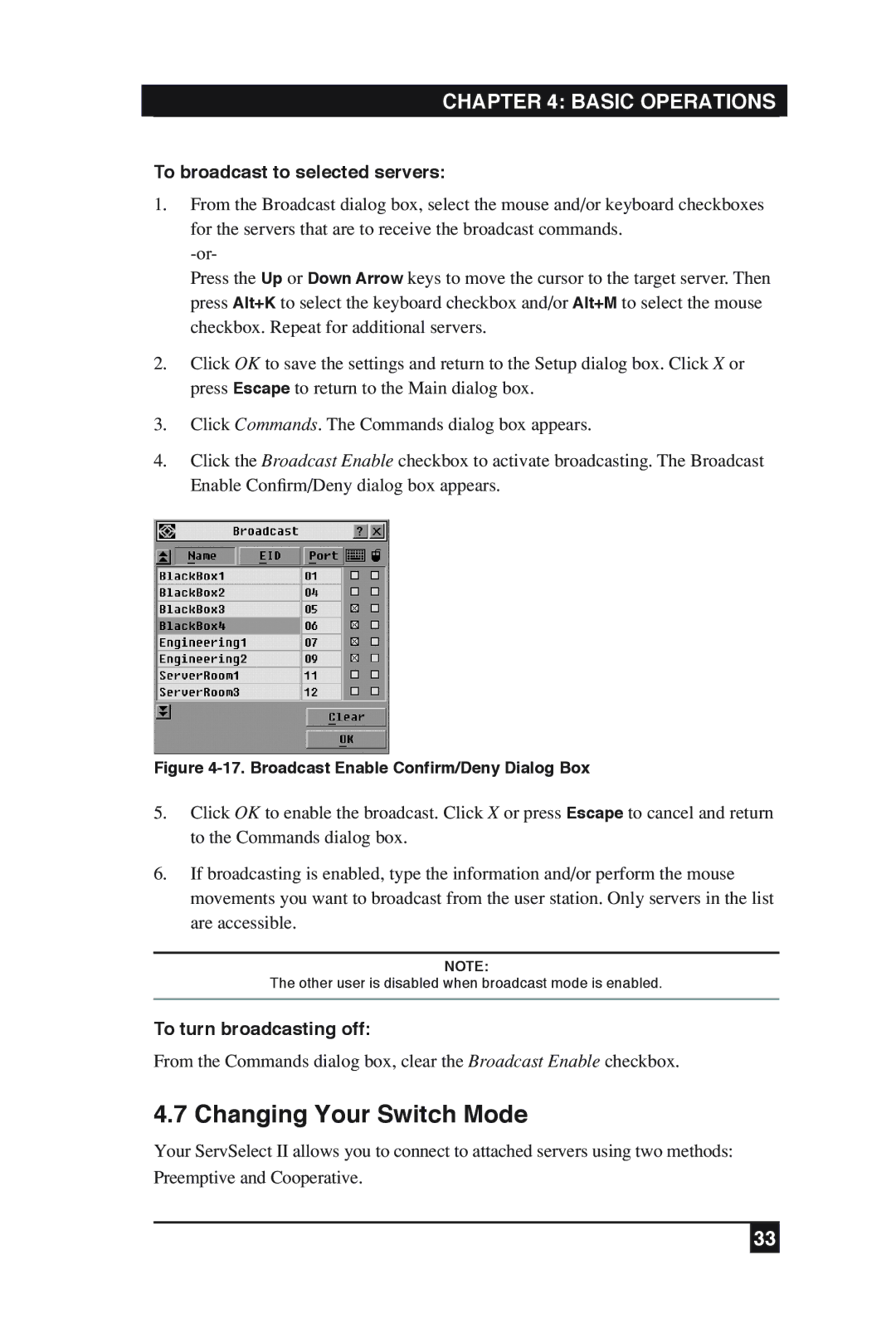CHAPTER 4: BASIC OPERATIONS
To broadcast to selected servers:
1.From the Broadcast dialog box, select the mouse and/or keyboard checkboxes for the servers that are to receive the broadcast commands.
Press the Up or Down Arrow keys to move the cursor to the target server. Then press Alt+K to select the keyboard checkbox and/or Alt+M to select the mouse checkbox. Repeat for additional servers.
2.Click OK to save the settings and return to the Setup dialog box. Click X or press Escape to return to the Main dialog box.
3.Click Commands. The Commands dialog box appears.
4.Click the Broadcast Enable checkbox to activate broadcasting. The Broadcast Enable ConÞrm/Deny dialog box appears.
Figure 4-17. Broadcast Enable Confirm/Deny Dialog Box
5.Click OK to enable the broadcast. Click X or press Escape to cancel and return to the Commands dialog box.
6.If broadcasting is enabled, type the information and/or perform the mouse movements you want to broadcast from the user station. Only servers in the list are accessible.
NOTE:
The other user is disabled when broadcast mode is enabled.
To turn broadcasting off:
From the Commands dialog box, clear the Broadcast Enable checkbox.
4.7 Changing Your Switch Mode
Your ServSelect II allows you to connect to attached servers using two methods: Preemptive and Cooperative.
33