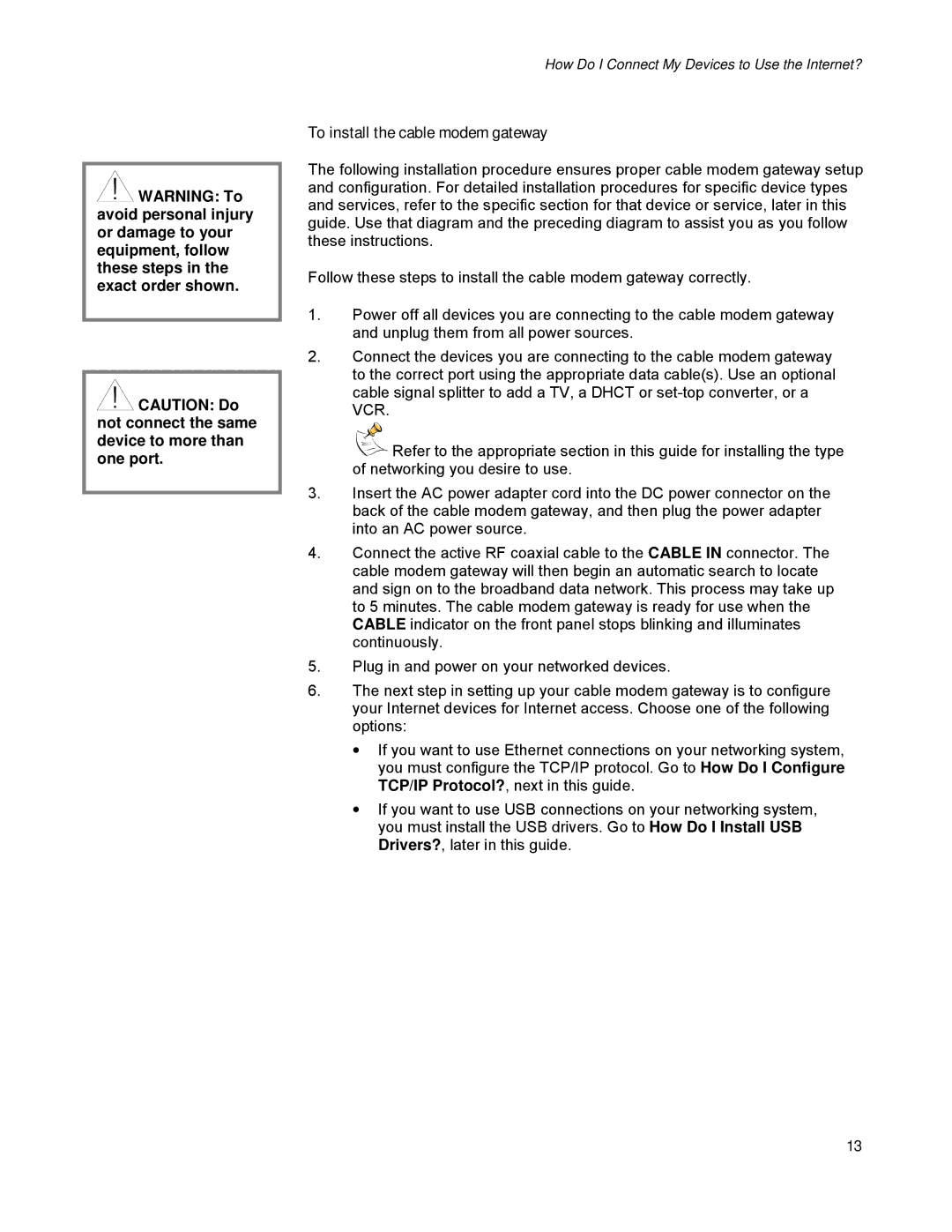![]() WARNING: To avoid personal injury or damage to your equipment, follow these steps in the exact order shown.
WARNING: To avoid personal injury or damage to your equipment, follow these steps in the exact order shown.
![]() CAUTION: Do not connect the same device to more than one port.
CAUTION: Do not connect the same device to more than one port.
How Do I Connect My Devices to Use the Internet?
To install the cable modem gateway
The following installation procedure ensures proper cable modem gateway setup and configuration. For detailed installation procedures for specific device types and services, refer to the specific section for that device or service, later in this guide. Use that diagram and the preceding diagram to assist you as you follow these instructions.
Follow these steps to install the cable modem gateway correctly.
1.Power off all devices you are connecting to the cable modem gateway and unplug them from all power sources.
2.Connect the devices you are connecting to the cable modem gateway to the correct port using the appropriate data cable(s). Use an optional cable signal splitter to add a TV, a DHCT or
![]()
![]() Refer to the appropriate section in this guide for installing the type of networking you desire to use.
Refer to the appropriate section in this guide for installing the type of networking you desire to use.
3.Insert the AC power adapter cord into the DC power connector on the back of the cable modem gateway, and then plug the power adapter into an AC power source.
4.Connect the active RF coaxial cable to the CABLE IN connector. The cable modem gateway will then begin an automatic search to locate and sign on to the broadband data network. This process may take up to 5 minutes. The cable modem gateway is ready for use when the CABLE indicator on the front panel stops blinking and illuminates continuously.
5.Plug in and power on your networked devices.
6.The next step in setting up your cable modem gateway is to configure your Internet devices for Internet access. Choose one of the following options:
•If you want to use Ethernet connections on your networking system, you must configure the TCP/IP protocol. Go to How Do I Configure TCP/IP Protocol?, next in this guide.
•If you want to use USB connections on your networking system, you must install the USB drivers. Go to How Do I Install USB Drivers?, later in this guide.
13