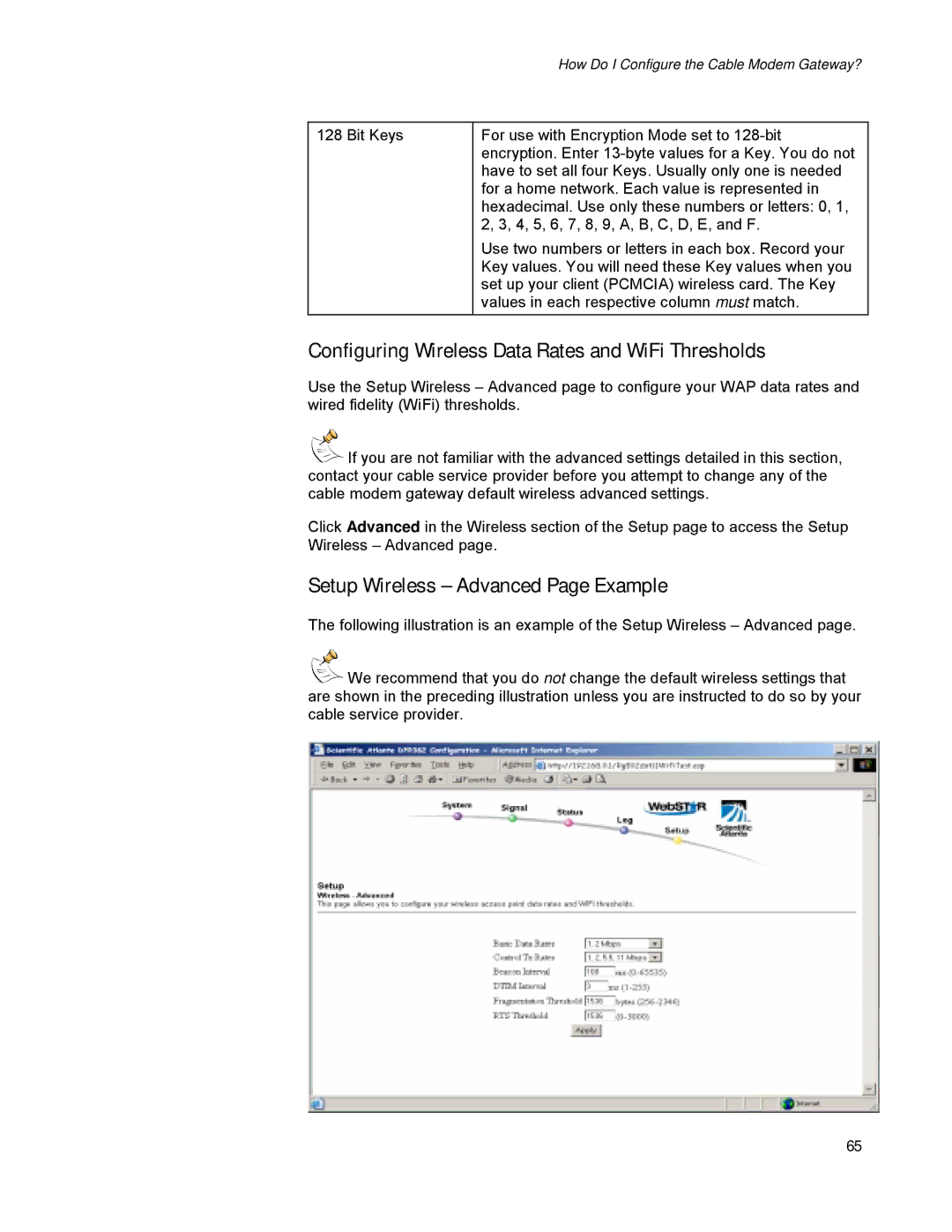How Do I Configure the Cable Modem Gateway?
128 Bit Keys
For use with Encryption Mode set to
Use two numbers or letters in each box. Record your Key values. You will need these Key values when you set up your client (PCMCIA) wireless card. The Key values in each respective column must match.
Configuring Wireless Data Rates and WiFi Thresholds
Use the Setup Wireless – Advanced page to configure your WAP data rates and wired fidelity (WiFi) thresholds.
![]()
![]() If you are not familiar with the advanced settings detailed in this section, contact your cable service provider before you attempt to change any of the cable modem gateway default wireless advanced settings.
If you are not familiar with the advanced settings detailed in this section, contact your cable service provider before you attempt to change any of the cable modem gateway default wireless advanced settings.
Click Advanced in the Wireless section of the Setup page to access the Setup Wireless – Advanced page.
Setup Wireless – Advanced Page Example
The following illustration is an example of the Setup Wireless – Advanced page.
![]()
![]() We recommend that you do not change the default wireless settings that are shown in the preceding illustration unless you are instructed to do so by your cable service provider.
We recommend that you do not change the default wireless settings that are shown in the preceding illustration unless you are instructed to do so by your cable service provider.
65