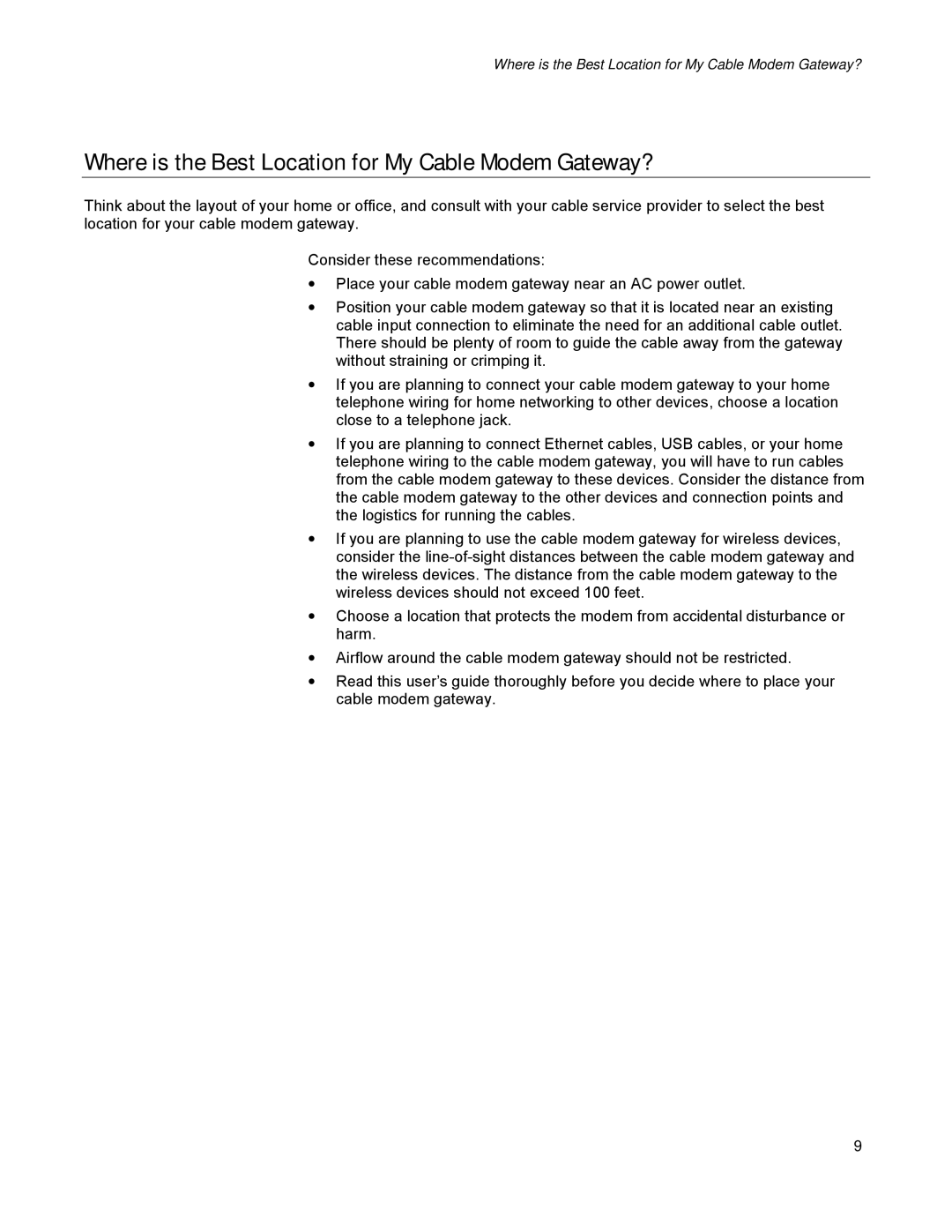Where is the Best Location for My Cable Modem Gateway?
Where is the Best Location for My Cable Modem Gateway?
Think about the layout of your home or office, and consult with your cable service provider to select the best location for your cable modem gateway.
Consider these recommendations:
•Place your cable modem gateway near an AC power outlet.
•Position your cable modem gateway so that it is located near an existing cable input connection to eliminate the need for an additional cable outlet. There should be plenty of room to guide the cable away from the gateway without straining or crimping it.
•If you are planning to connect your cable modem gateway to your home telephone wiring for home networking to other devices, choose a location close to a telephone jack.
•If you are planning to connect Ethernet cables, USB cables, or your home telephone wiring to the cable modem gateway, you will have to run cables from the cable modem gateway to these devices. Consider the distance from the cable modem gateway to the other devices and connection points and the logistics for running the cables.
•If you are planning to use the cable modem gateway for wireless devices, consider the
•Choose a location that protects the modem from accidental disturbance or harm.
•Airflow around the cable modem gateway should not be restricted.
•Read this user’s guide thoroughly before you decide where to place your cable modem gateway.
9