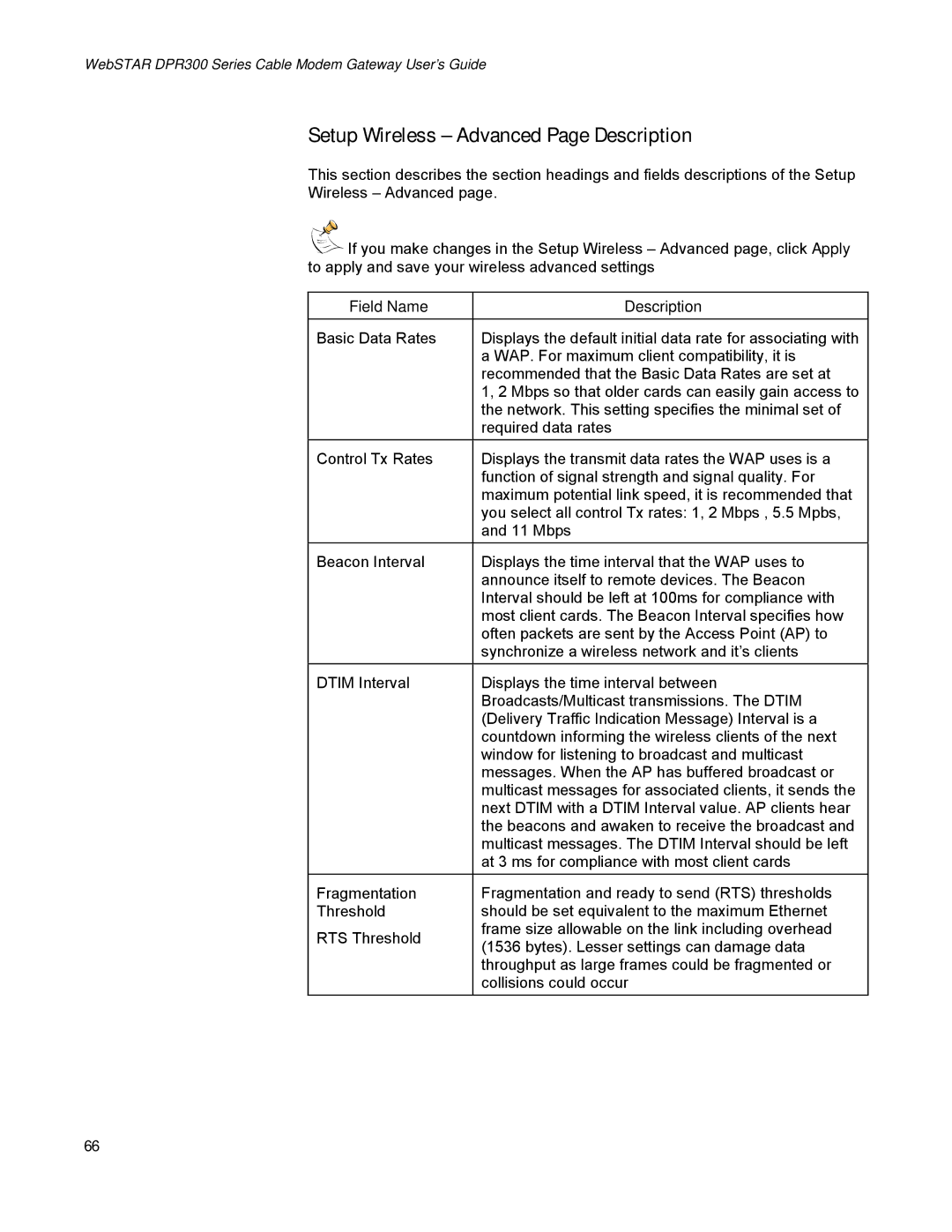WebSTAR DPR300 Series Cable Modem Gateway User’s Guide
Setup Wireless – Advanced Page Description
This section describes the section headings and fields descriptions of the Setup
Wireless – Advanced page.
![]()
![]() If you make changes in the Setup Wireless – Advanced page, click Apply to apply and save your wireless advanced settings
If you make changes in the Setup Wireless – Advanced page, click Apply to apply and save your wireless advanced settings
Field Name | Description | |
Basic Data Rates | Displays the default initial data rate for associating with | |
| a WAP. For maximum client compatibility, it is | |
| recommended that the Basic Data Rates are set at | |
| 1, 2 Mbps so that older cards can easily gain access to | |
| the network. This setting specifies the minimal set of | |
| required data rates | |
Control Tx Rates | Displays the transmit data rates the WAP uses is a | |
| function of signal strength and signal quality. For | |
| maximum potential link speed, it is recommended that | |
| you select all control Tx rates: 1, 2 Mbps , 5.5 Mpbs, | |
| and 11 Mbps | |
Beacon Interval | Displays the time interval that the WAP uses to | |
| announce itself to remote devices. The Beacon | |
| Interval should be left at 100ms for compliance with | |
| most client cards. The Beacon Interval specifies how | |
| often packets are sent by the Access Point (AP) to | |
| synchronize a wireless network and it’s clients | |
DTIM Interval | Displays the time interval between | |
| Broadcasts/Multicast transmissions. The DTIM | |
| (Delivery Traffic Indication Message) Interval is a | |
| countdown informing the wireless clients of the next | |
| window for listening to broadcast and multicast | |
| messages. When the AP has buffered broadcast or | |
| multicast messages for associated clients, it sends the | |
| next DTIM with a DTIM Interval value. AP clients hear | |
| the beacons and awaken to receive the broadcast and | |
| multicast messages. The DTIM Interval should be left | |
| at 3 ms for compliance with most client cards | |
Fragmentation | Fragmentation and ready to send (RTS) thresholds | |
Threshold | should be set equivalent to the maximum Ethernet | |
RTS Threshold | frame size allowable on the link including overhead | |
(1536 bytes). Lesser settings can damage data | ||
| ||
| throughput as large frames could be fragmented or | |
| collisions could occur |
66