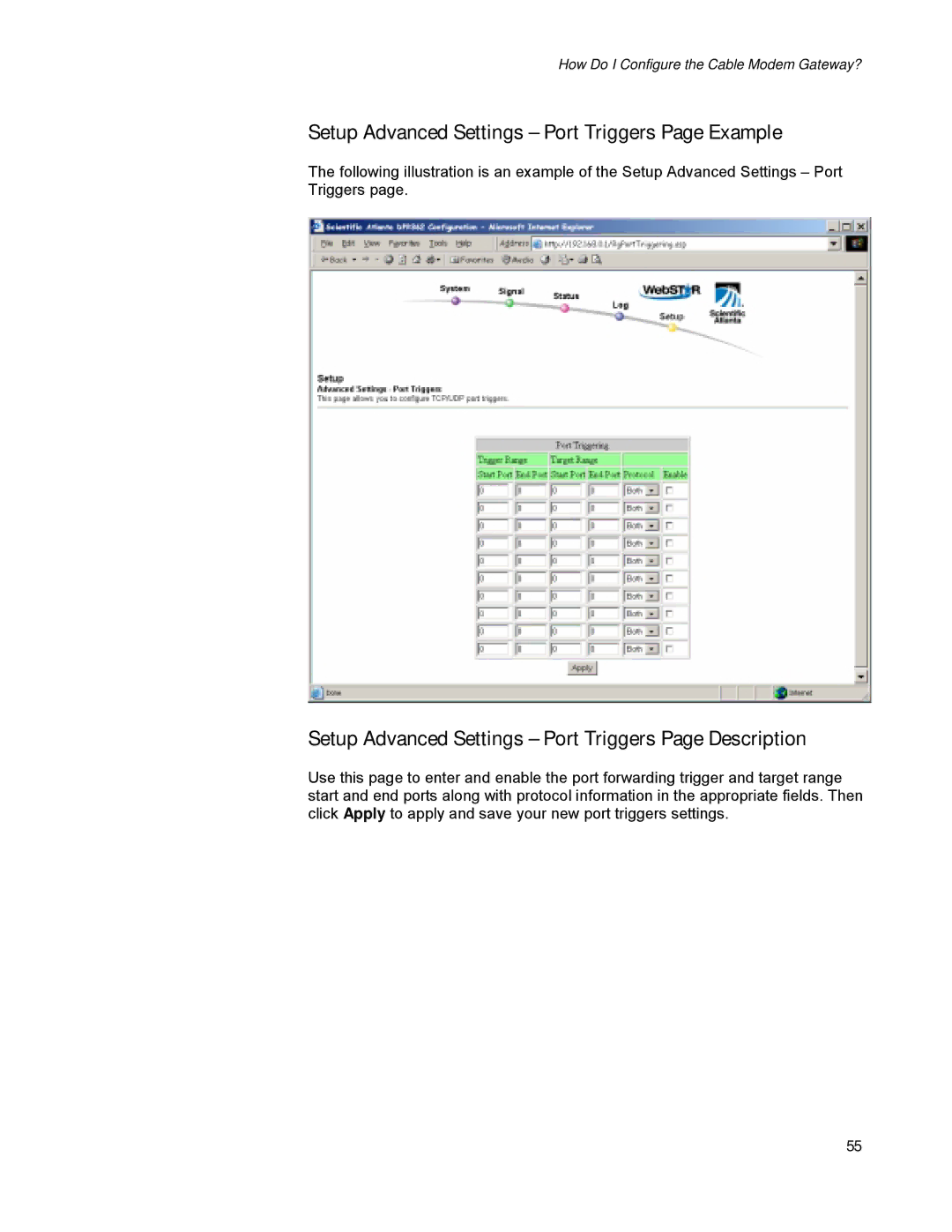How Do I Configure the Cable Modem Gateway?
Setup Advanced Settings – Port Triggers Page Example
The following illustration is an example of the Setup Advanced Settings – Port Triggers page.
Setup Advanced Settings – Port Triggers Page Description
Use this page to enter and enable the port forwarding trigger and target range start and end ports along with protocol information in the appropriate fields. Then click Apply to apply and save your new port triggers settings.
55