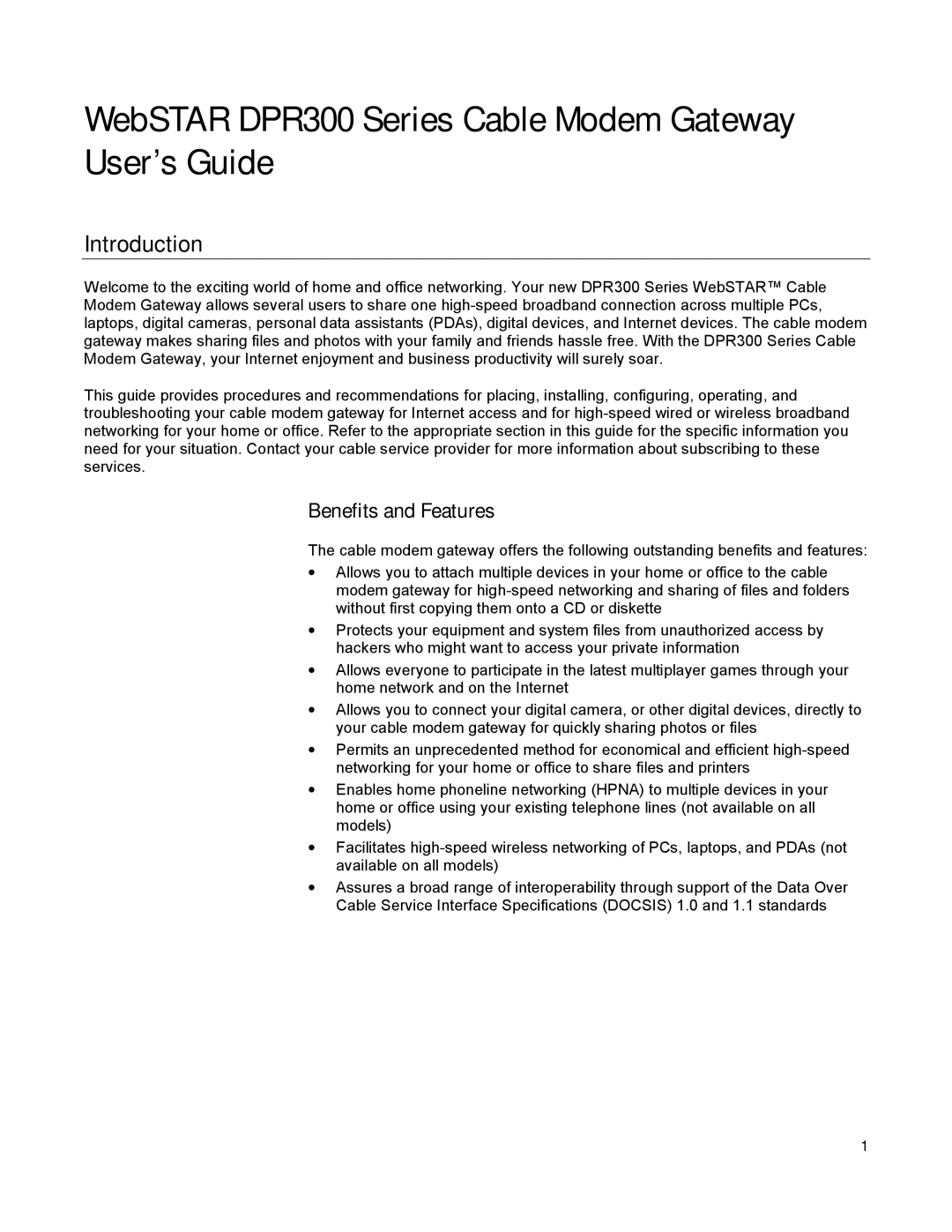WebSTAR DPR300 Series Cable Modem Gateway User’s Guide
Introduction
Welcome to the exciting world of home and office networking. Your new DPR300 Series WebSTAR™ Cable Modem Gateway allows several users to share one
This guide provides procedures and recommendations for placing, installing, configuring, operating, and troubleshooting your cable modem gateway for Internet access and for
Benefits and Features
The cable modem gateway offers the following outstanding benefits and features:
•Allows you to attach multiple devices in your home or office to the cable modem gateway for
•Protects your equipment and system files from unauthorized access by hackers who might want to access your private information
•Allows everyone to participate in the latest multiplayer games through your home network and on the Internet
•Allows you to connect your digital camera, or other digital devices, directly to your cable modem gateway for quickly sharing photos or files
•Permits an unprecedented method for economical and efficient
•Enables home phoneline networking (HPNA) to multiple devices in your home or office using your existing telephone lines (not available on all models)
•Facilitates
•Assures a broad range of interoperability through support of the Data Over Cable Service Interface Specifications (DOCSIS) 1.0 and 1.1 standards
1