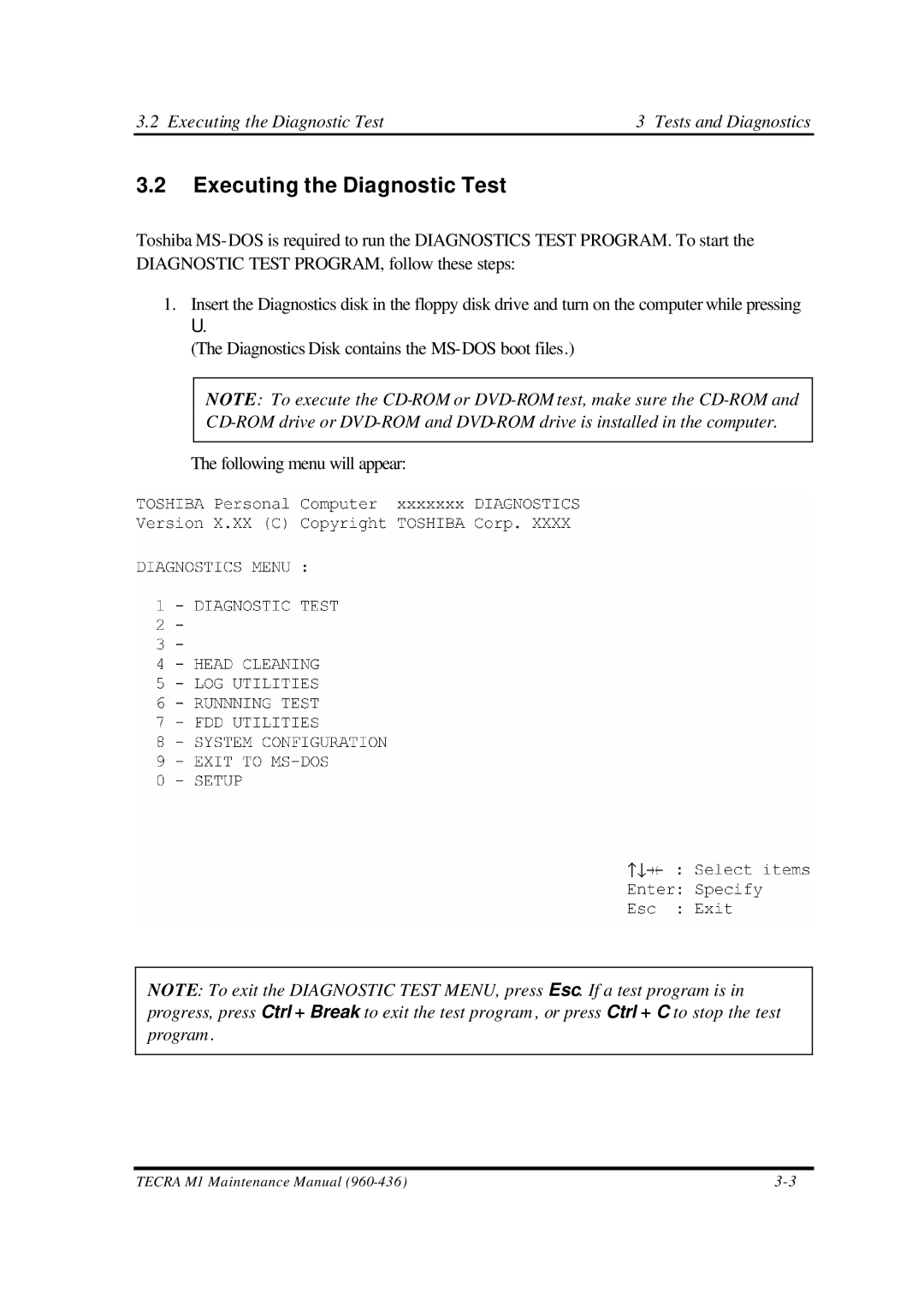3.2 Executing the Diagnostic Test | 3 Tests and Diagnostics |
3.2Executing the Diagnostic Test
Toshiba
1.Insert the Diagnostics disk in the floppy disk drive and turn on the computer while pressing
U.
(The Diagnostics Disk contains the
NOTE: To execute the
The following menu will appear:
NOTE: To exit the DIAGNOSTIC TEST MENU, press Esc. If a test program is in progress, press Ctrl + Break to exit the test program , or press Ctrl + C to stop the test program .
TECRA M1 Maintenance Manual |