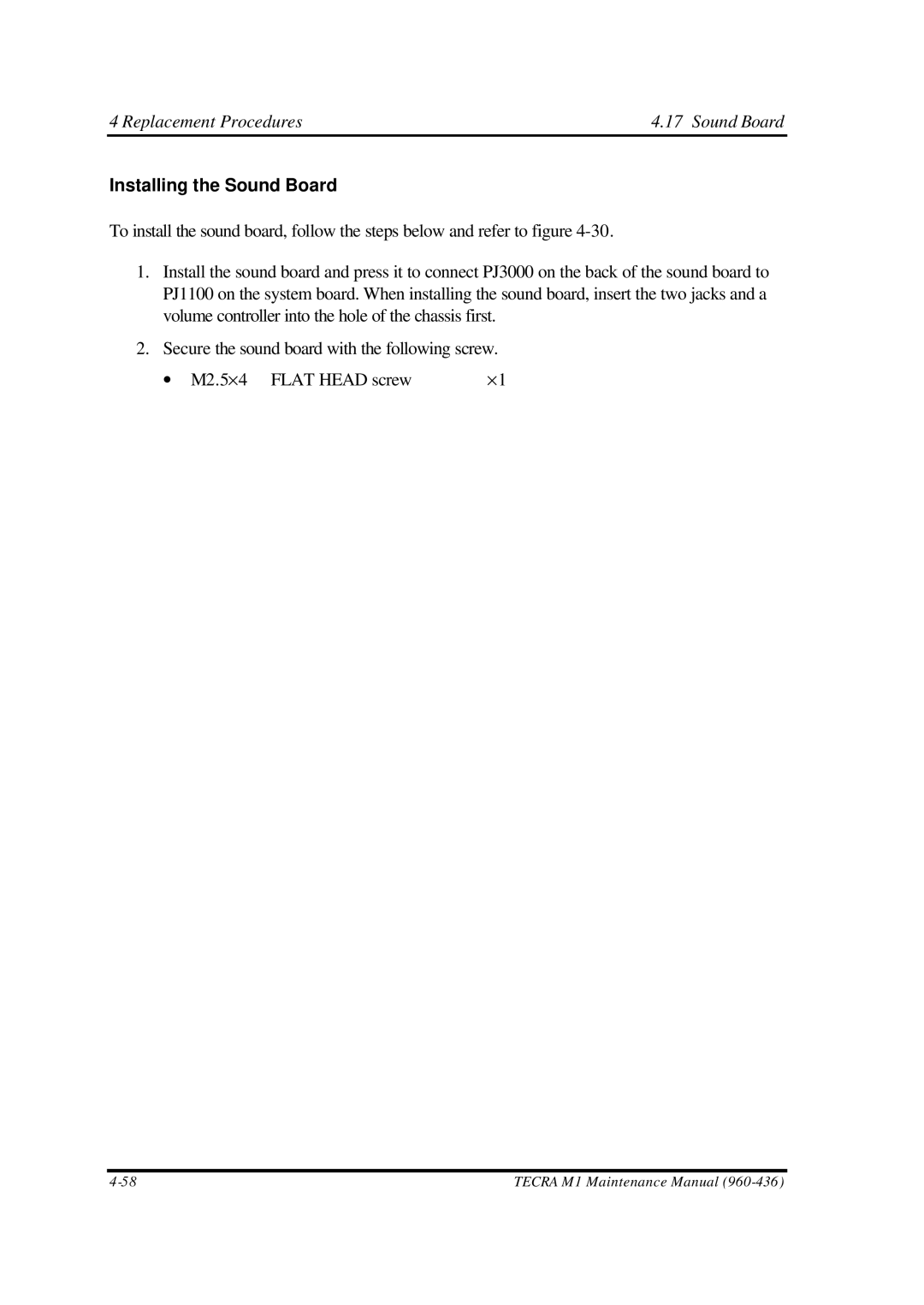4 Replacement Procedures | 4.17 Sound Board |
Installing the Sound Board
To install the sound board, follow the steps below and refer to figure
1.Install the sound board and press it to connect PJ3000 on the back of the sound board to PJ1100 on the system board. When installing the sound board, insert the two jacks and a volume controller into the hole of the chassis first.
2.Secure the sound board with the following screw.
∙ M2.5×4 FLAT HEAD screw | ×1 |
TECRA M1 Maintenance Manual |