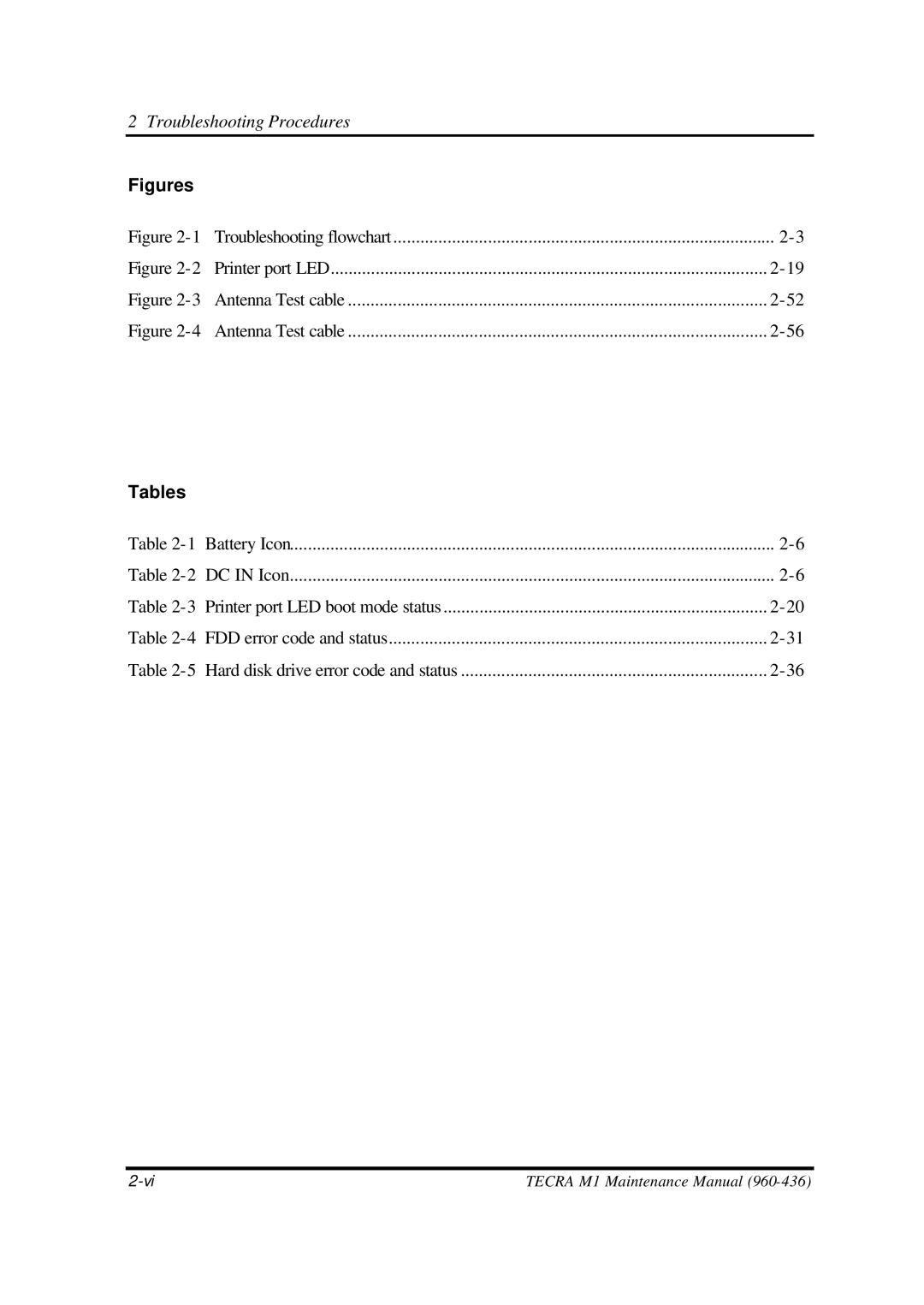2 Troubleshooting Procedures
Figures |
|
|
Figure | Troubleshooting flowchart | ..................................................................................... |
Figure | ||
Figure | Antenna Test cable | |
Figure | Antenna Test cable | |
Tables |
|
|
Table | Battery Icon | |
Table | ||
Table | Printer port LED boot mode status | |
Table | FDD error code and status | |
Table | Hard disk drive error code and status | |
TECRA M1 Maintenance Manual |