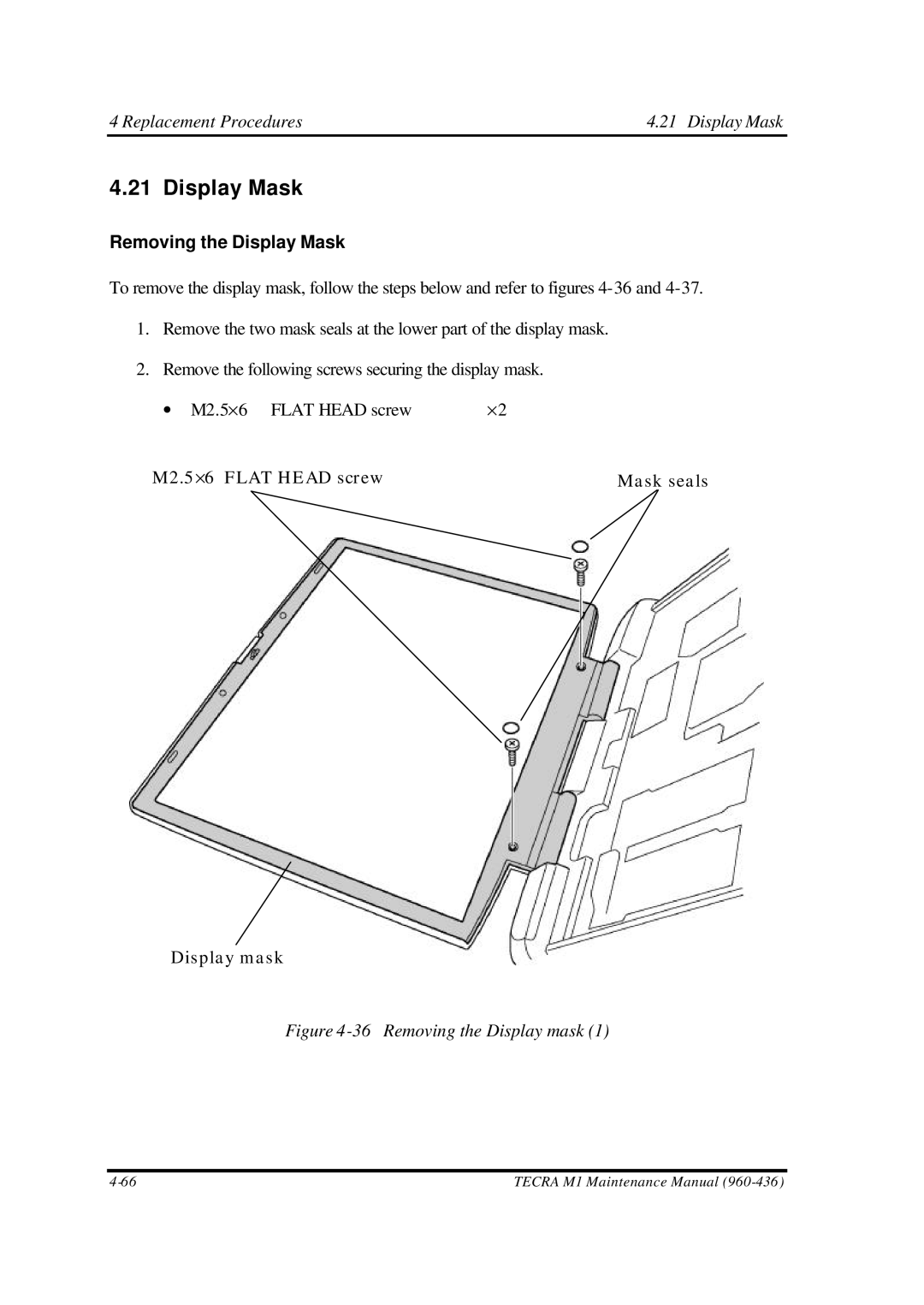4 Replacement Procedures | 4.21 Display Mask |
4.21 Display Mask
Removing the Display Mask
To remove the display mask, follow the steps below and refer to figures
1.Remove the two mask seals at the lower part of the display mask.
2.Remove the following screws securing the display mask.
∙ M2.5×6 FLAT HEAD screw | ×2 |
M2.5×6 FLAT HEAD screw | Mask seals |
Display mask
Figure 4-36 Removing the Display mask (1)
TECRA M1 Maintenance Manual |