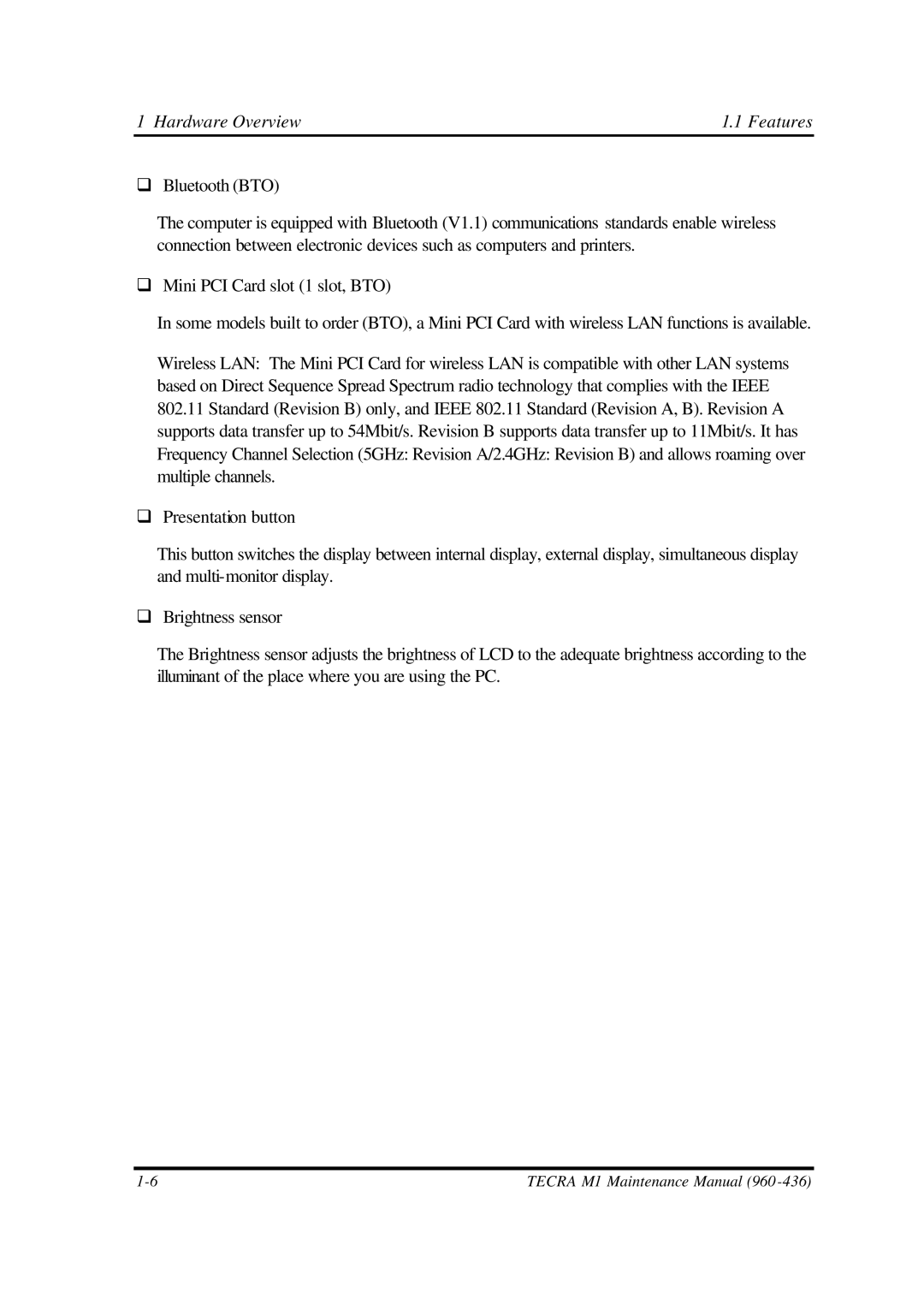1 Hardware Overview | 1.1 Features |
qBluetooth (BTO)
The computer is equipped with Bluetooth (V1.1) communications standards enable wireless connection between electronic devices such as computers and printers.
qMini PCI Card slot (1 slot, BTO)
In some models built to order (BTO), a Mini PCI Card with wireless LAN functions is available.
Wireless LAN: The Mini PCI Card for wireless LAN is compatible with other LAN systems based on Direct Sequence Spread Spectrum radio technology that complies with the IEEE
802.11Standard (Revision B) only, and IEEE 802.11 Standard (Revision A, B). Revision A supports data transfer up to 54Mbit/s. Revision B supports data transfer up to 11Mbit/s. It has Frequency Channel Selection (5GHz: Revision A/2.4GHz: Revision B) and allows roaming over multiple channels.
qPresentation button
This button switches the display between internal display, external display, simultaneous display and
qBrightness sensor
The Brightness sensor adjusts the brightness of LCD to the adequate brightness according to the illuminant of the place where you are using the PC.
TECRA M1 Maintenance Manual |