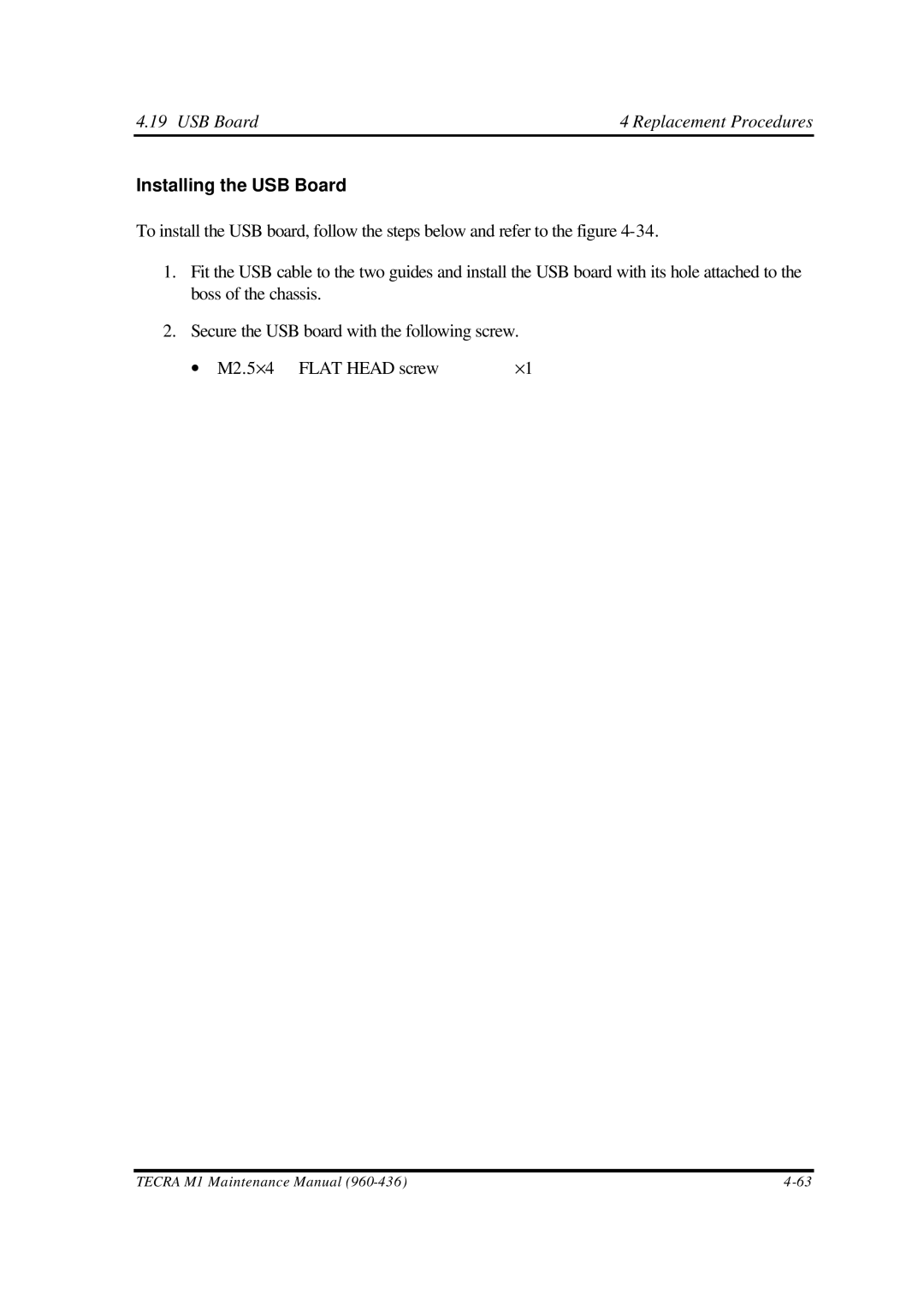4.19 USB Board | 4 Replacement Procedures |
Installing the USB Board
To install the USB board, follow the steps below and refer to the figure
1.Fit the USB cable to the two guides and install the USB board with its hole attached to the boss of the chassis.
2.Secure the USB board with the following screw.
∙ M2.5×4 FLAT HEAD screw | ×1 |
TECRA M1 Maintenance Manual |