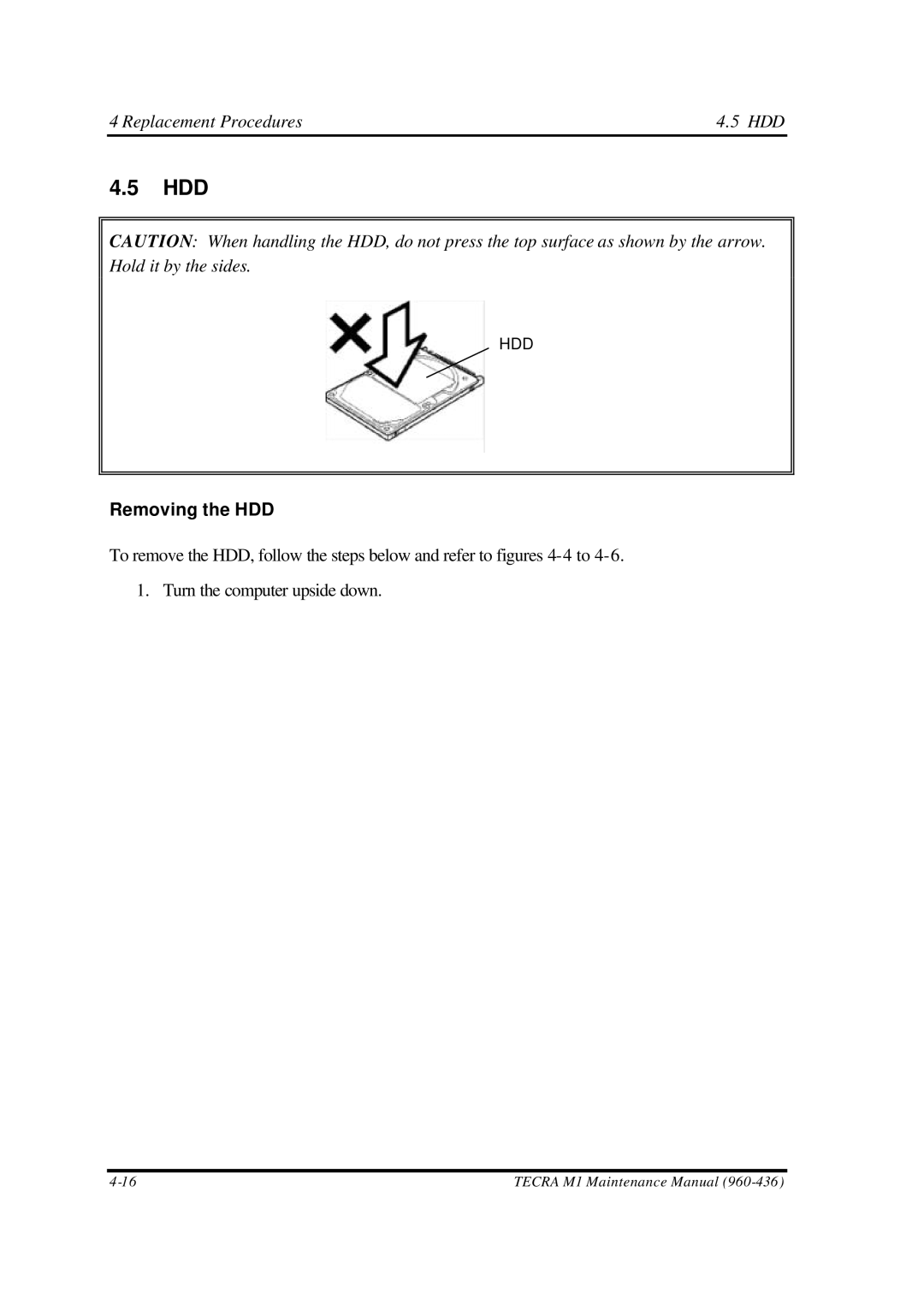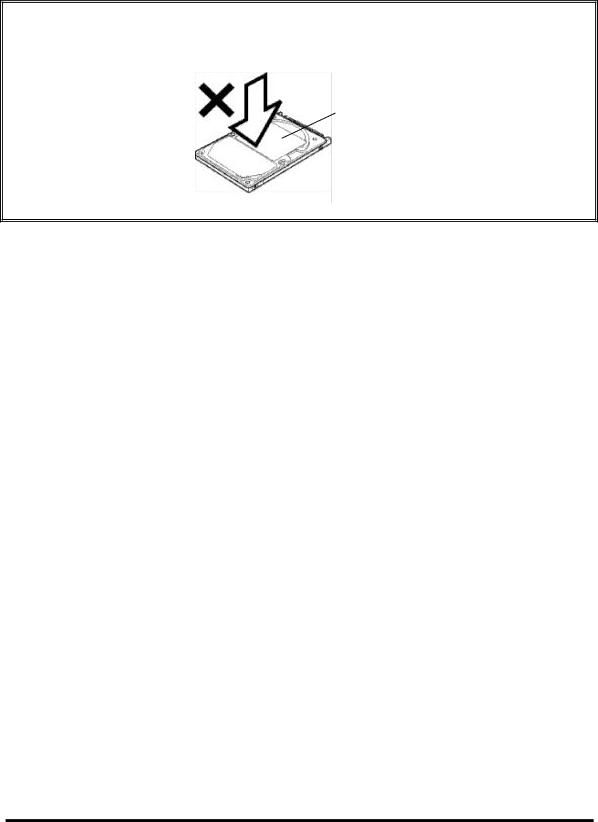
4 Replacement Procedures | 4.5 HDD |
4.5HDD
CAUTION: When handling the HDD, do not press the top surface as shown by the arrow. Hold it by the sides.
HDD
Removing the HDD
To remove the HDD, follow the steps below and refer to figures
1. Turn the computer upside down.
TECRA M1 Maintenance Manual |