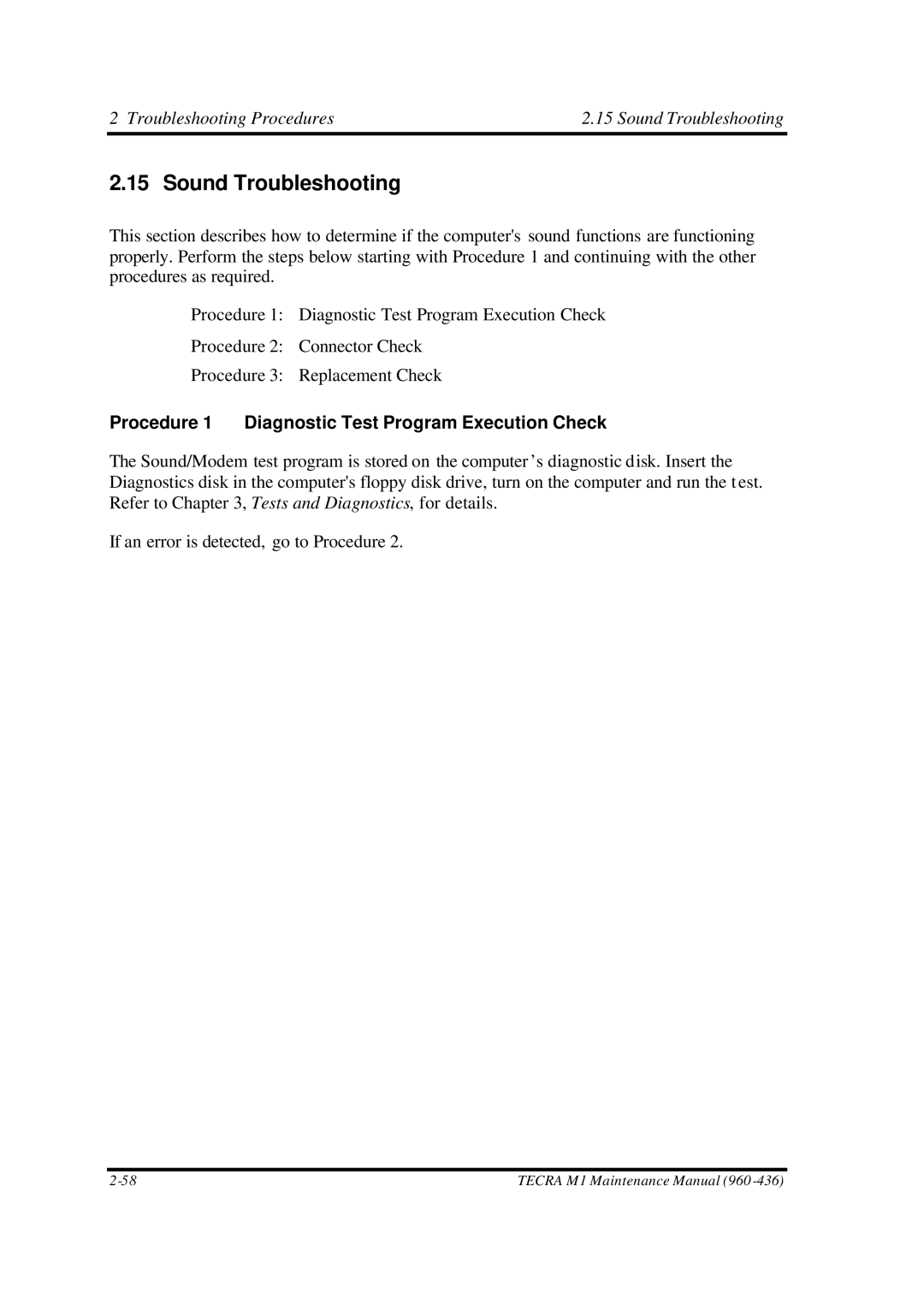2 Troubleshooting Procedures | 2.15 Sound Troubleshooting |
2.15 Sound Troubleshooting
This section describes how to determine if the computer's sound functions are functioning properly. Perform the steps below starting with Procedure 1 and continuing with the other procedures as required.
Procedure 1: Diagnostic Test Program Execution Check
Procedure 2: Connector Check
Procedure 3: Replacement Check
Procedure 1 Diagnostic Test Program Execution Check
The Sound/Modem test program is stored on the computer ’s diagnostic disk. Insert the Diagnostics disk in the computer's floppy disk drive, turn on the computer and run the t est. Refer to Chapter 3, Tests and Diagnostics, for details.
If an error is detected, go to Procedure 2.
TECRA M1 Maintenance Manual (960 |