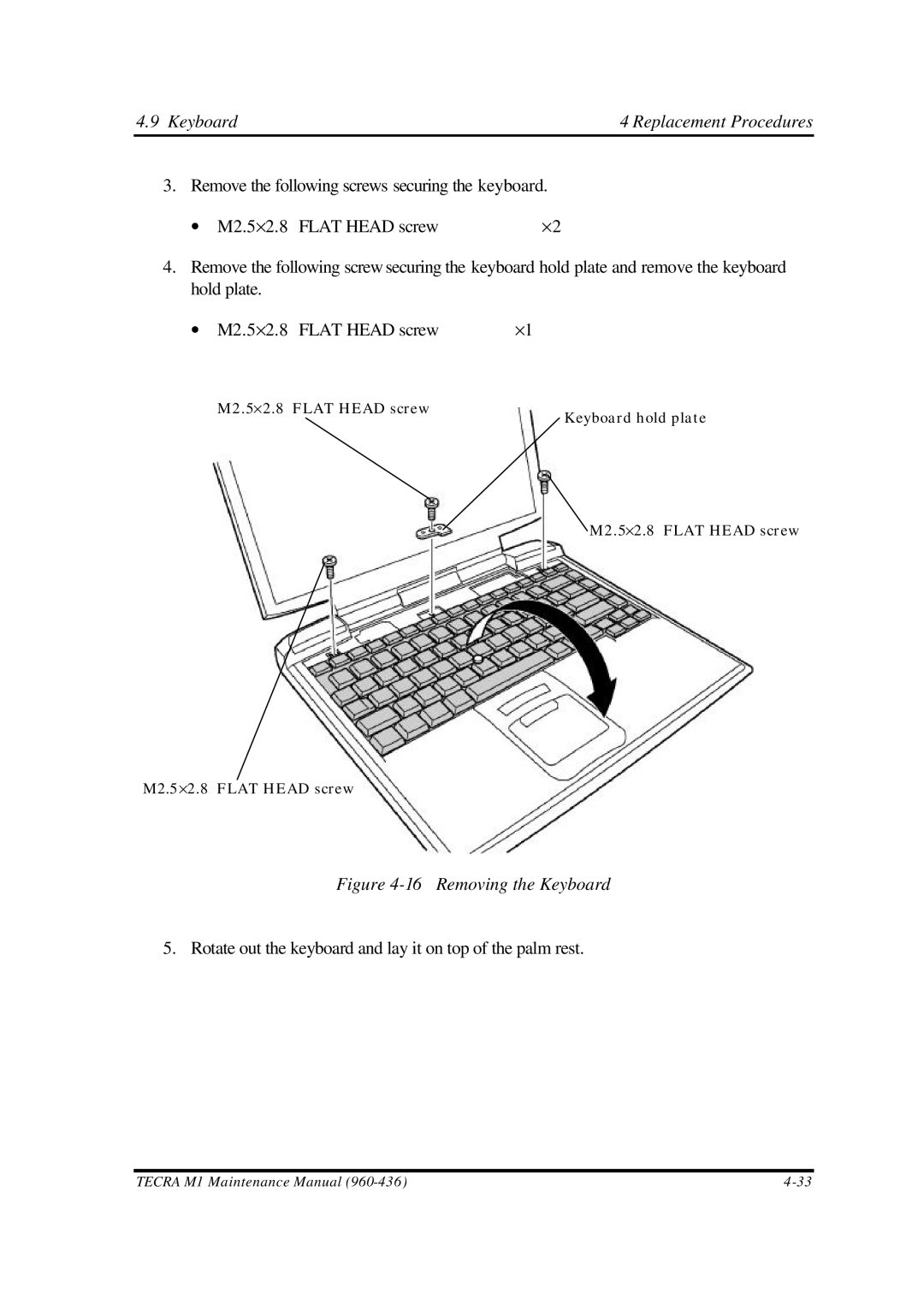4.9 Keyboard | 4 Replacement Procedures |
3. Remove the following screws securing the keyboard. | |
∙ M2.5×2.8 FLAT HEAD screw | ×2 |
4.Remove the following screw securing the keyboard hold plate and remove the keyboard hold plate.
∙ M2.5×2.8 FLAT HEAD screw | ×1 |
M2.5×2.8 FLAT HEAD screw
M2.5×2.8 FLAT HEAD screw
Keyboard hold plate
M2.5×2.8 FLAT HEAD screw
Figure 4-16 Removing the Keyboard
5. Rotate out the keyboard and lay it on top of the palm rest.
TECRA M1 Maintenance Manual |