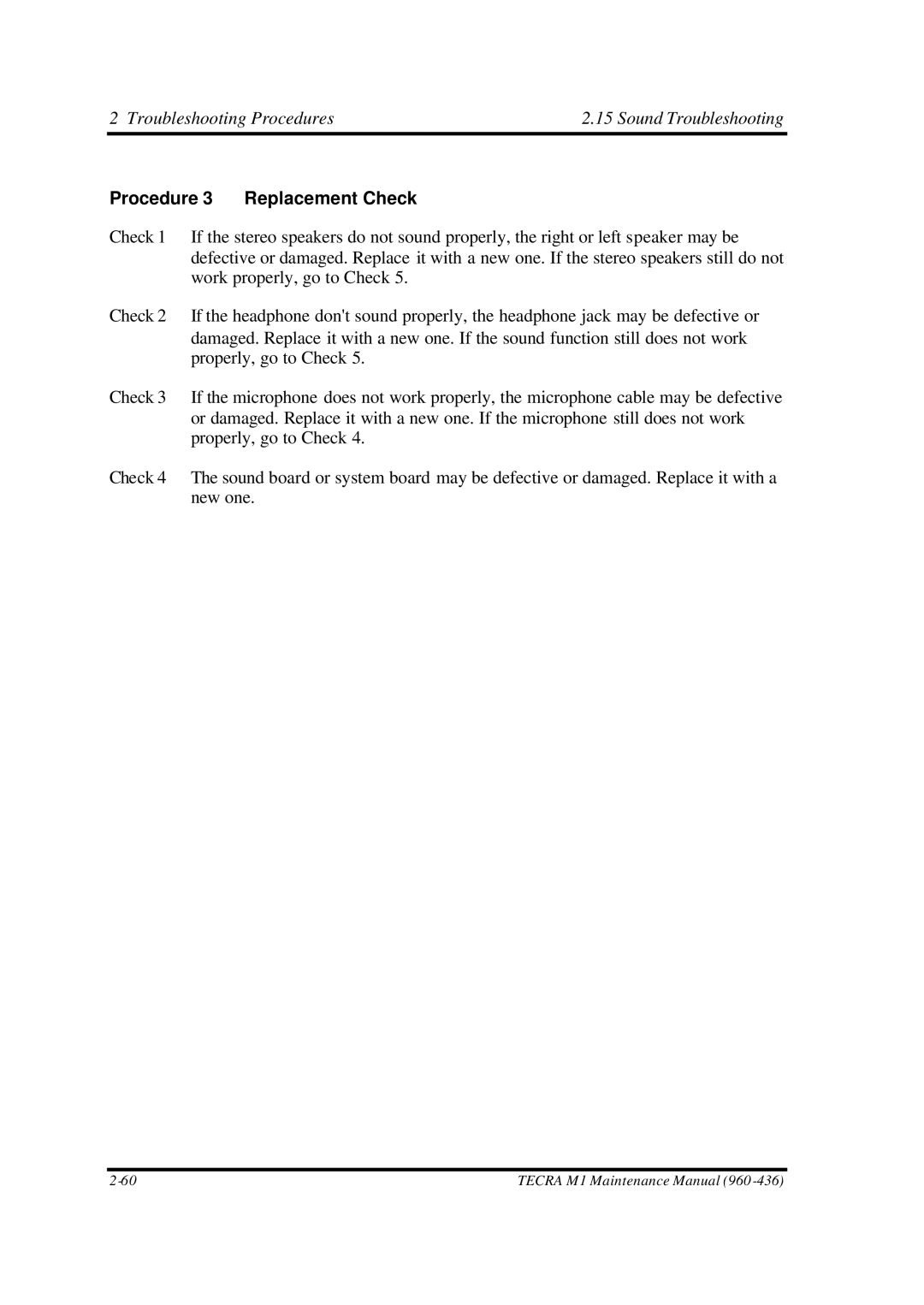2 Troubleshooting Procedures | 2.15 Sound Troubleshooting |
Procedure 3 Replacement Check
Check 1 If the stereo speakers do not sound properly, the right or left speaker may be defective or damaged. Replace it with a new one. If the stereo speakers still do not work properly, go to Check 5.
Check 2 If the headphone don't sound properly, the headphone jack may be defective or damaged. Replace it with a new one. If the sound function still does not work properly, go to Check 5.
Check 3 If the microphone does not work properly, the microphone cable may be defective or damaged. Replace it with a new one. If the microphone still does not work properly, go to Check 4.
Check 4 The sound board or system board may be defective or damaged. Replace it with a new one.
TECRA M1 Maintenance Manual (960 |