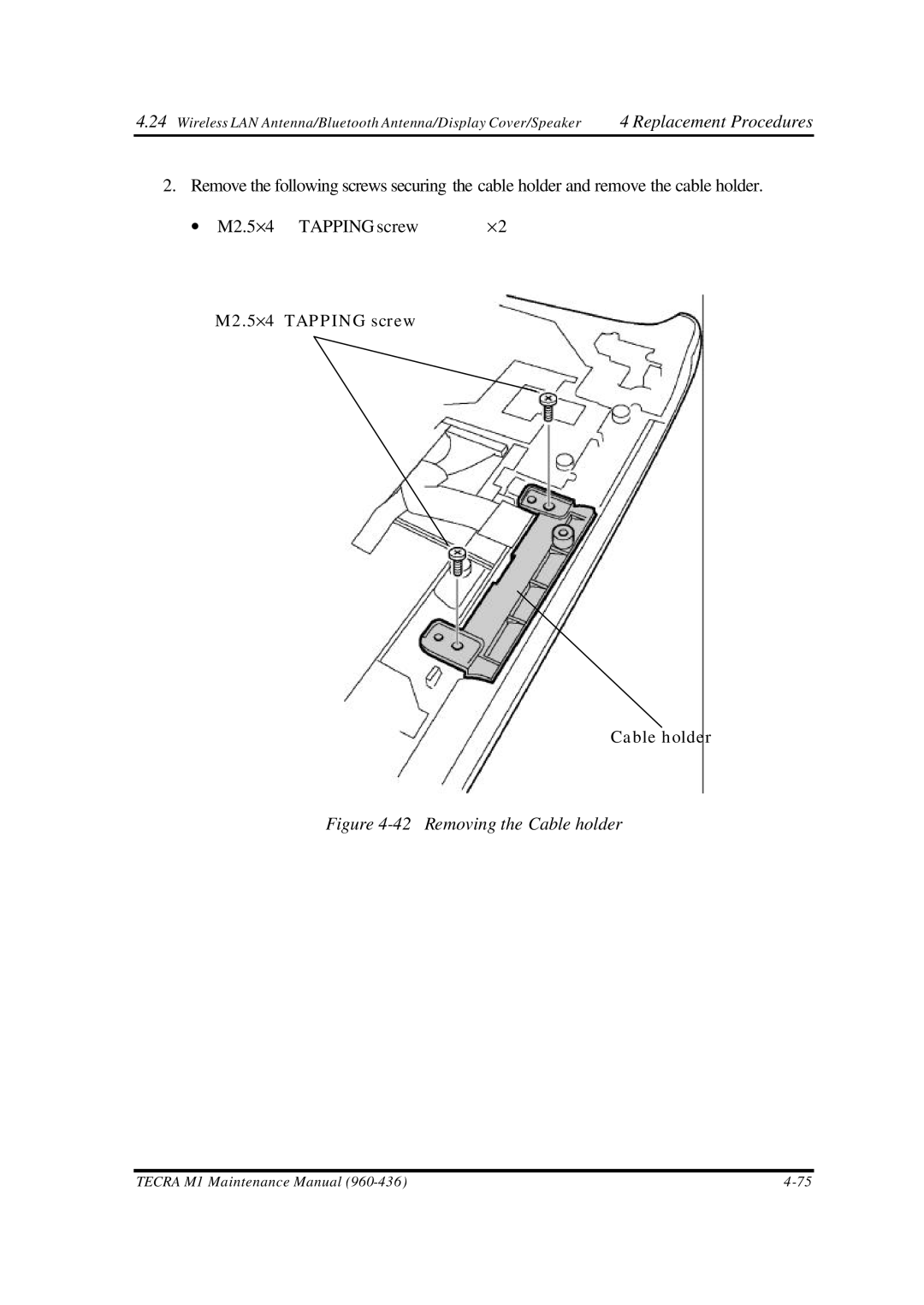4.24 | Wireless LAN Antenna/Bluetooth Antenna/Display Cover/Speaker | 4 Replacement Procedures | |
2. | Remove the following screws securing the cable holder and remove the cable holder. | ||
| ∙ M2.5×4 TAPPING screw | ×2 |
|
M2.5×4 TAPPING screw
Cable holder
Figure 4-42 Removing the Cable holder
TECRA M1 Maintenance Manual |