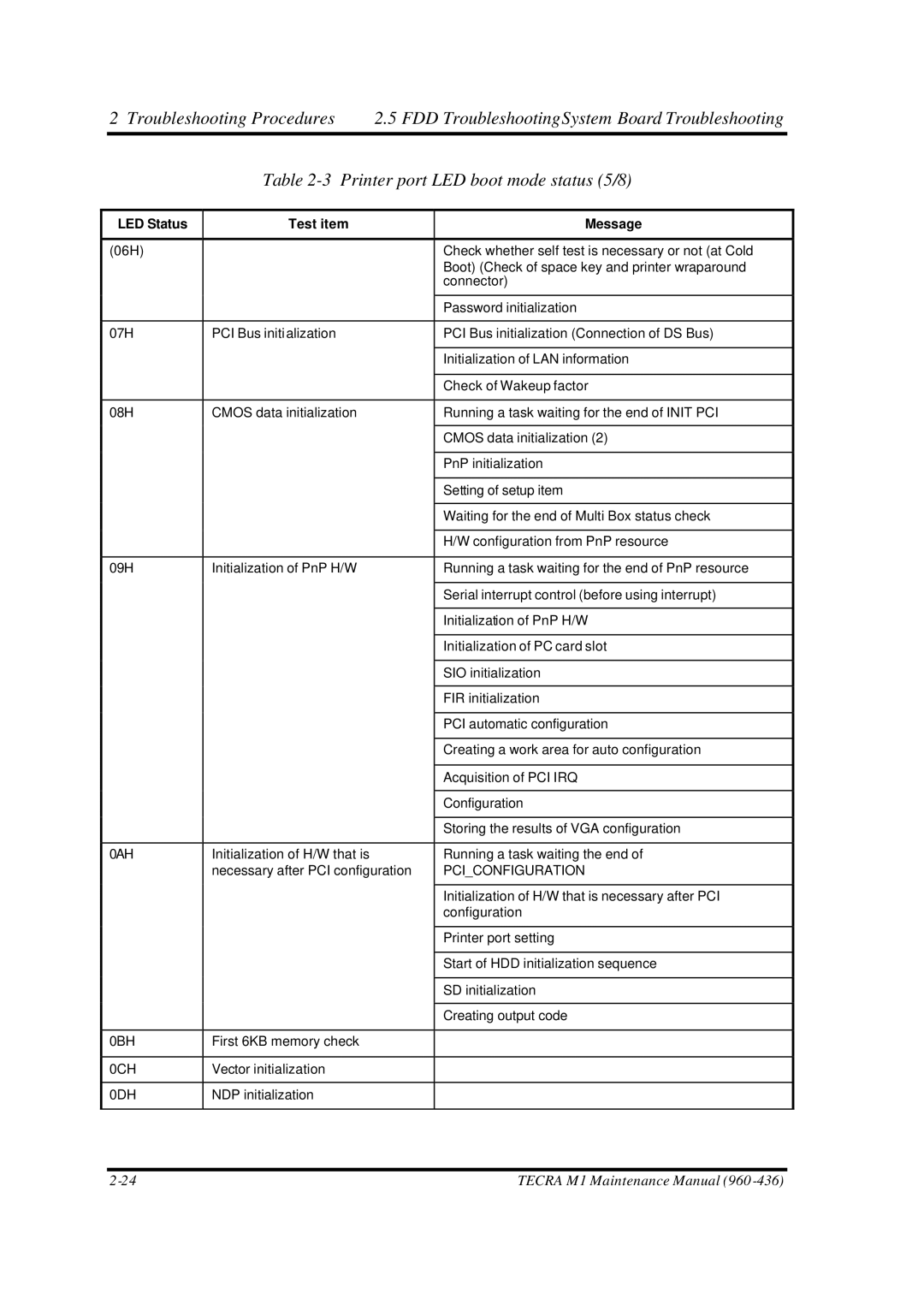2 Troubleshooting Procedures | 2.5 FDD TroubleshootingSystem Board Troubleshooting |
Table 2-3 Printer port LED boot mode status (5/8)
LED Status | Test item | Message |
|
|
|
(06H) |
| Check whether self test is necessary or not (at Cold |
|
| Boot) (Check of space key and printer wraparound |
|
| connector) |
|
|
|
|
| Password initialization |
|
|
|
07H | PCI Bus initialization | PCI Bus initialization (Connection of DS Bus) |
|
|
|
|
| Initialization of LAN information |
|
|
|
|
| Check of Wakeup factor |
|
|
|
08H | CMOS data initialization | Running a task waiting for the end of INIT PCI |
|
|
|
|
| CMOS data initialization (2) |
|
|
|
|
| PnP initialization |
|
|
|
|
| Setting of setup item |
|
|
|
|
| Waiting for the end of Multi Box status check |
|
|
|
|
| H/W configuration from PnP resource |
|
|
|
09H | Initialization of PnP H/W | Running a task waiting for the end of PnP resource |
|
|
|
|
| Serial interrupt control (before using interrupt) |
|
|
|
|
| Initialization of PnP H/W |
|
|
|
|
| Initialization of PC card slot |
|
|
|
|
| SIO initialization |
|
|
|
|
| FIR initialization |
|
|
|
|
| PCI automatic configuration |
|
|
|
|
| Creating a work area for auto configuration |
|
|
|
|
| Acquisition of PCI IRQ |
|
|
|
|
| Configuration |
|
|
|
|
| Storing the results of VGA configuration |
|
|
|
0AH | Initialization of H/W that is | Running a task waiting the end of |
| necessary after PCI configuration | PCI_CONFIGURATION |
|
|
|
|
| Initialization of H/W that is necessary after PCI |
|
| configuration |
|
|
|
|
| Printer port setting |
|
|
|
|
| Start of HDD initialization sequence |
|
|
|
|
| SD initialization |
|
|
|
|
| Creating output code |
|
|
|
0BH | First 6KB memory check |
|
|
|
|
0CH | Vector initialization |
|
|
|
|
0DH | NDP initialization |
|
|
|
|
TECRA M1 Maintenance Manual (960 |