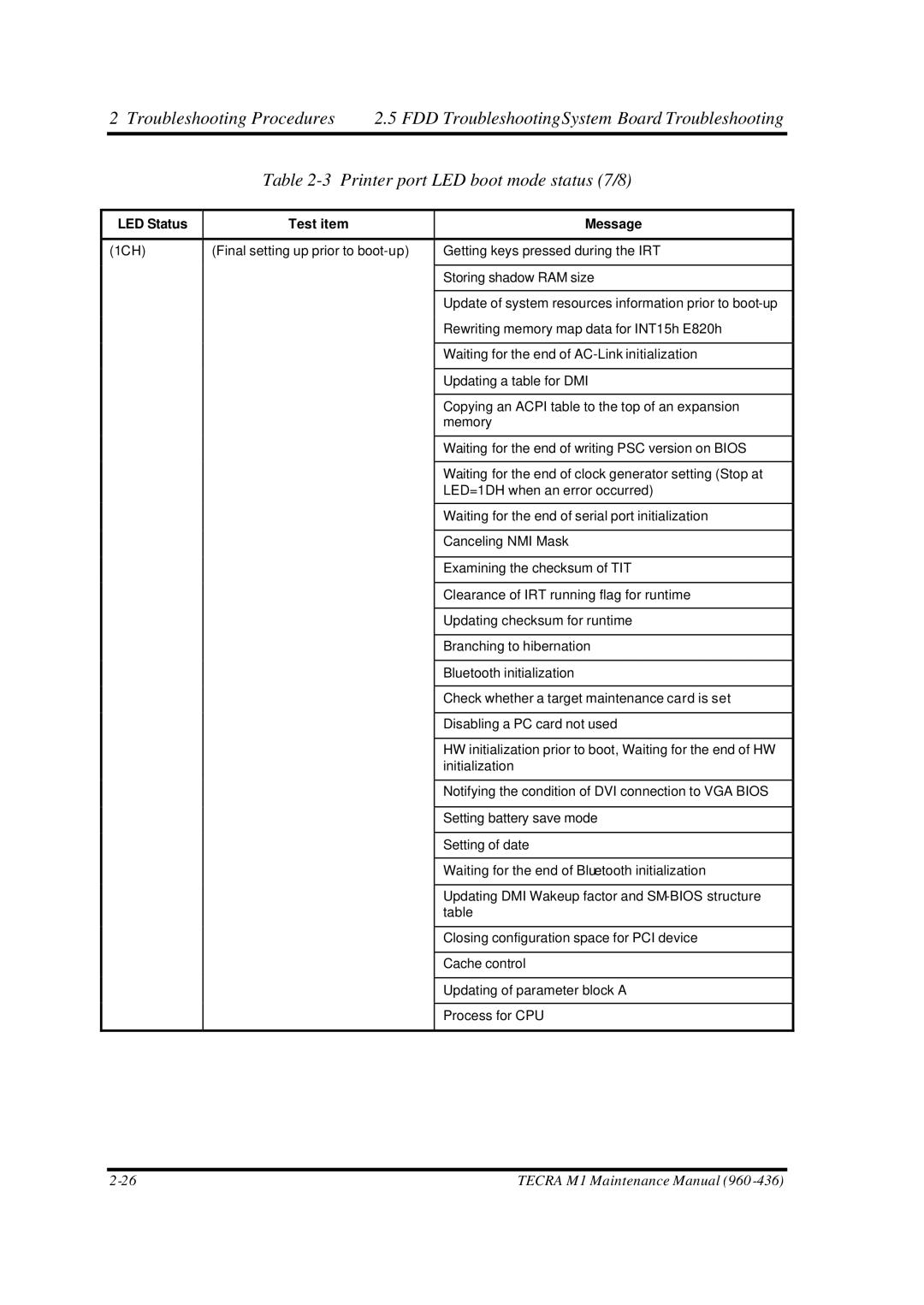2 Troubleshooting Procedures | 2.5 FDD TroubleshootingSystem Board Troubleshooting |
Table 2-3 Printer port LED boot mode status (7/8)
LED Status | Test item | Message |
|
|
|
(1CH) | (Final setting up prior to | Getting keys pressed during the IRT |
|
|
|
|
| Storing shadow RAM size |
|
|
|
|
| Update of system resources information prior to |
|
| Rewriting memory map data for INT15h E820h |
|
|
|
|
| Waiting for the end of |
|
|
|
|
| Updating a table for DMI |
|
|
|
|
| Copying an ACPI table to the top of an expansion |
|
| memory |
|
|
|
|
| Waiting for the end of writing PSC version on BIOS |
|
|
|
|
| Waiting for the end of clock generator setting (Stop at |
|
| LED=1DH when an error occurred) |
|
|
|
|
| Waiting for the end of serial port initialization |
|
|
|
|
| Canceling NMI Mask |
|
|
|
|
| Examining the checksum of TIT |
|
|
|
|
| Clearance of IRT running flag for runtime |
|
|
|
|
| Updating checksum for runtime |
|
|
|
|
| Branching to hibernation |
|
|
|
|
| Bluetooth initialization |
|
|
|
|
| Check whether a target maintenance card is set |
|
|
|
|
| Disabling a PC card not used |
|
|
|
|
| HW initialization prior to boot, Waiting for the end of HW |
|
| initialization |
|
|
|
|
| Notifying the condition of DVI connection to VGA BIOS |
|
|
|
|
| Setting battery save mode |
|
|
|
|
| Setting of date |
|
|
|
|
| Waiting for the end of Bluetooth initialization |
|
|
|
|
| Updating DMI Wakeup factor and |
|
| table |
|
|
|
|
| Closing configuration space for PCI device |
|
|
|
|
| Cache control |
|
|
|
|
| Updating of parameter block A |
|
|
|
|
| Process for CPU |
|
|
|
TECRA M1 Maintenance Manual (960 |