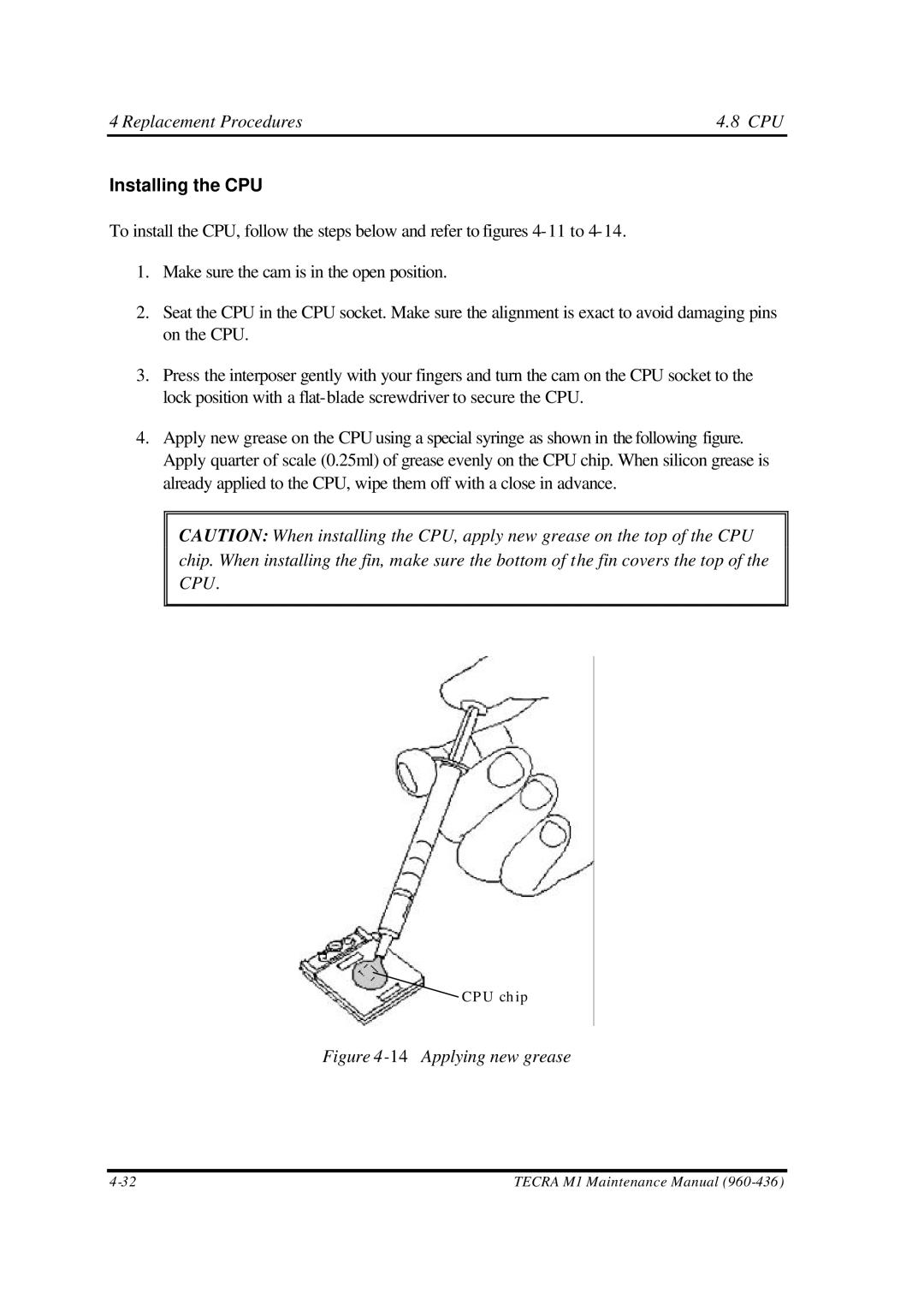4 Replacement Procedures | 4.8 CPU |
Installing the CPU
To install the CPU, follow the steps below and refer to figures
1.Make sure the cam is in the open position.
2.Seat the CPU in the CPU socket. Make sure the alignment is exact to avoid damaging pins on the CPU.
3.Press the interposer gently with your fingers and turn the cam on the CPU socket to the lock position with a
4.Apply new grease on the CPU using a special syringe as shown in the following figure. Apply quarter of scale (0.25ml) of grease evenly on the CPU chip. When silicon grease is already applied to the CPU, wipe them off with a close in advance.
CAUTION: When installing the CPU, apply new grease on the top of the CPU chip. When installing the fin, make sure the bottom of the fin covers the top of the CPU.
![]() CPU chip
CPU chip
Figure 4-14 Applying new grease
TECRA M1 Maintenance Manual |