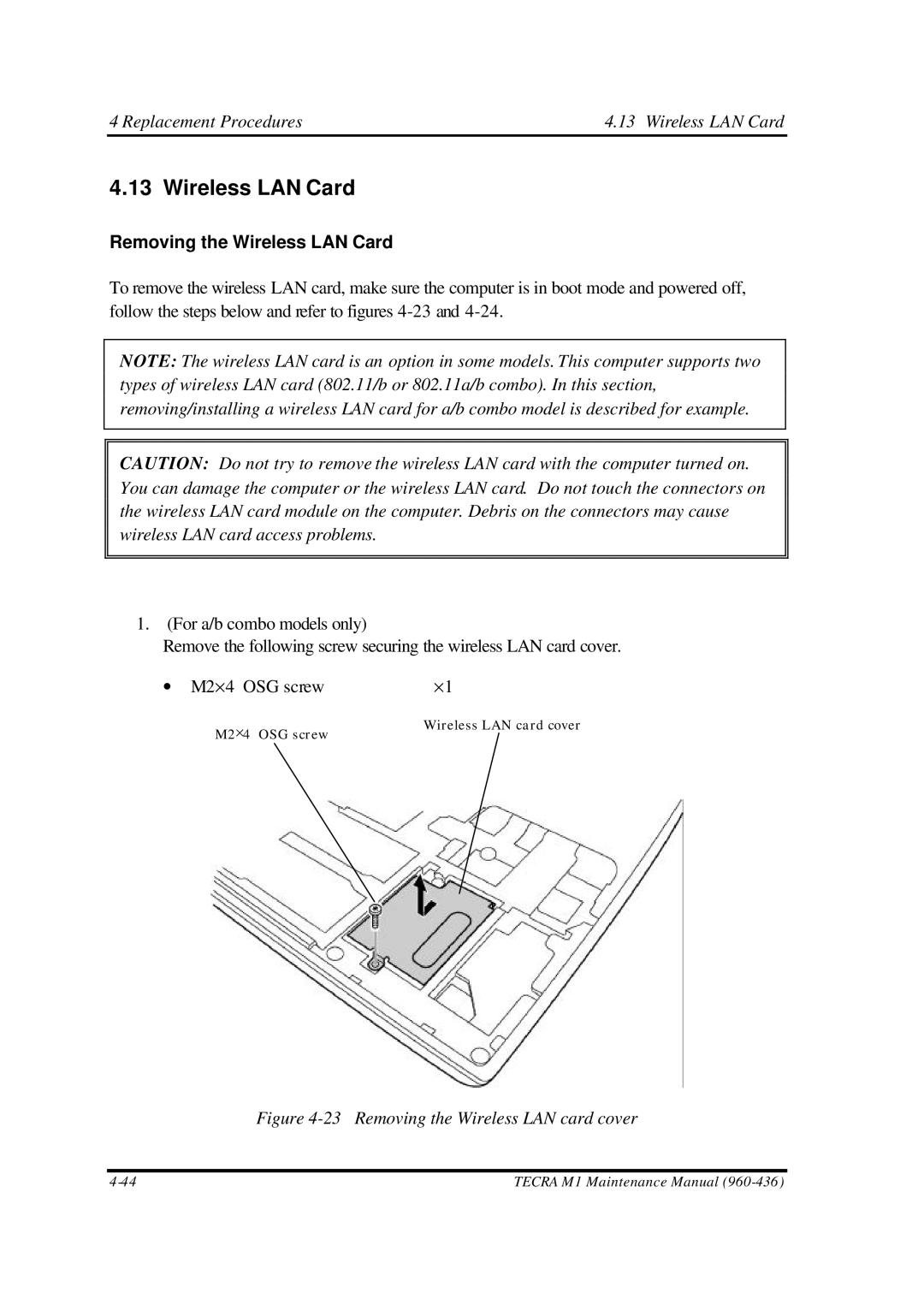4 Replacement Procedures | 4.13 Wireless LAN Card |
4.13 Wireless LAN Card
Removing the Wireless LAN Card
To remove the wireless LAN card, make sure the computer is in boot mode and powered off, follow the steps below and refer to figures
NOTE: The wireless LAN card is an option in some models. This computer supports two types of wireless LAN card (802.11/b or 802.11a/b combo). In this section, removing/installing a wireless LAN card for a/b combo model is described for example.
CAUTION: Do not try to remove the wireless LAN card with the computer turned on. You can damage the computer or the wireless LAN card. Do not touch the connectors on the wireless LAN card module on the computer. Debris on the connectors may cause wireless LAN card access problems.
1. (For a/b combo models only)
Remove the following screw securing the wireless LAN card cover.
∙ M2×4 OSG screw | ×1 |
M2×4 OSG screw | Wireless LAN card cover |
|
Figure 4-23 Removing the Wireless LAN card cover
TECRA M1 Maintenance Manual |