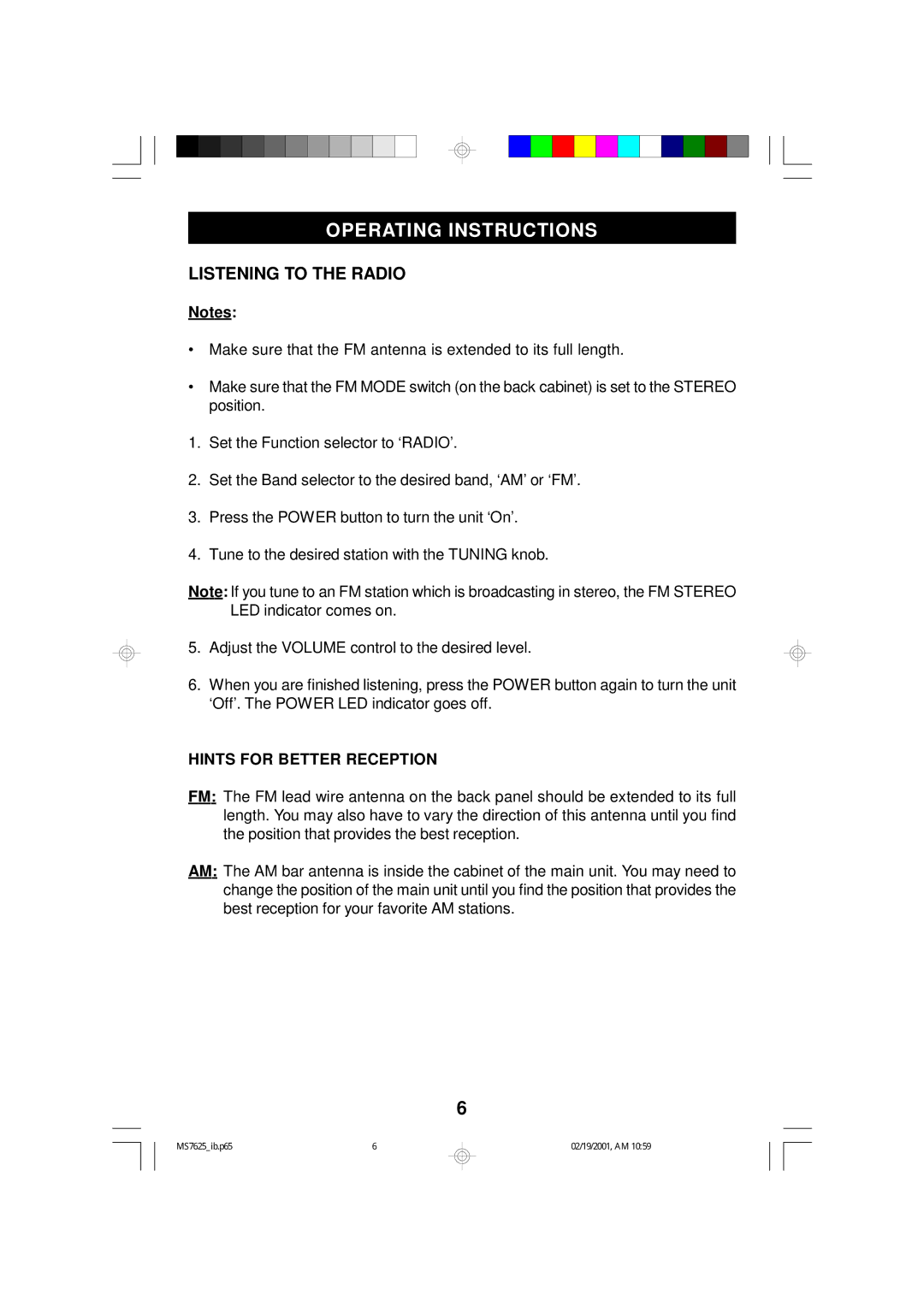MS7625 specifications
The Emerson MS7625 is a sophisticated multi-parameter monitoring instrument designed to meet the diverse needs of process and manufacturing industries. It is engineered to deliver high precision and reliability, making it an essential tool for various applications including water treatment, food and beverage production, and chemical processing.One of the standout features of the MS7625 is its ability to measure multiple parameters simultaneously. This device can monitor pH, dissolved oxygen, turbidity, and conductivity, providing users with a comprehensive view of water quality and process conditions. This multi-parameter capability minimizes the need for multiple devices, streamlining measurements and reducing costs.
The MS7625 employs cutting-edge sensor technology, including advanced digital signal processing. This technology enhances measurement accuracy, ensuring that the readings are consistent and reliable. The device is also equipped with self-diagnostics features that alert users to potential issues, helping to maintain optimal performance and reduce downtime.
Another notable characteristic of the MS7625 is its user-friendly interface. The large, backlit display provides clear readings, even in low-light conditions. The intuitive menu navigation allows users to easily configure settings and access data, making it accessible for operators with varying levels of technical expertise.
Connectivity is a key consideration in modern industrial applications, and the Emerson MS7625 does not disappoint. It offers multiple communication options, including Modbus and Ethernet, enabling integration into existing control systems and facilitating data logging and remote monitoring. This connectivity supports real-time decision-making and enhances overall process efficiency.
In terms of durability, the MS7625 is built to withstand challenging environments. Its robust construction ensures resistance to harsh chemicals and conditions, making it suitable for a wide range of industrial settings. Furthermore, it complies with industry standards for certifications, ensuring that it meets the rigorous demands of professional environments.
Overall, the Emerson MS7625 is a versatile and reliable monitoring solution that boosts operational efficiency. With its multi-parameter capabilities, advanced technology, user-friendly interface, and robust design, it is an invaluable asset for professionals in various sectors looking to enhance their monitoring and control capabilities. Whether for routine checks or critical process monitoring, the Emerson MS7625 stands out as a premier choice for industrial applications.