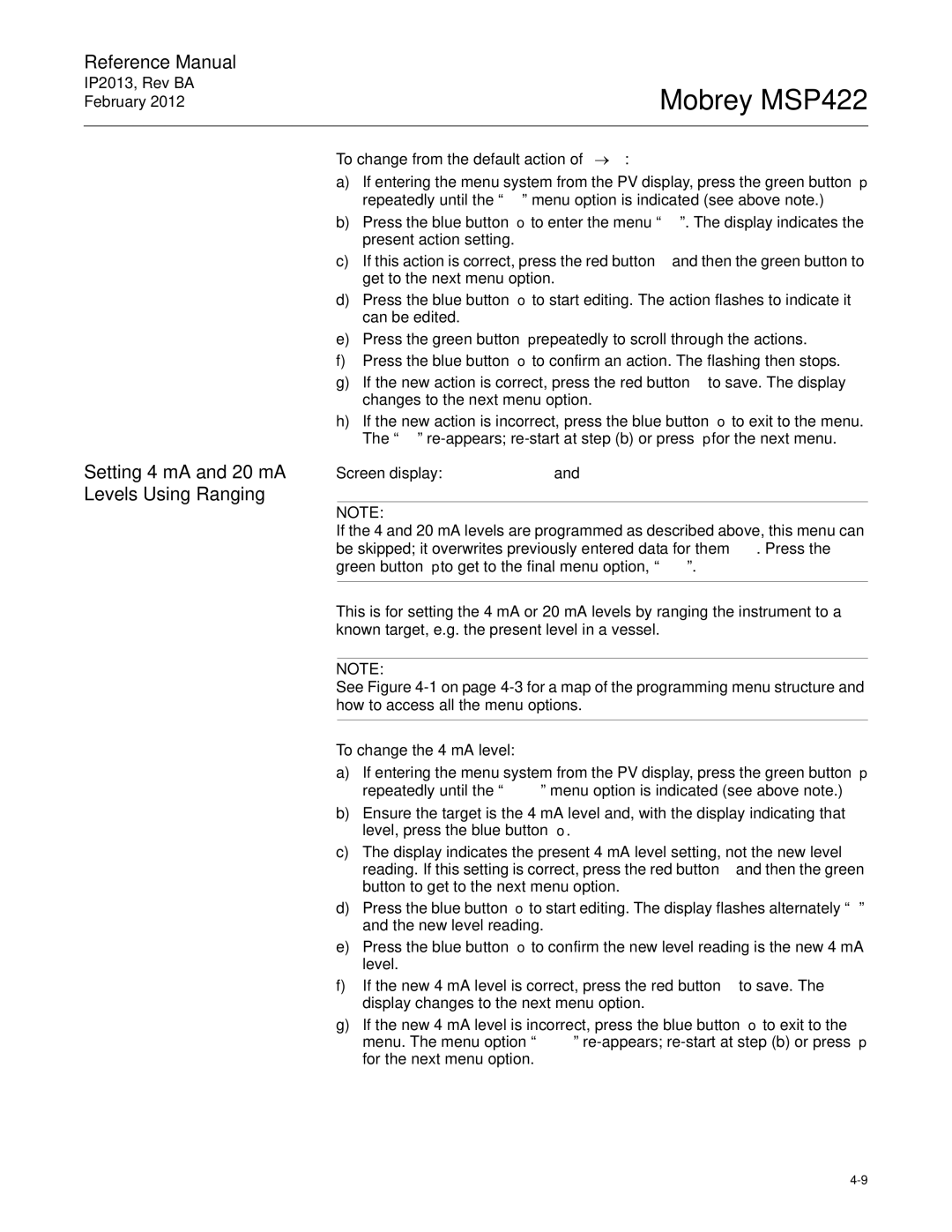MSP422 specifications
The Emerson MSP422 is an advanced multi-sensor platform designed for various industrial applications, providing crucial data insights for efficient operations. This innovative device integrates multiple measurement technologies, including temperature, pressure, and humidity sensors, into a single unit, making it an ideal choice for monitoring diverse environments and processes.One of the key features of the MSP422 is its robust design, tailored for industrial applications. The unit is built to withstand harsh conditions, including extreme temperatures and moisture levels, ensuring reliable performance even in challenging environments. Its durability makes it suitable for industries such as oil and gas, chemical processing, and pharmaceuticals.
The MSP422 stands out with its high precision and accuracy across all its sensor capabilities. The temperature sensor operates within a wide range, offering precise readings essential for maintaining optimal operational conditions. Similarly, the pressure measurements are finely tuned, providing critical insights for process control and safety monitoring.
Connectivity is another major advantage of the MSP422. Equipped with advanced communication protocols, it facilitates seamless integration with existing industrial systems. Users can easily connect the MSP422 to their industrial automation systems, enabling real-time data transmission and allowing for timely decision-making. The device supports protocols like Modbus, making it versatile for various applications.
The MSP422 is also designed with user-friendly interfaces, including customizable dashboards and data visualization tools. This feature enhances the user experience, allowing operators to easily monitor parameters and analyze data trends over time. The intuitive interface reduces the learning curve, enabling quick adaptation in dynamic industrial environments.
Power management is another critical characteristic of the MSP422. It is designed for low power consumption, which is essential for minimizing operational costs and extending the lifespan of the device. The platform can operate on various power sources, providing flexibility in deployment across diverse sites.
In summary, the Emerson MSP422 is a leading multi-sensor platform that brings together precision measurement, rugged design, connectivity, user-friendly interfaces, and efficient power management. Its versatile features make it an essential asset for industries seeking to enhance monitoring, improve efficiency, and maintain safety in their operations.