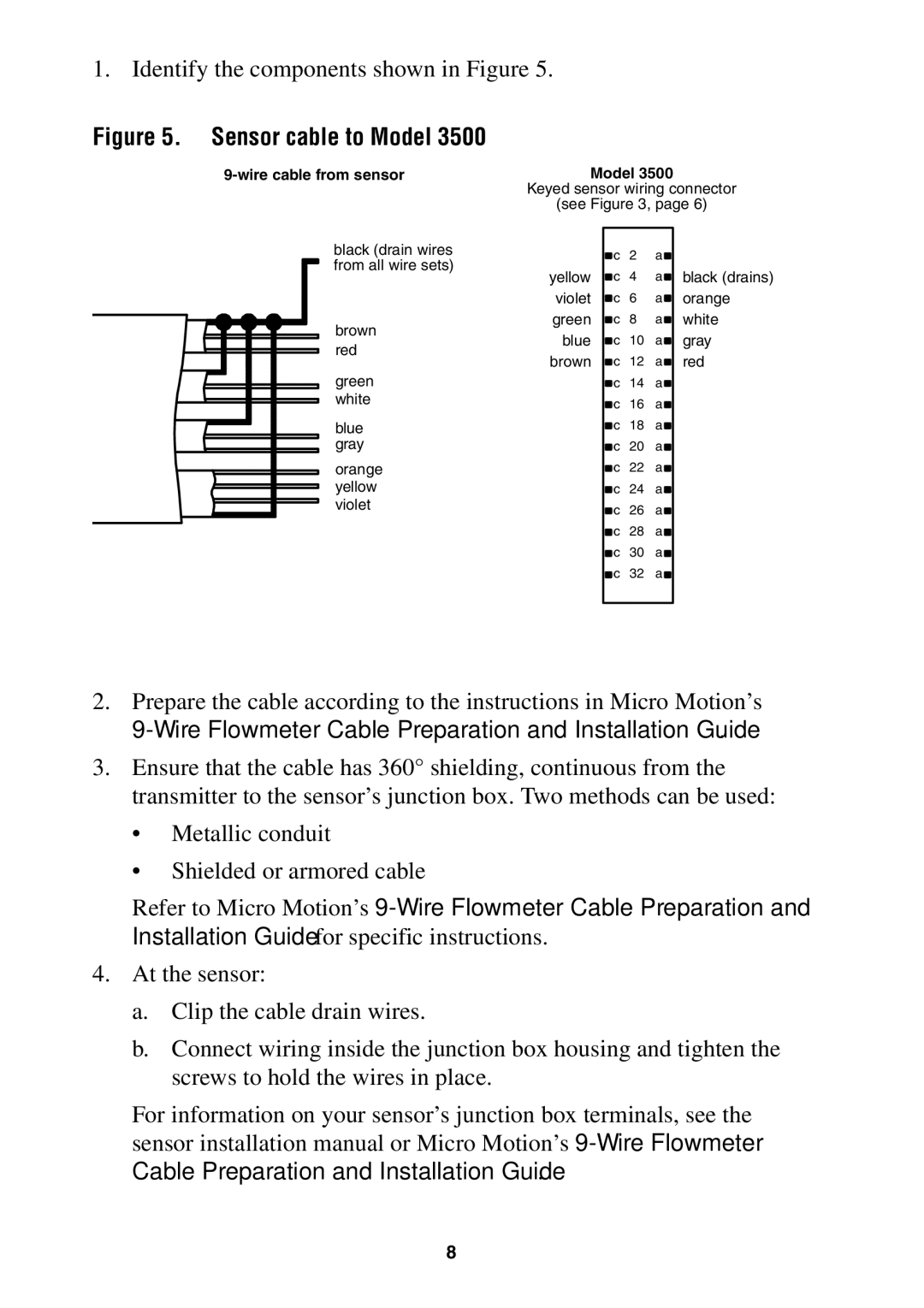1. Identify the components shown in Figure 5.
Figure 5. | Sensor cable to Model 3500 |
|
|
|
|
|
|
| Model 3500 |
| |||
|
| Keyed sensor wiring connector | ||||
|
| (see Figure 3, page 6) | ||||
| black (drain wires |
| c | 2 | a |
|
| from all wire sets) |
|
| |||
| yellow | c | 4 | a | black (drains) | |
|
| |||||
|
| violet | c | 6 | a | orange |
| brown | green | c | 8 | a | white |
| blue | c | 10 | a | gray | |
| red | |||||
| brown | c | 12 | a | red | |
|
| |||||
| green |
| c | 14 | a |
|
| white |
| c | 16 | a |
|
| blue |
| c | 18 | a |
|
| gray |
| c | 20 | a |
|
| orange |
| c | 22 | a |
|
| yellow |
| c | 24 | a |
|
| violet |
| c | 26 | a |
|
|
|
|
| |||
|
|
| c | 28 | a |
|
|
|
| c | 30 | a |
|
|
|
| c | 32 | a |
|
2.Prepare the cable according to the instructions in Micro Motion’s
3.Ensure that the cable has 360° shielding, continuous from the transmitter to the sensor’s junction box. Two methods can be used:
•Metallic conduit
•Shielded or armored cable
Refer to Micro Motion’s
4.At the sensor:
a.Clip the cable drain wires.
b.Connect wiring inside the junction box housing and tighten the screws to hold the wires in place.
For information on your sensor’s junction box terminals, see the sensor installation manual or Micro Motion’s
8