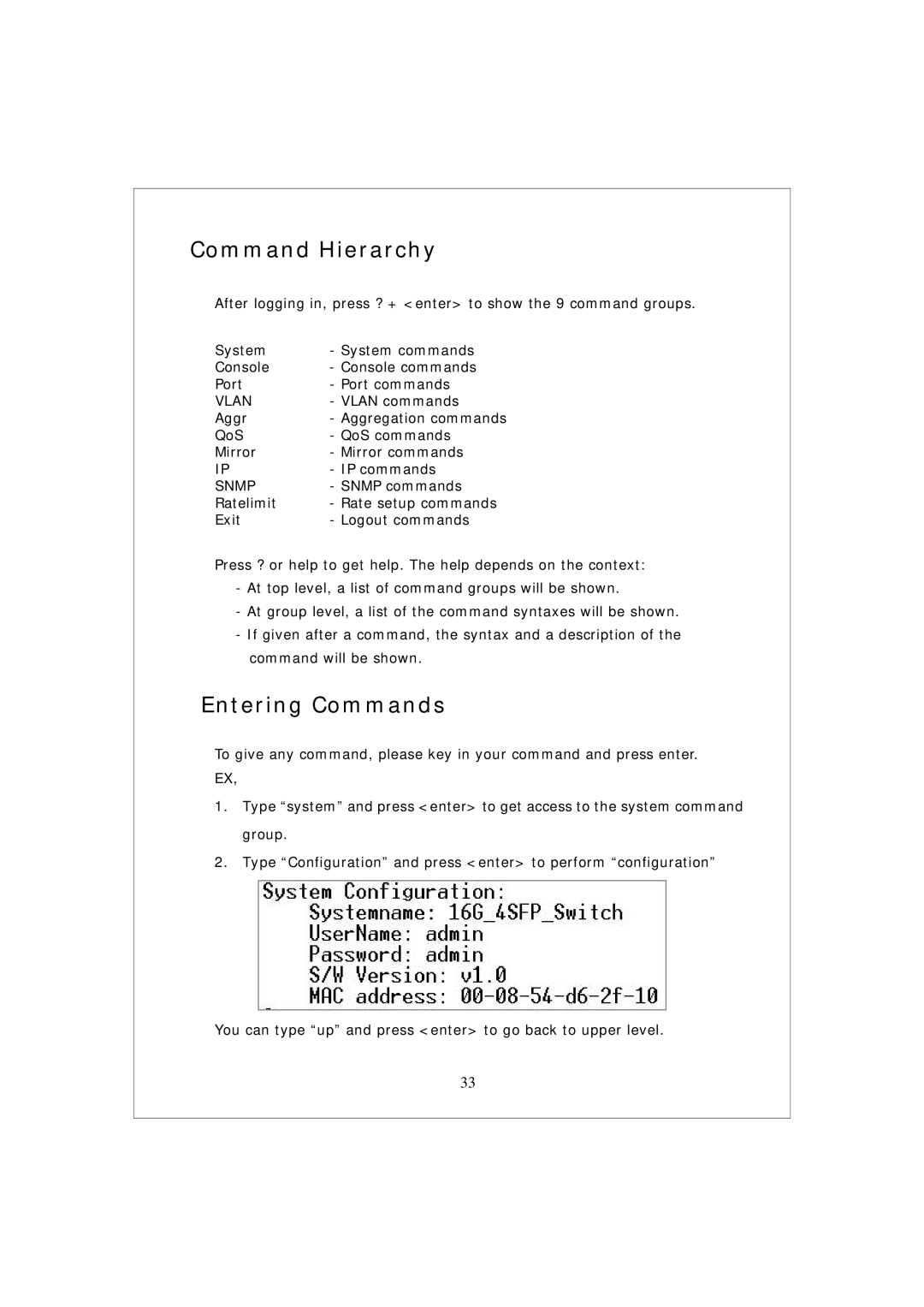Command Hierarchy
After logging in, press ? + <enter> to show the 9 command groups.
System | - System commands |
Console | - Console commands |
Port | - Port commands |
VLAN | - VLAN commands |
Aggr | - Aggregation commands |
QoS | - QoS commands |
Mirror | - Mirror commands |
IP | - IP commands |
SNMP | - SNMP commands |
Ratelimit | - Rate setup commands |
Exit | - Logout commands |
Press ? or help to get help. The help depends on the context:
-At top level, a list of command groups will be shown.
-At group level, a list of the command syntaxes will be shown.
-If given after a command, the syntax and a description of the command will be shown.
Entering Commands
To give any command, please key in your command and press enter. EX,
1.Type “system” and press <enter> to get access to the system command group.
2.Type “Configuration” and press <enter> to perform “configuration”
You can type “up” and press <enter> to go back to upper level.
33