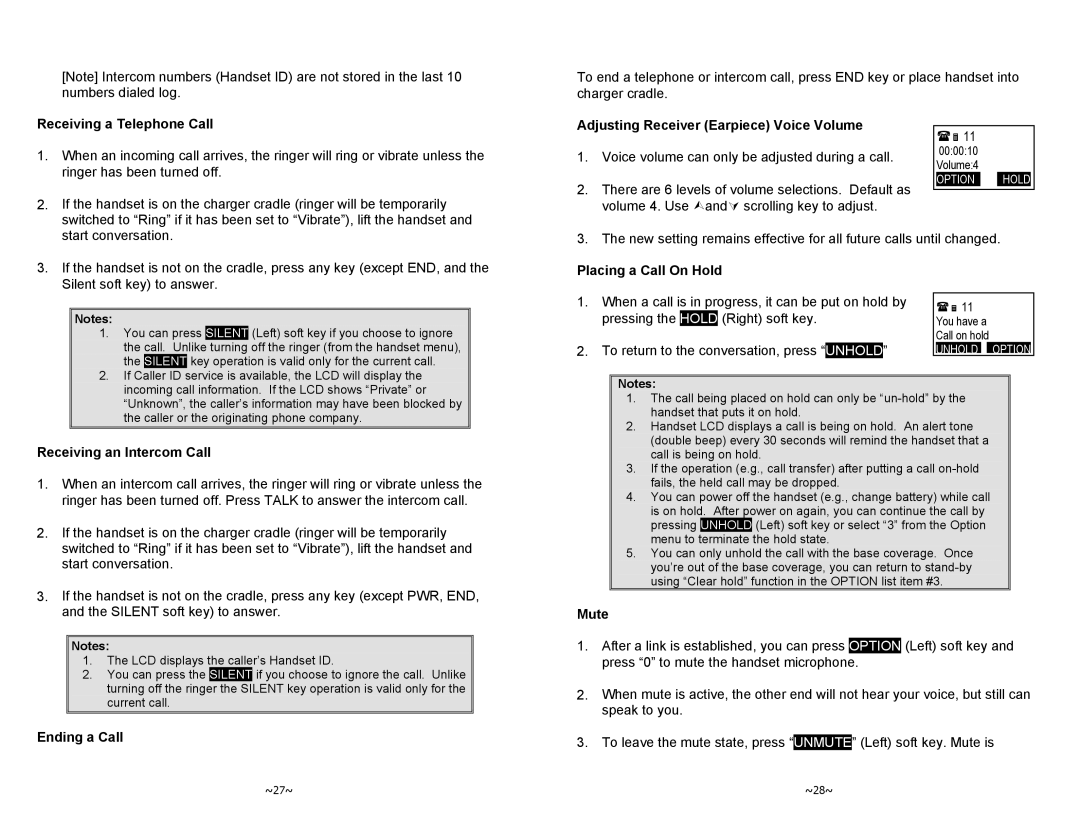[Note] Intercom numbers (Handset ID) are not stored in the last 10 numbers dialed log.
To end a telephone or intercom call, press END key or place handset into charger cradle.
Receiving a Telephone Call
1. | When an incoming call arrives, the ringer will ring or vibrate unless the |
| ringer has been turned off. |
2. | If the handset is on the charger cradle (ringer will be temporarily |
| switched to “Ring” if it has been set to “Vibrate”), lift the handset and |
Adjusting Receiver (Earpiece) Voice Volume
1.Voice volume can only be adjusted during a call.
2.There are 6 levels of volume selections. Default as volume 4. Use ¿andÀ scrolling key to adjust.
11
00:00:10
Volume:4
OPTION HOLD
start conversation. |
3. The new setting remains effective for all future calls until changed.
3. If the handset is not on the cradle, press any key (except END, and the |
Silent soft key) to answer. |
Notes:
1. | You can press | SILENT | (Left) soft key if you choose to ignore | ||
| the call. Unlike | turning | off the ringer (from the handset menu), | ||
| the | SILENT | key operation is valid only for the current call. | ||
2. | If Caller ID | service is available, the LCD will display the | |||
Placing a Call On Hold
1.When a call is in progress, it can be put on hold by pressing the HOLD (Right) soft key.
2.To return to the conversation, press “UNHOLD”
11
You have a Call on hold
UNHOLD OPTION
incoming call information. If the LCD shows “Private” or |
“Unknown”, the caller’s information may have been blocked by |
the caller or the originating phone company. |
Receiving an Intercom Call
1.When an intercom call arrives, the ringer will ring or vibrate unless the ringer has been turned off. Press TALK to answer the intercom call.
2.If the handset is on the charger cradle (ringer will be temporarily switched to “Ring” if it has been set to “Vibrate”), lift the handset and start conversation.
3.If the handset is not on the cradle, press any key (except PWR, END, and the SILENT soft key) to answer.
Notes:
1.The LCD displays the caller’s Handset ID.
2.You can press the SILENT if you choose to ignore the call. Unlike turning off the ringer the SILENT key operation is valid only for the current call.
Ending a Call
~27~
Notes:
1.The call being placed on hold can only be
2.Handset LCD displays a call is being on hold. An alert tone (double beep) every 30 seconds will remind the handset that a call is being on hold.
3.If the operation (e.g., call transfer) after putting a call
4.You can power off the handset (e.g., change battery) while call is on hold. After power on again, you can continue the call by pressing UNHOLD (Left) soft key or select “3” from the Option menu to terminate the hold state.
5.You can only unhold the call with the base coverage. Once you’re out of the base coverage, you can return to
Mute
1.After a link is established, you can press OPTION (Left) soft key and press “0” to mute the handset microphone.
2.When mute is active, the other end will not hear your voice, but still can speak to you.
3.To leave the mute state, press “UNMUTE” (Left) soft key. Mute is
~28~