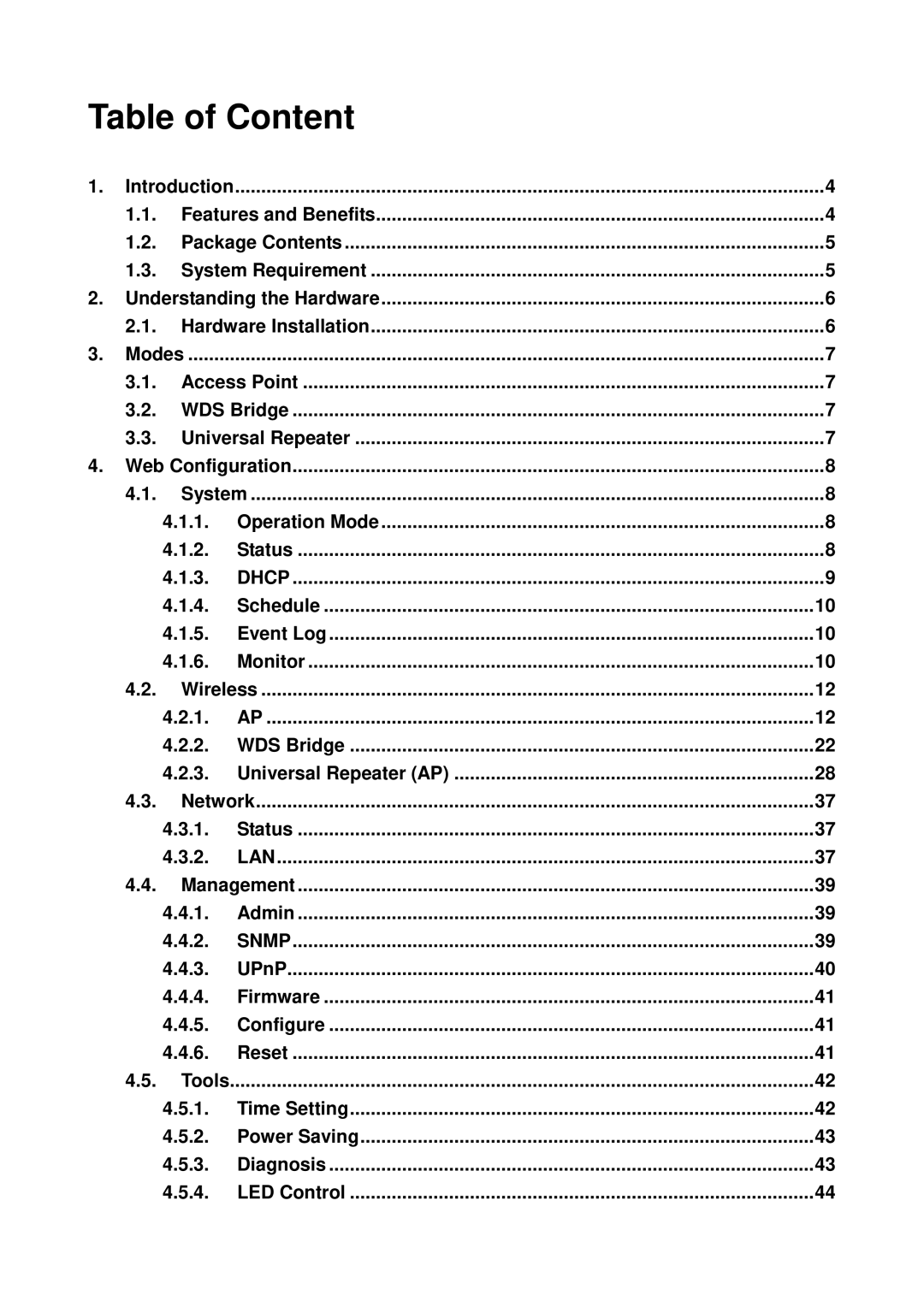Table of Content
1. | Introduction | ................................................................................................................. | 4 | |
| 1.1. | Features and Benefits | 4 | |
| 1.2. | Package Contents | 5 | |
| 1.3. | System Requirement | 5 | |
2. | Understanding the Hardware | 6 | ||
| 2.1. | Hardware Installation | 6 | |
3. | Modes | 7 | ||
| 3.1. | Access Point | 7 | |
| 3.2. | WDS Bridge | 7 | |
| 3.3. | Universal Repeater | 7 | |
4. | Web Configuration | 8 | ||
| 4.1. | System | 8 | |
|
| 4.1.1. | Operation Mode | 8 |
|
| 4.1.2. | Status | 8 |
|
| 4.1.3. | DHCP | 9 |
|
| 4.1.4. | Schedule | 10 |
|
| 4.1.5. | Event Log | 10 |
|
| 4.1.6. | Monitor | 10 |
| 4.2. | Wireless | 12 | |
|
| 4.2.1. | AP | 12 |
|
| 4.2.2. | WDS Bridge | 22 |
|
| 4.2.3. | Universal Repeater (AP) | 28 |
| 4.3. | Network | 37 | |
|
| 4.3.1. | Status | 37 |
|
| 4.3.2. | LAN | 37 |
| 4.4. | Management | 39 | |
|
| 4.4.1. | Admin | 39 |
|
| 4.4.2. | SNMP | 39 |
|
| 4.4.3. | UPnP | 40 |
|
| 4.4.4. | Firmware | 41 |
|
| 4.4.5. | Configure | 41 |
|
| 4.4.6. | Reset | 41 |
| 4.5. | Tools | 42 | |
|
| 4.5.1. | Time Setting | 42 |
|
| 4.5.2. | Power Saving | 43 |
|
| 4.5.3. | Diagnosis | 43 |
|
| 4.5.4. | LED Control | 44 |