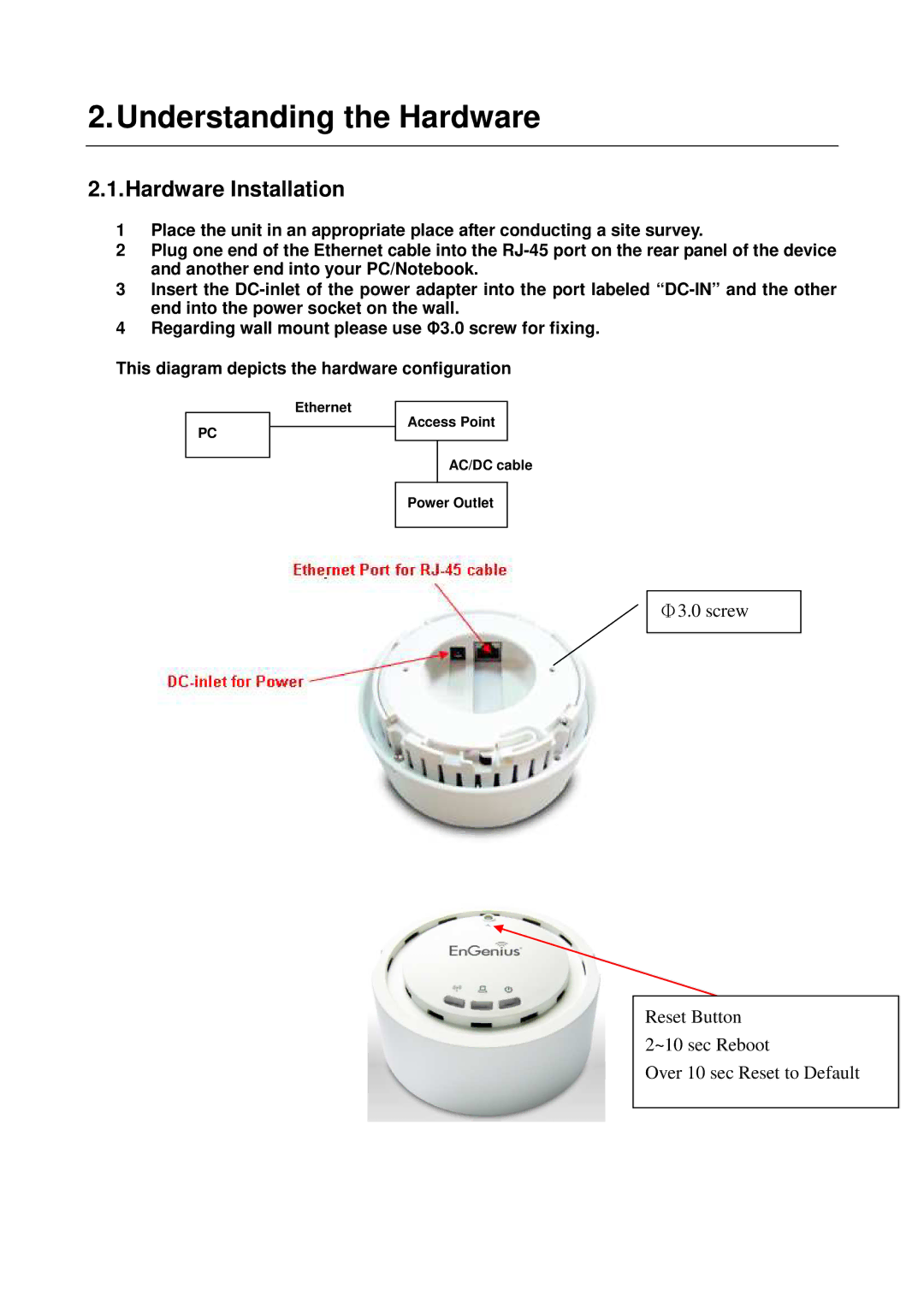2.Understanding the Hardware
2.1.Hardware Installation
1Place the unit in an appropriate place after conducting a site survey.
2Plug one end of the Ethernet cable into the
3Insert the
4Regarding wall mount please use Φ3.0 screw for fixing.
This diagram depicts the hardware configuration
PC
Ethernet
Access Point
AC/DC cable
Power Outlet
Φ3.0 screw
Reset Button 2~10 sec Reboot
Over 10 sec Reset to Default