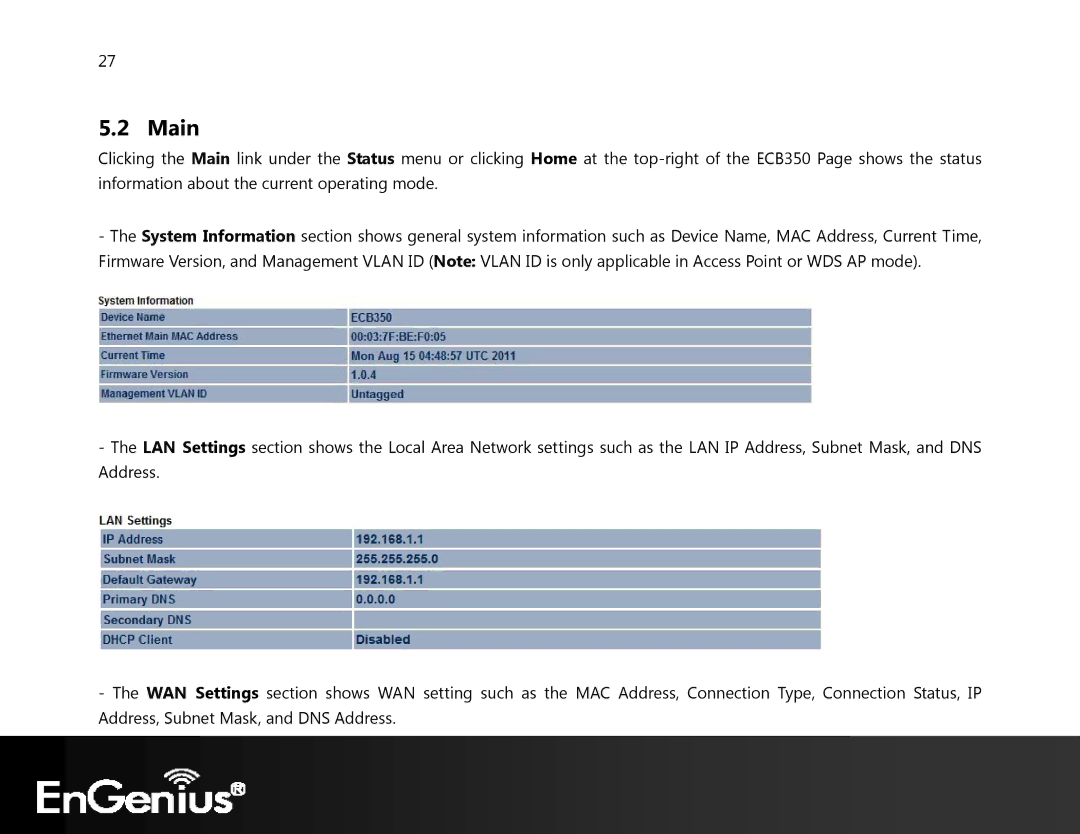27
5.2 Main
Clicking the Main link under the Status menu or clicking Home at the
-The System Information section shows general system information such as Device Name, MAC Address, Current Time, Firmware Version, and Management VLAN ID (Note: VLAN ID is only applicable in Access Point or WDS AP mode).
-The LAN Settings section shows the Local Area Network settings such as the LAN IP Address, Subnet Mask, and DNS Address.
-The WAN Settings section shows WAN setting such as the MAC Address, Connection Type, Connection Status, IP Address, Subnet Mask, and DNS Address.