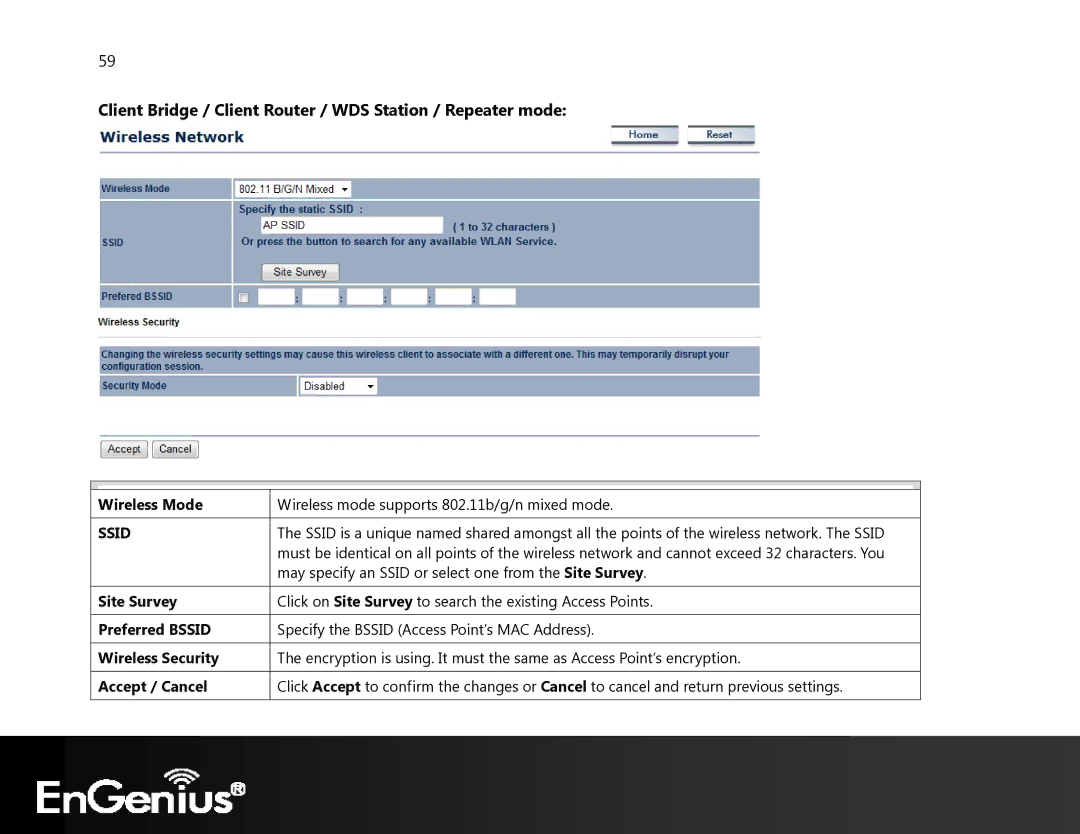59
Client Bridge / Client Router / WDS Station / Repeater mode:
Wireless Mode
SSID
Site Survey
Preferred BSSID
Wireless Security
Accept / Cancel
Wireless mode supports 802.11b/g/n mixed mode.
The SSID is a unique named shared amongst all the points of the wireless network. The SSID must be identical on all points of the wireless network and cannot exceed 32 characters. You may specify an SSID or select one from the Site Survey.
Click on Site Survey to search the existing Access Points. Specify the BSSID (Access Point’s MAC Address).
The encryption is using. It must the same as Access Point’s encryption.
Click Accept to confirm the changes or Cancel to cancel and return previous settings.