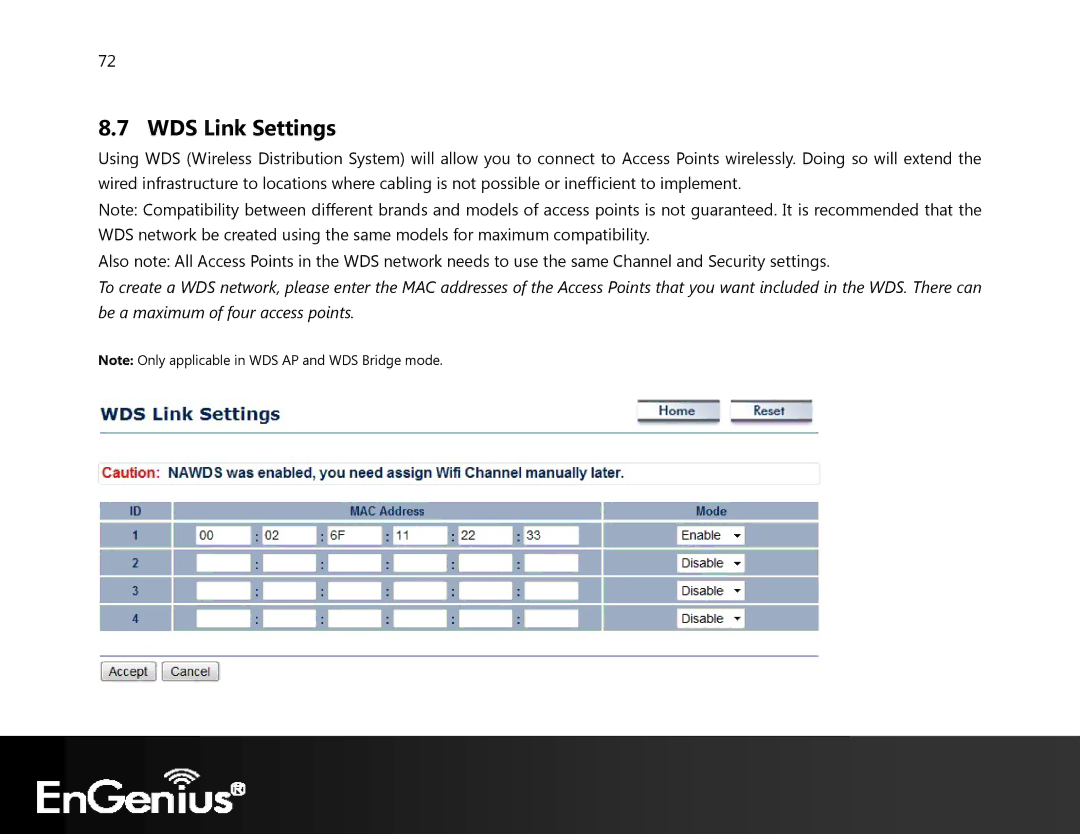72
8.7 WDS Link Settings
Using WDS (Wireless Distribution System) will allow you to connect to Access Points wirelessly. Doing so will extend the wired infrastructure to locations where cabling is not possible or inefficient to implement.
Note: Compatibility between different brands and models of access points is not guaranteed. It is recommended that the WDS network be created using the same models for maximum compatibility.
Also note: All Access Points in the WDS network needs to use the same Channel and Security settings.
To create a WDS network, please enter the MAC addresses of the Access Points that you want included in the WDS. There can be a maximum of four access points.
Note: Only applicable in WDS AP and WDS Bridge mode.