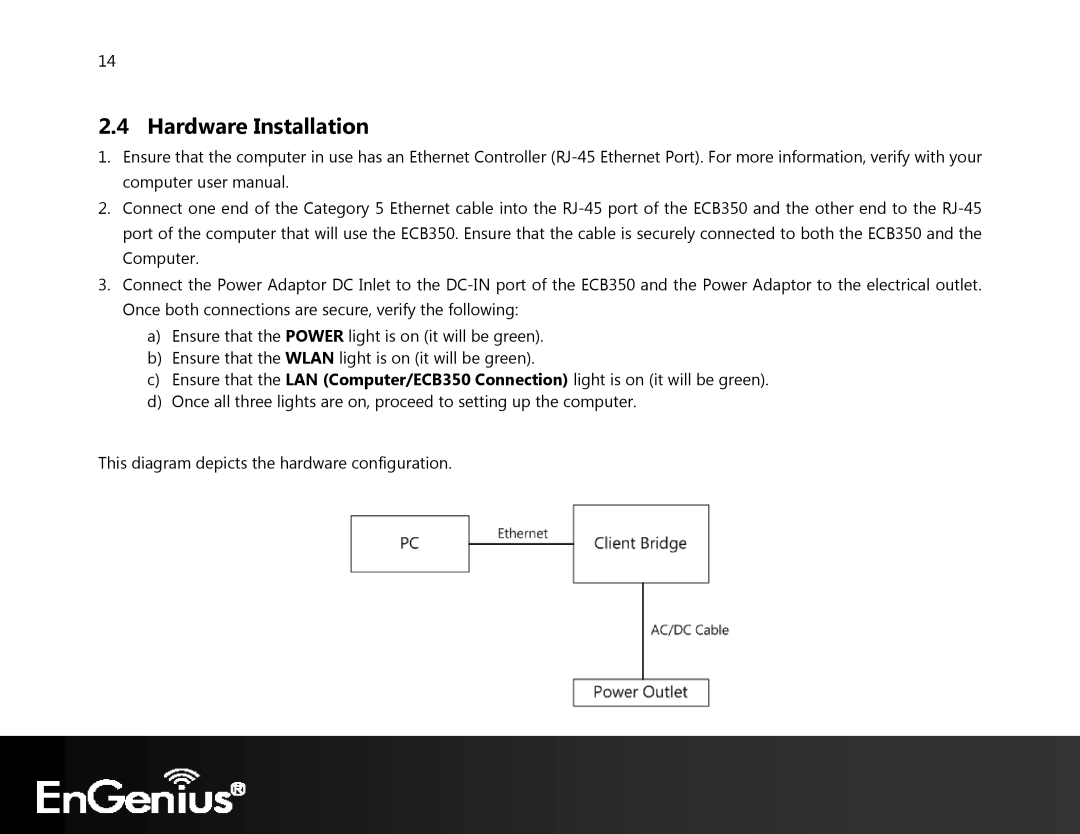14
2.4 Hardware Installation
1.Ensure that the computer in use has an Ethernet Controller
2.Connect one end of the Category 5 Ethernet cable into the
3.Connect the Power Adaptor DC Inlet to the
a)Ensure that the POWER light is on (it will be green).
b)Ensure that the WLAN light is on (it will be green).
c)Ensure that the LAN (Computer/ECB350 Connection) light is on (it will be green).
d)Once all three lights are on, proceed to setting up the computer.
This diagram depicts the hardware configuration.