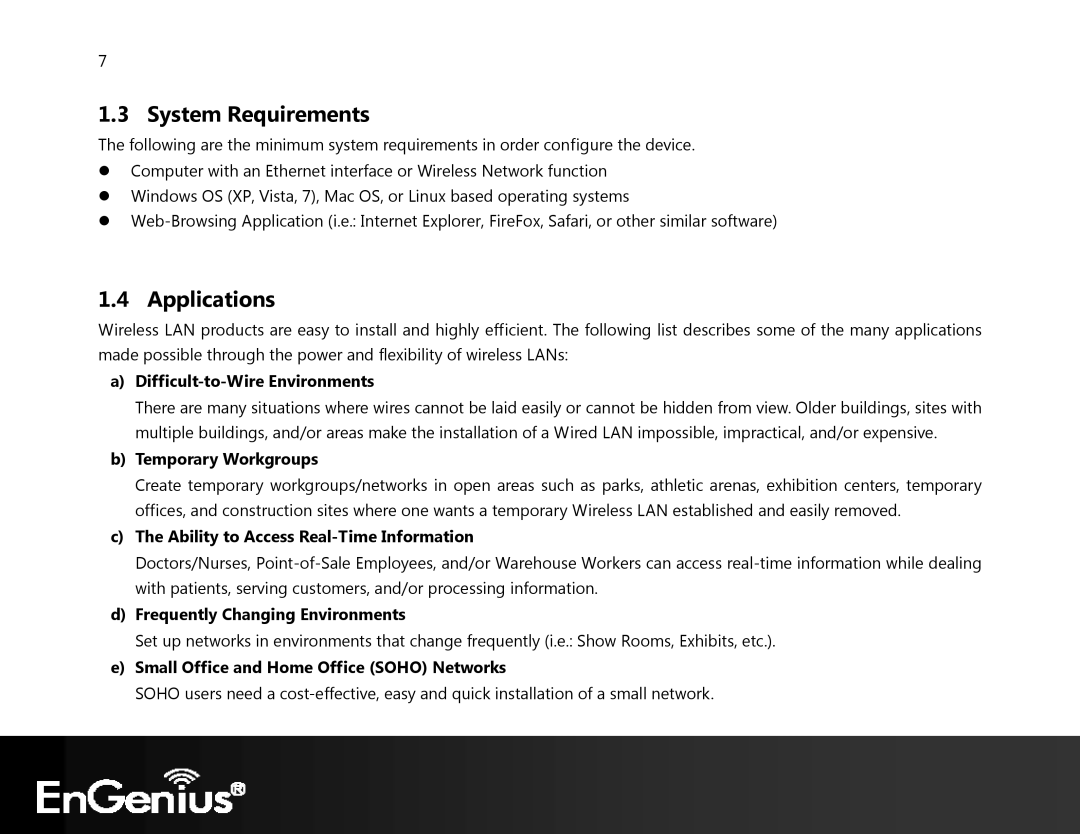7
1.3 System Requirements
The following are the minimum system requirements in order configure the device.
Computer with an Ethernet interface or Wireless Network function
Windows OS (XP, Vista, 7), Mac OS, or Linux based operating systems
1.4 Applications
Wireless LAN products are easy to install and highly efficient. The following list describes some of the many applications made possible through the power and flexibility of wireless LANs:
a)Difficult-to-Wire Environments
There are many situations where wires cannot be laid easily or cannot be hidden from view. Older buildings, sites with multiple buildings, and/or areas make the installation of a Wired LAN impossible, impractical, and/or expensive.
b)Temporary Workgroups
Create temporary workgroups/networks in open areas such as parks, athletic arenas, exhibition centers, temporary offices, and construction sites where one wants a temporary Wireless LAN established and easily removed.
c)The Ability to Access Real-Time Information
Doctors/Nurses,
d)Frequently Changing Environments
Set up networks in environments that change frequently (i.e.: Show Rooms, Exhibits, etc.).
e)Small Office and Home Office (SOHO) Networks
SOHO users need a