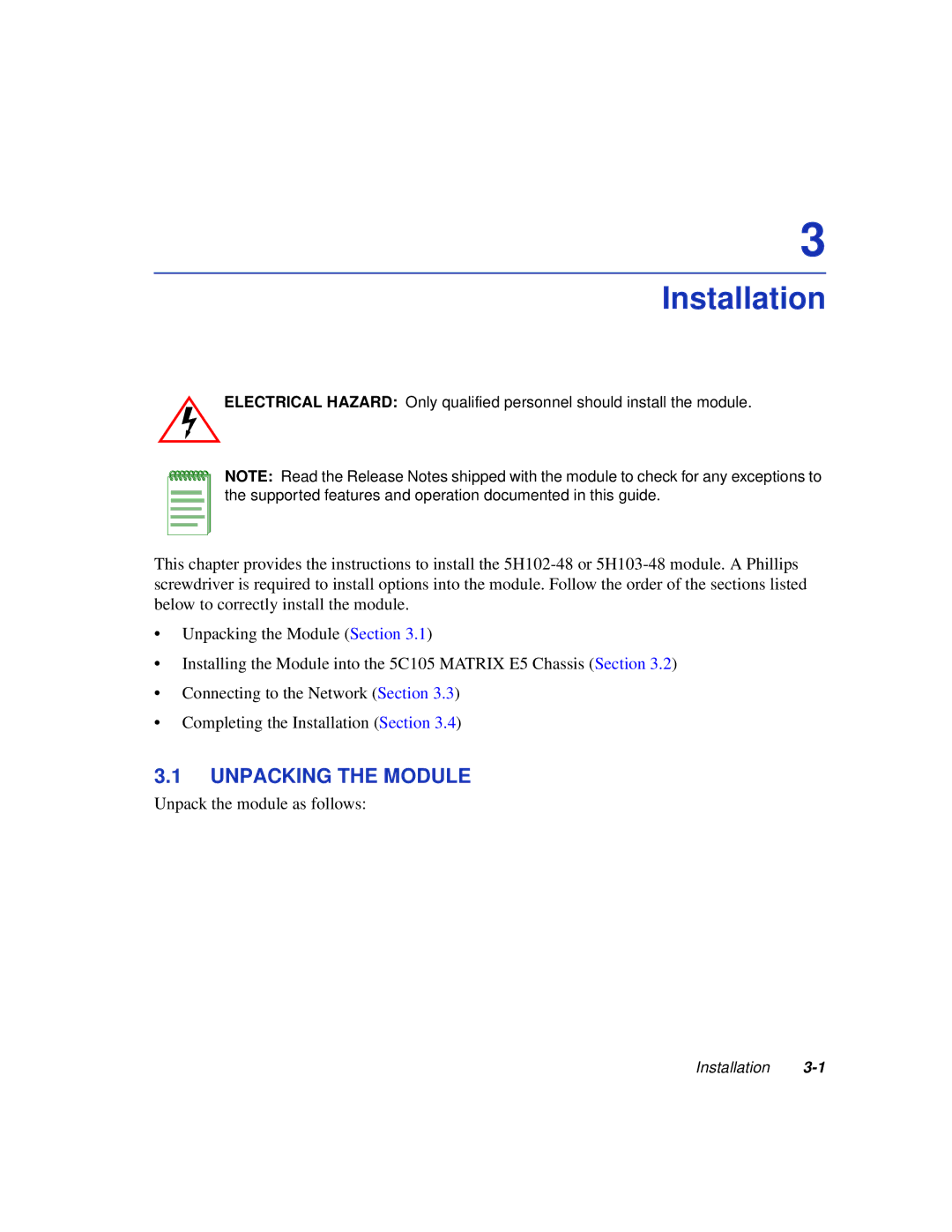3
Installation
ELECTRICAL HAZARD: Only qualified personnel should install the module.
NOTE: Read the Release Notes shipped with the module to check for any exceptions to the supported features and operation documented in this guide.
This chapter provides the instructions to install the
•Unpacking the Module (Section 3.1)
•Installing the Module into the 5C105 MATRIX E5 Chassis (Section 3.2)
•Connecting to the Network (Section 3.3)
•Completing the Installation (Section 3.4)
3.1UNPACKING THE MODULE
Unpack the module as follows:
Installation