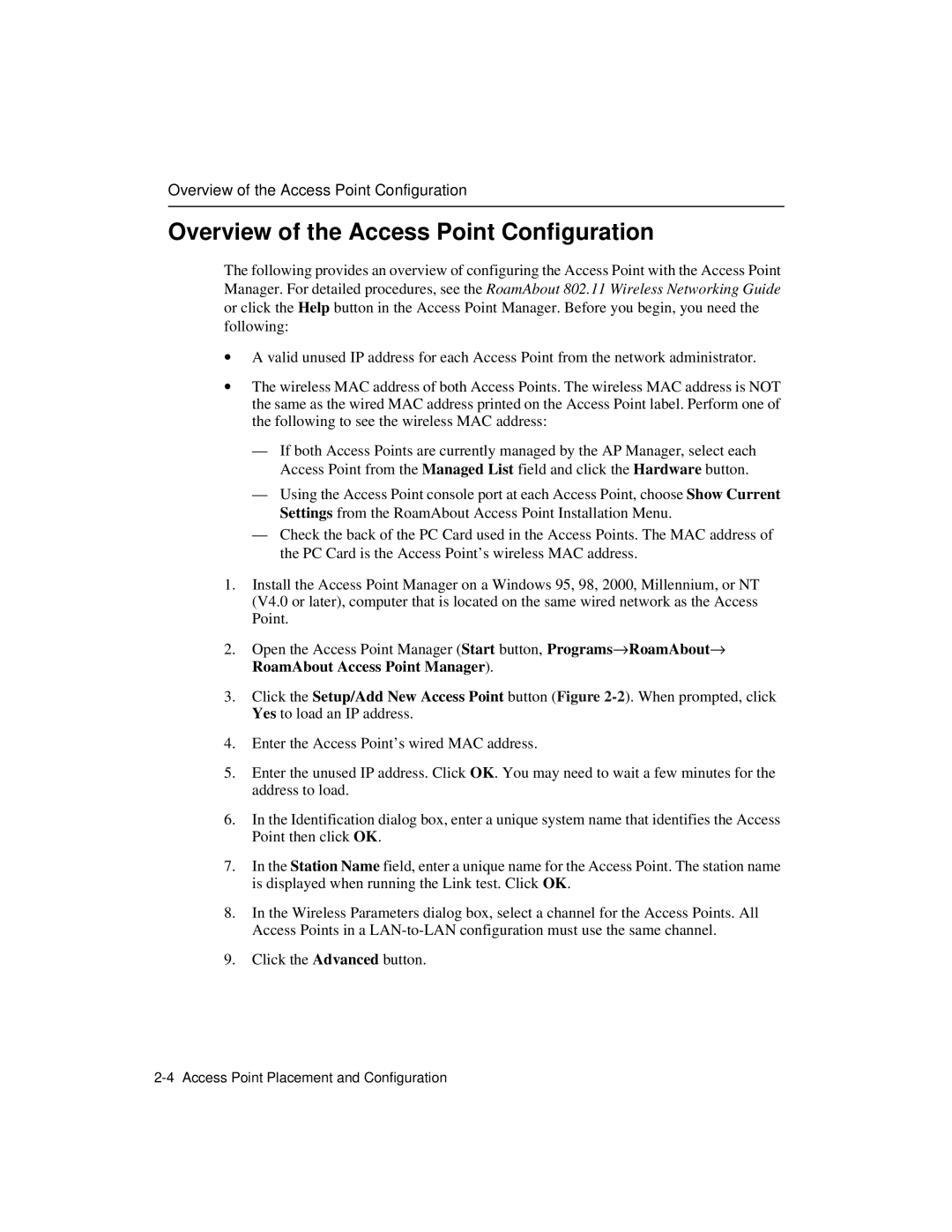Overview of the Access Point Configuration
Overview of the Access Point Configuration
The following provides an overview of configuring the Access Point with the Access Point Manager. For detailed procedures, see the RoamAbout 802.11 Wireless Networking Guide or click the Help button in the Access Point Manager. Before you begin, you need the following:
∙A valid unused IP address for each Access Point from the network administrator.
∙The wireless MAC address of both Access Points. The wireless MAC address is NOT the same as the wired MAC address printed on the Access Point label. Perform one of the following to see the wireless MAC address:
—If both Access Points are currently managed by the AP Manager, select each Access Point from the Managed List field and click the Hardware button.
— Using the Access Point console port at each Access Point, choose | Show Current |
Settings from the RoamAbout Access Point Installation Menu. |
|
—Check the back of the PC Card used in the Access Points. The MAC address of the PC Card is the Access Point’s wireless MAC address.
1.Install the Access Point Manager on a Windows 95, 98, 2000, Millennium, or NT (V4.0 or later), computer that is located on the same wired network as the Access Point.
2.Open the Access Point Manager (Start button, Programs→RoamAbout→ RoamAbout Access Point Manager).
3.Click the Setup/Add New Access Point button (Figure
4.Enter the Access Point’s wired MAC address.
5.Enter the unused IP address. Click OK. You may need to wait a few minutes for the address to load.
6.In the Identification dialog box, enter a unique system name that identifies the Access Point then click OK.
7.In the Station Name field, enter a unique name for the Access Point. The station name is displayed when running the Link test. Click OK.
8.In the Wireless Parameters dialog box, select a channel for the Access Points. All Access Points in a
9.Click the Advanced button.