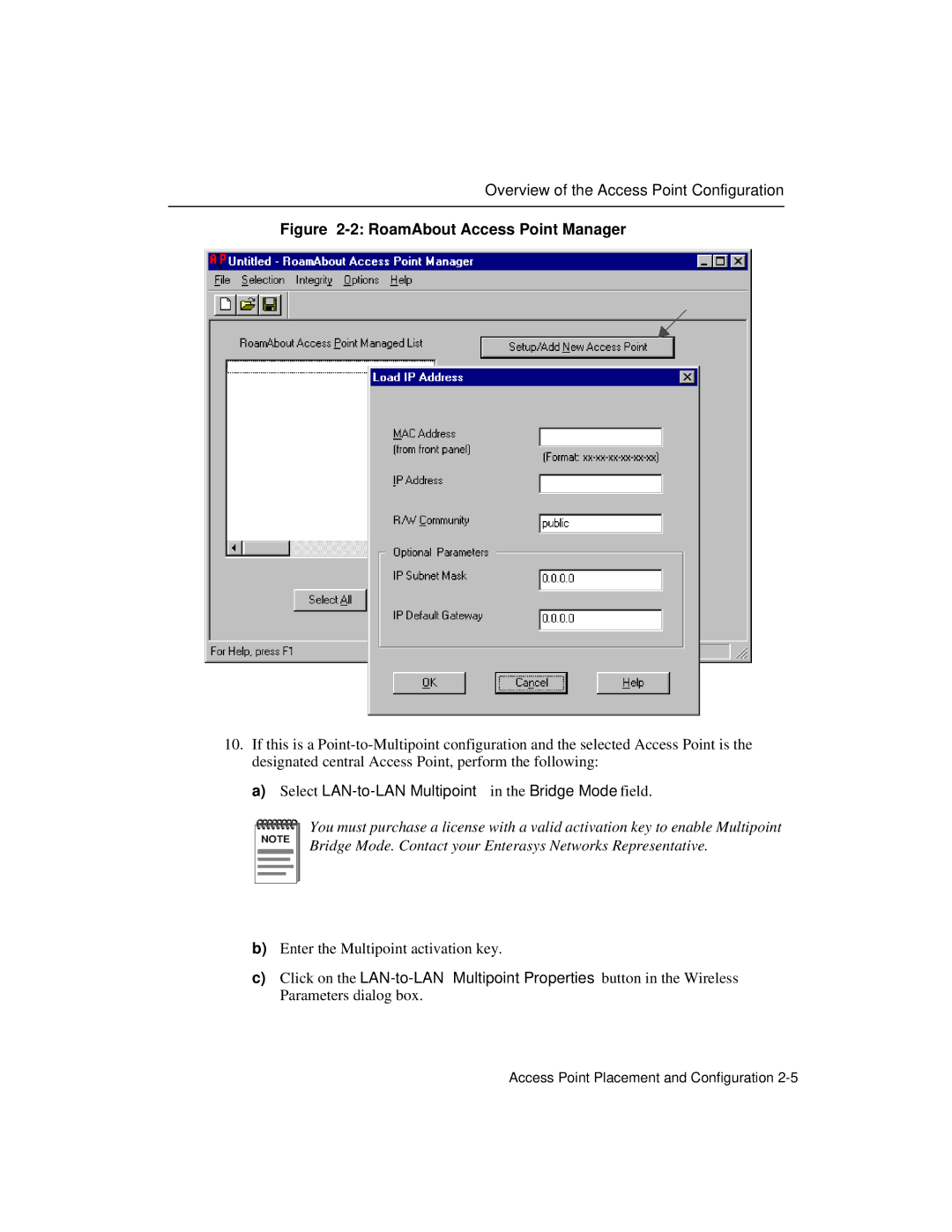Overview of the Access Point Configuration
Figure 2-2: RoamAbout Access Point Manager
10.If this is a
a)Select LAN-to-LAN Multipoint in the Bridge Mode field.
NOTE |
You must purchase a license with a valid activation key to enable Multipoint Bridge Mode. Contact your Enterasys Networks Representative.
b)Enter the Multipoint activation key.
c)Click on the
Access Point Placement and Configuration