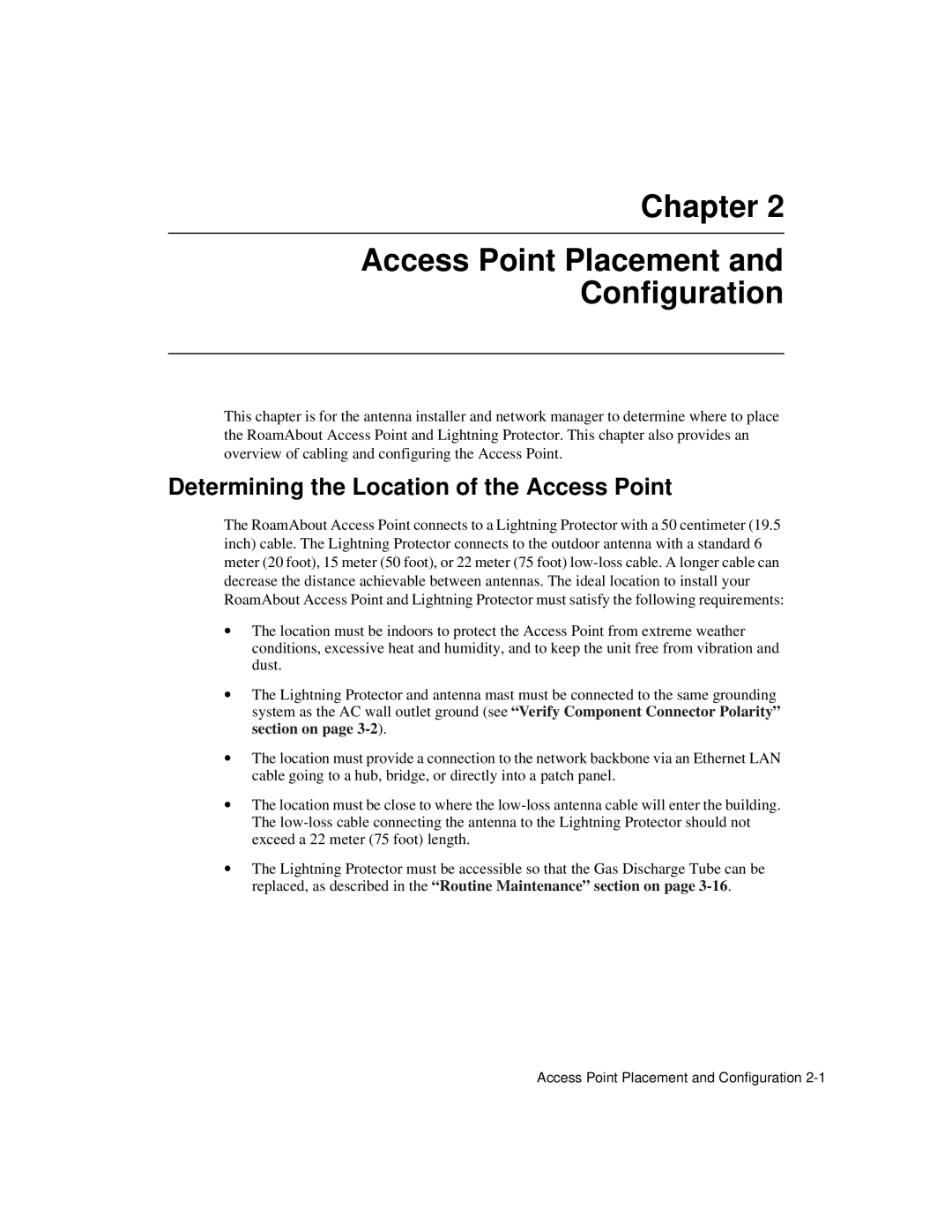Chapter 2
Access Point Placement and
Configuration
This chapter is for the antenna installer and network manager to determine where to place the RoamAbout Access Point and Lightning Protector. This chapter also provides an overview of cabling and configuring the Access Point.
Determining the Location of the Access Point
The RoamAbout Access Point connects to a Lightning Protector with a 50 centimeter (19.5 inch) cable. The Lightning Protector connects to the outdoor antenna with a standard 6 meter (20 foot), 15 meter (50 foot), or 22 meter (75 foot)
∙The location must be indoors to protect the Access Point from extreme weather conditions, excessive heat and humidity, and to keep the unit free from vibration and dust.
∙The Lightning Protector and antenna mast must be connected to the same grounding system as the AC wall outlet ground (see “Verify Component Connector Polarity” section on page
∙The location must provide a connection to the network backbone via an Ethernet LAN cable going to a hub, bridge, or directly into a patch panel.
∙The location must be close to where the
∙The Lightning Protector must be accessible so that the Gas Discharge Tube can be replaced, as described in the “Routine Maintenance” section on page
Access Point Placement and Configuration