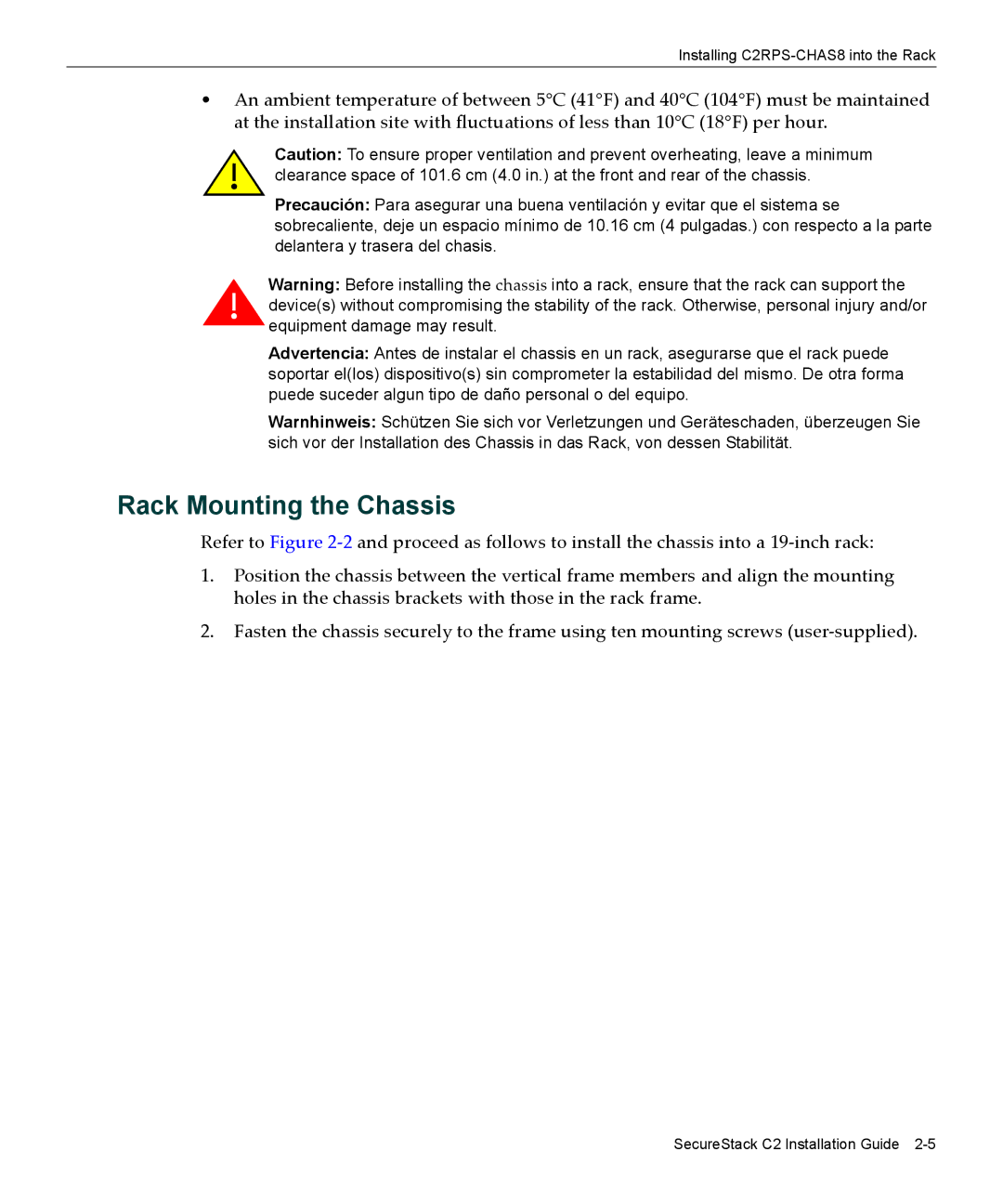Installing
•An ambient temperature of between 5°C (41°F) and 40°C (104°F) must be maintained at the installation site with fluctuations of less than 10°C (18°F) per hour.
Caution: To ensure proper ventilation and prevent overheating, leave a minimum clearance space of 101.6 cm (4.0 in.) at the front and rear of the chassis.
Precaución: Para asegurar una buena ventilación y evitar que el sistema se sobrecaliente, deje un espacio mínimo de 10.16 cm (4 pulgadas.) con respecto a la parte delantera y trasera del chasis.
Warning: Before installing the chassis into a rack, ensure that the rack can support the device(s) without compromising the stability of the rack. Otherwise, personal injury and/or equipment damage may result.
Advertencia: Antes de instalar el chassis en un rack, asegurarse que el rack puede soportar el(los) dispositivo(s) sin comprometer la estabilidad del mismo. De otra forma puede suceder algun tipo de daño personal o del equipo.
Warnhinweis: Schützen Sie sich vor Verletzungen und Geräteschaden, überzeugen Sie sich vor der Installation des Chassis in das Rack, von dessen Stabilität.
Rack Mounting the Chassis
Refer to Figure 2‐2 and proceed as follows to install the chassis into a 19‐inch rack:
1.Position the chassis between the vertical frame members and align the mounting holes in the chassis brackets with those in the rack frame.
2.Fasten the chassis securely to the frame using ten mounting screws (user‐supplied).
SecureStack C2 Installation Guide