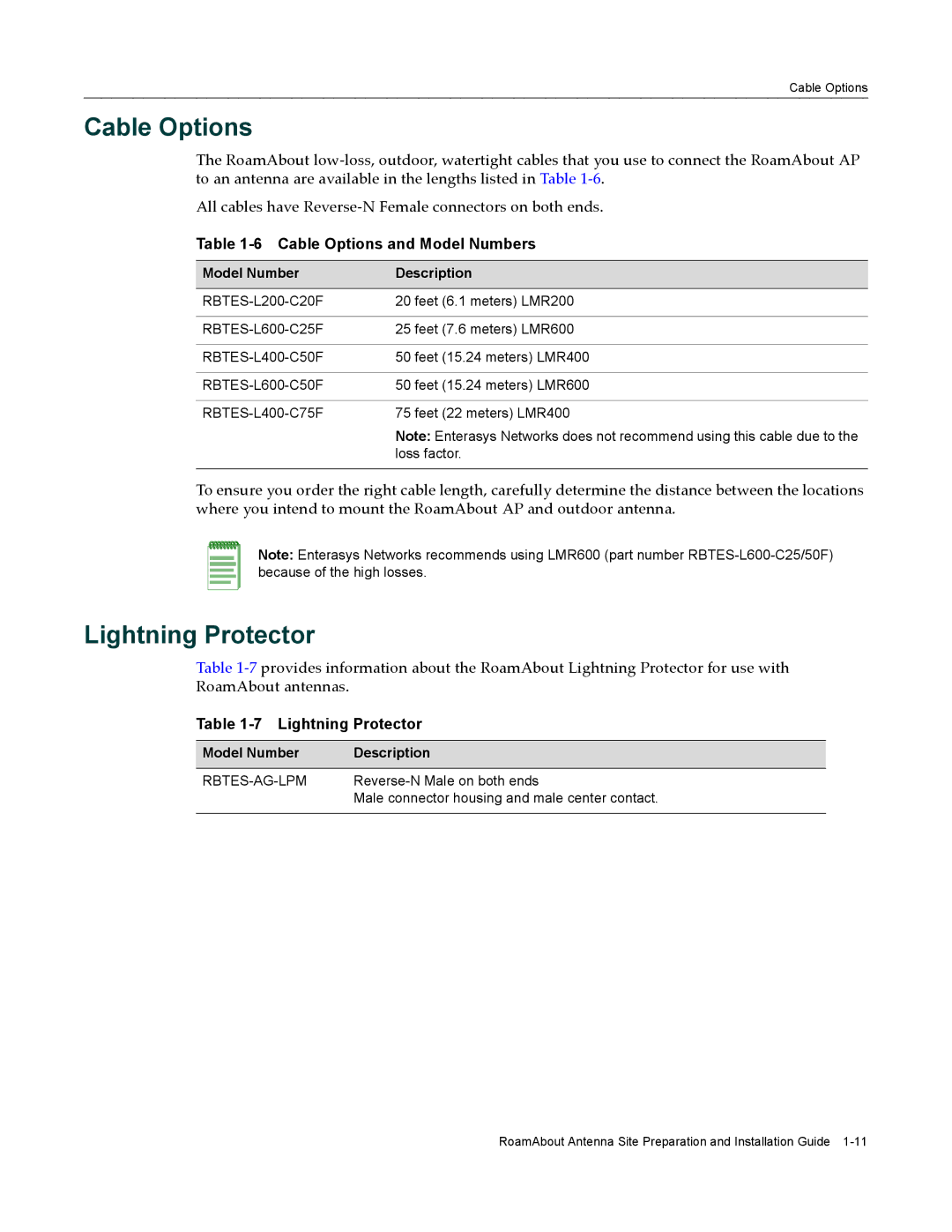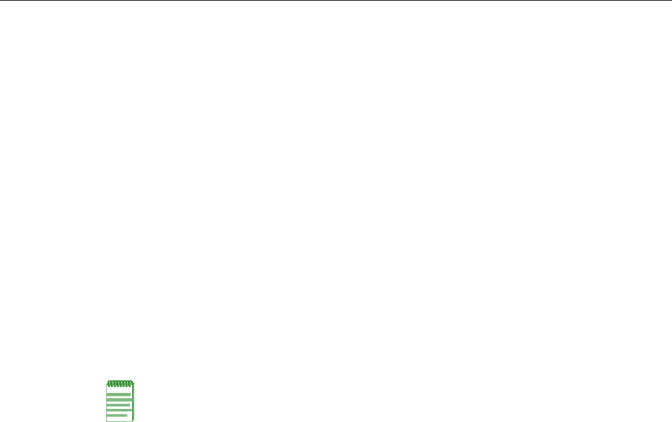
Cable Options
Cable Options
The RoamAbout low‐loss, outdoor, watertight cables that you use to connect the RoamAbout AP to an antenna are available in the lengths listed in Table 1‐6.
All cables have Reverse‐N Female connectors on both ends.
Table 1-6 Cable Options and Model Numbers
Model Number | Description |
|
|
20 feet (6.1 meters) LMR200 | |
|
|
25 feet (7.6 meters) LMR600 | |
|
|
50 feet (15.24 meters) LMR400 | |
|
|
50 feet (15.24 meters) LMR600 | |
|
|
75 feet (22 meters) LMR400 | |
| Note: Enterasys Networks does not recommend using this cable due to the |
| loss factor. |
|
|
To ensure you order the right cable length, carefully determine the distance between the locations where you intend to mount the RoamAbout AP and outdoor antenna.
Note: Enterasys Networks recommends using LMR600 (part number
Lightning Protector
Table 1‐7 provides information about the RoamAbout Lightning Protector for use with RoamAbout antennas.
Table 1-7 Lightning Protector
Model Number | Description |
|
|
| |
| Male connector housing and male center contact. |
|
|
RoamAbout Antenna Site Preparation and Installation Guide