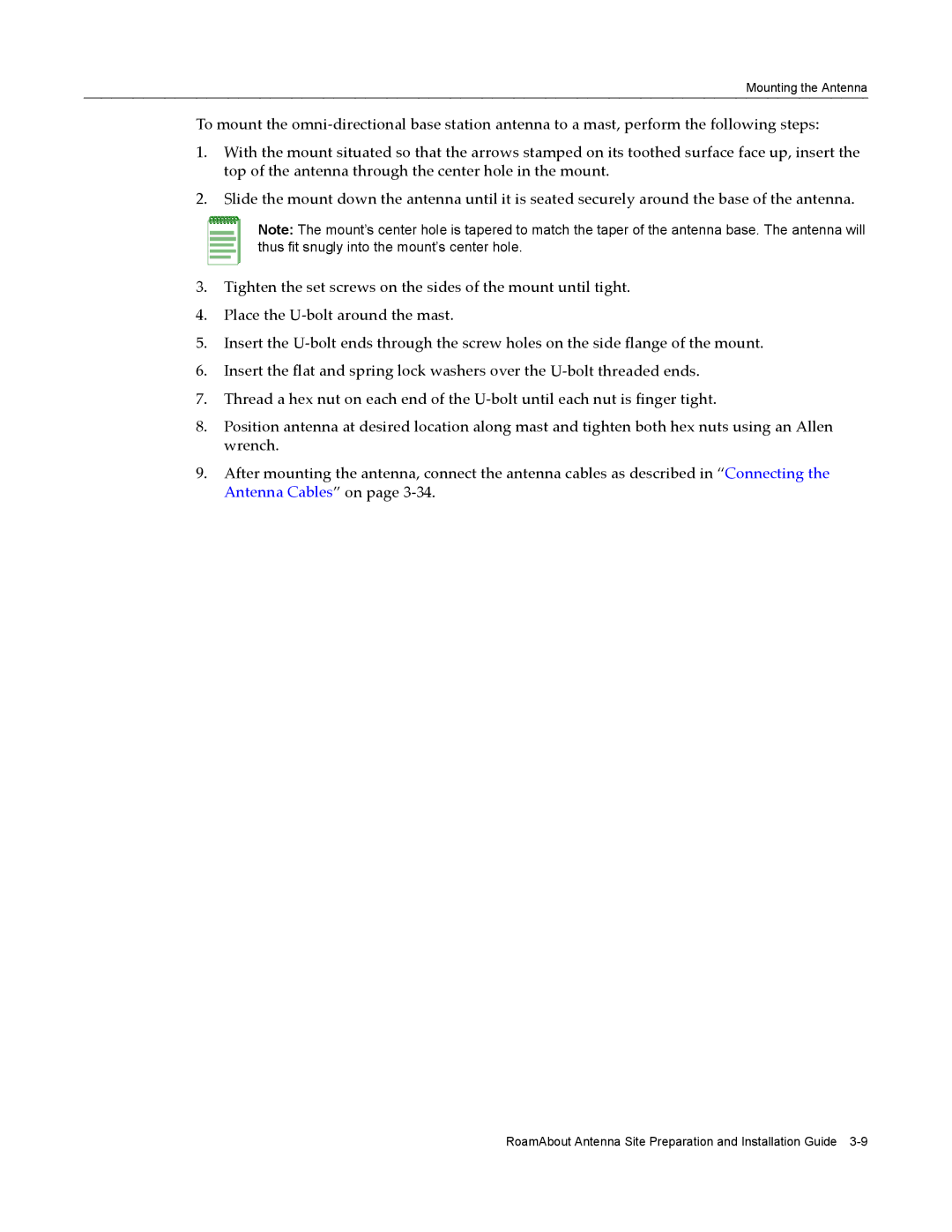Mounting the Antenna
To mount the omni‐directional base station antenna to a mast, perform the following steps:
1.With the mount situated so that the arrows stamped on its toothed surface face up, insert the top of the antenna through the center hole in the mount.
2.Slide the mount down the antenna until it is seated securely around the base of the antenna.
Note: The mount’s center hole is tapered to match the taper of the antenna base. The antenna will thus fit snugly into the mount’s center hole.
3.Tighten the set screws on the sides of the mount until tight.
4.Place the U‐bolt around the mast.
5.Insert the U‐bolt ends through the screw holes on the side flange of the mount.
6.Insert the flat and spring lock washers over the U‐bolt threaded ends.
7.Thread a hex nut on each end of the U‐bolt until each nut is finger tight.
8.Position antenna at desired location along mast and tighten both hex nuts using an Allen wrench.
9.After mounting the antenna, connect the antenna cables as described in “Connecting the Antenna Cables” on page 3‐34.
RoamAbout Antenna Site Preparation and Installation Guide