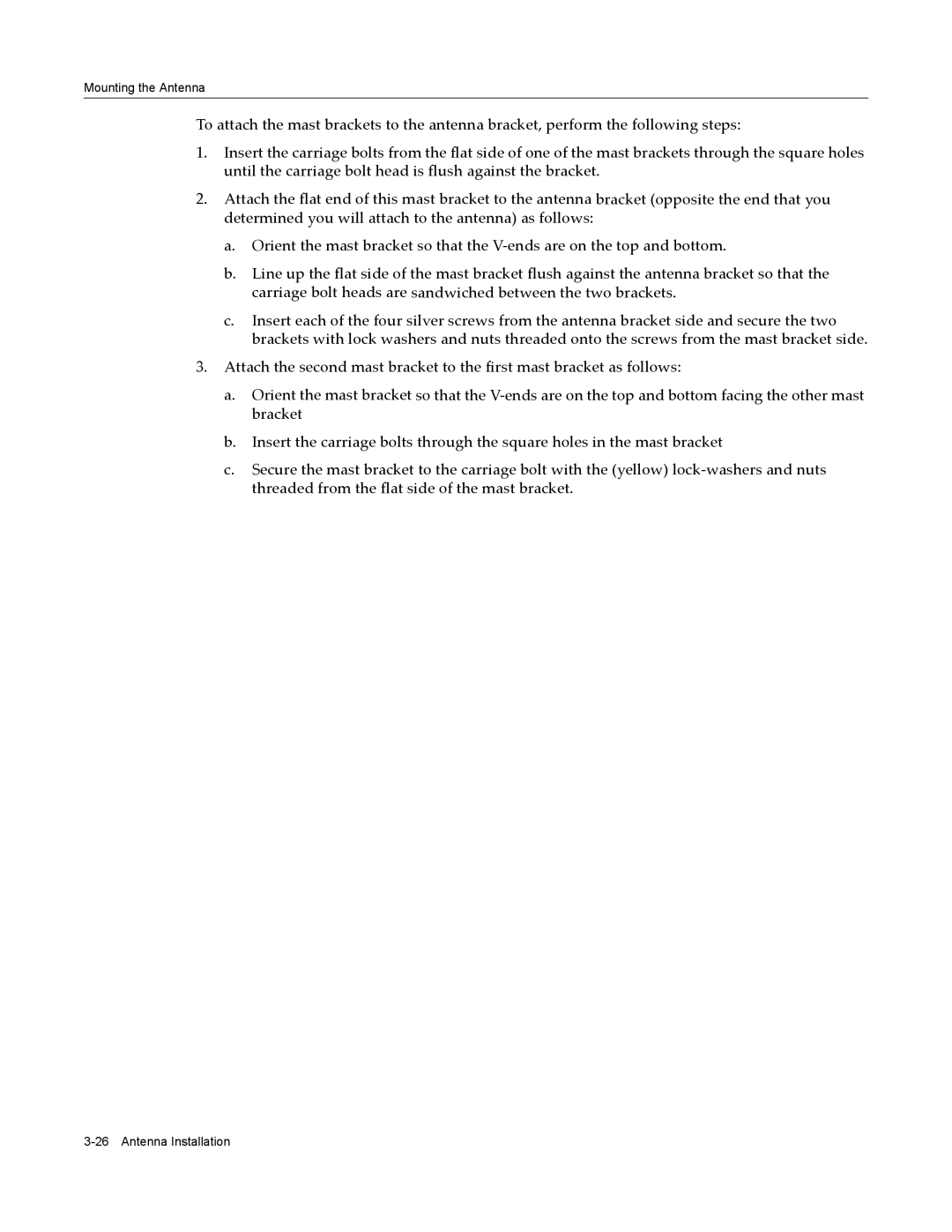Mounting the Antenna
To attach the mast brackets to the antenna bracket, perform the following steps:
1.Insert the carriage bolts from the flat side of one of the mast brackets through the square holes until the carriage bolt head is flush against the bracket.
2.Attach the flat end of this mast bracket to the antenna bracket (opposite the end that you determined you will attach to the antenna) as follows:
a.Orient the mast bracket so that the V‐ends are on the top and bottom.
b.Line up the flat side of the mast bracket flush against the antenna bracket so that the carriage bolt heads are sandwiched between the two brackets.
c.Insert each of the four silver screws from the antenna bracket side and secure the two brackets with lock washers and nuts threaded onto the screws from the mast bracket side.
3.Attach the second mast bracket to the first mast bracket as follows:
a.Orient the mast bracket so that the V‐ends are on the top and bottom facing the other mast bracket
b.Insert the carriage bolts through the square holes in the mast bracket
c.Secure the mast bracket to the carriage bolt with the (yellow) lock‐washers and nuts threaded from the flat side of the mast bracket.